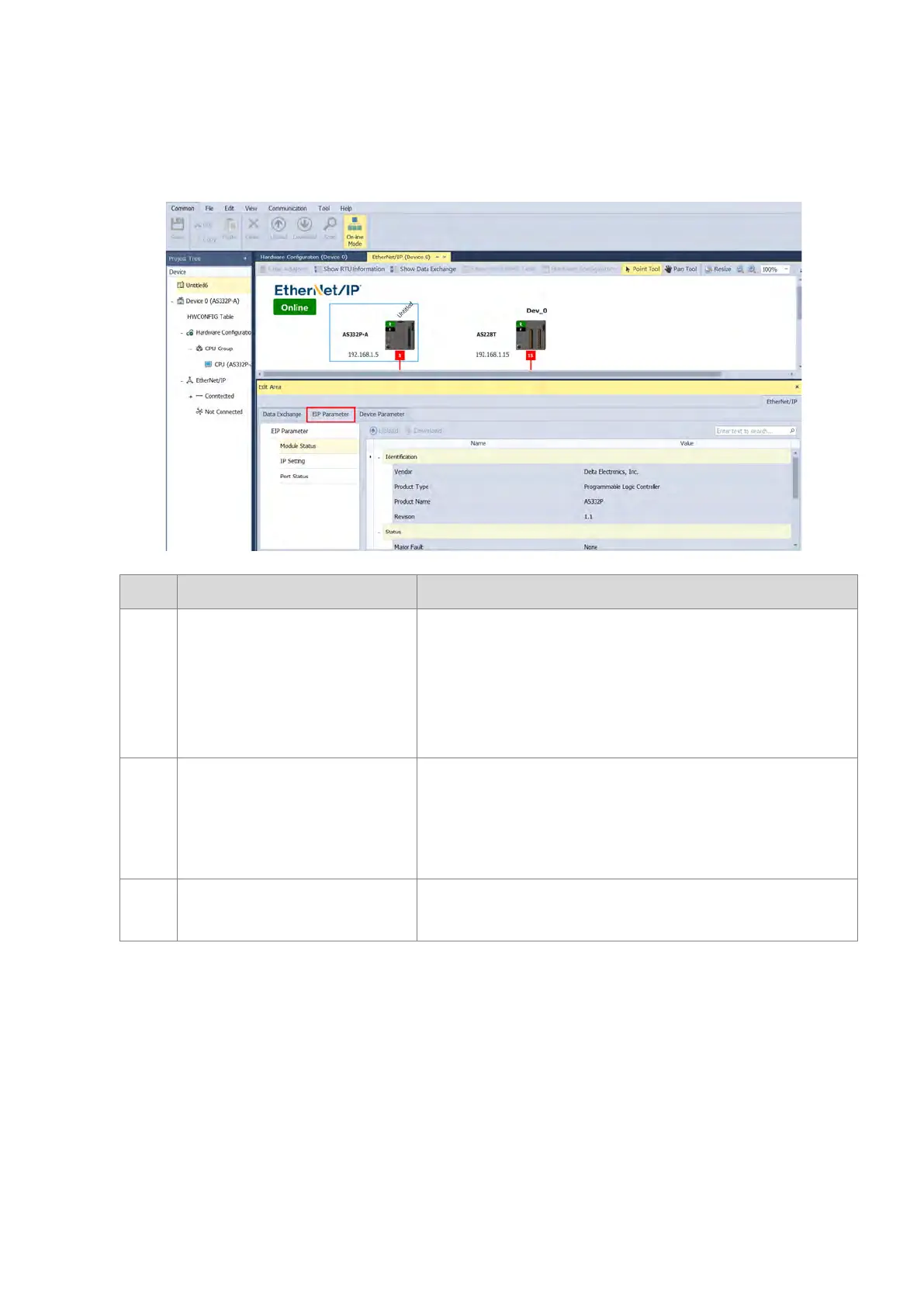When the device is connected, this tab is shown as EIP Parameter. You can click the Upload button to upload the related
parameters from the device. Or click the Download button to download the related parameters to the device.
Name Definition
①
Module Status
Identification: displays information regarding Vendor, Product
Type, Product Name, Revision, etc.
Status: displays connection status, including Major Fault,
Minor Fault, Internal State, Configuration Status, and Module
Identity.
②
IP Setting
Port1: indicates port 1 of the device, for editing IP Address,
Subnet Mask, Gateway Address, and Host Name.
Note: when there is a Port2, that means there are 2 Ethernet
communication ports.
④
Port Status
Displays Link Status, Speed, Duplex, Negotiation Status and
Hardware Fault.
Send Quote Requests to info@automatedpt.com
Call +1(800)985-6929 To Order or Order Online At Deltaacdrives.com
Send Quote Requests to info@automatedpt.com
Call +1(800)985-6929 To Order or Order Online At Deltaacdrives.com
