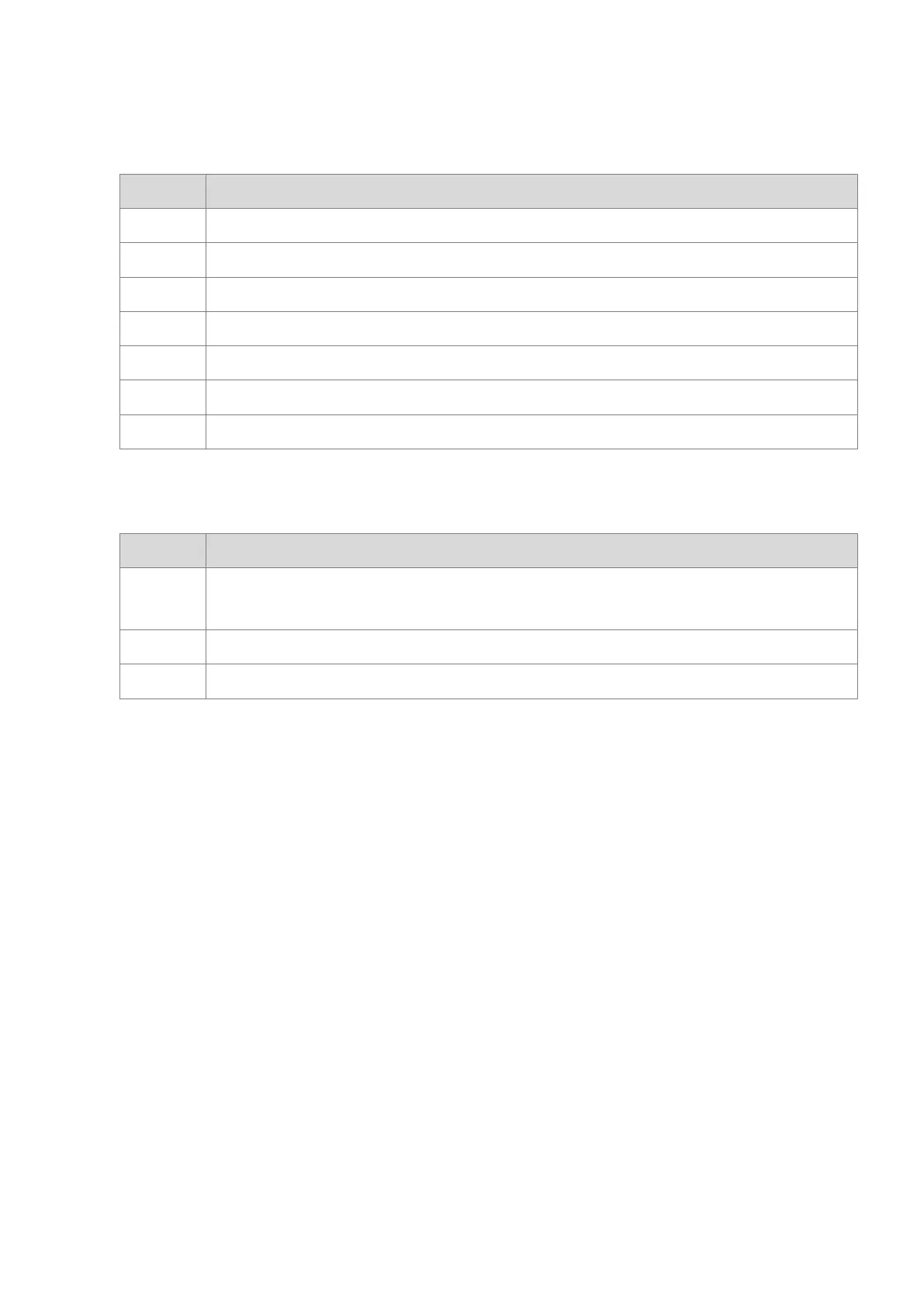*2 Interface Capability Flags
Bit Description
0 BOOTP Client
1 DNS Client
2 DHCP Client
3 DHCP-DNS Update
4 Configuration Settable
5 Hardware Configurable
6 Interface Configuration Change Requires Reset
*3 Interface Configuration Control
Status Description
0
The device uses the interface configuration values previously stored (for example, in non-volatile
memory or through hardware switches).
1 The device obtains its interface configuration values through BOOTP.
2 The device obtains its interface configuration values through DHCP on start-up.
Send Quote Requests to info@automatedpt.com
Call +1(800)985-6929 To Order or Order Online At Deltaacdrives.com
Send Quote Requests to info@automatedpt.com
Call +1(800)985-6929 To Order or Order Online At Deltaacdrives.com
