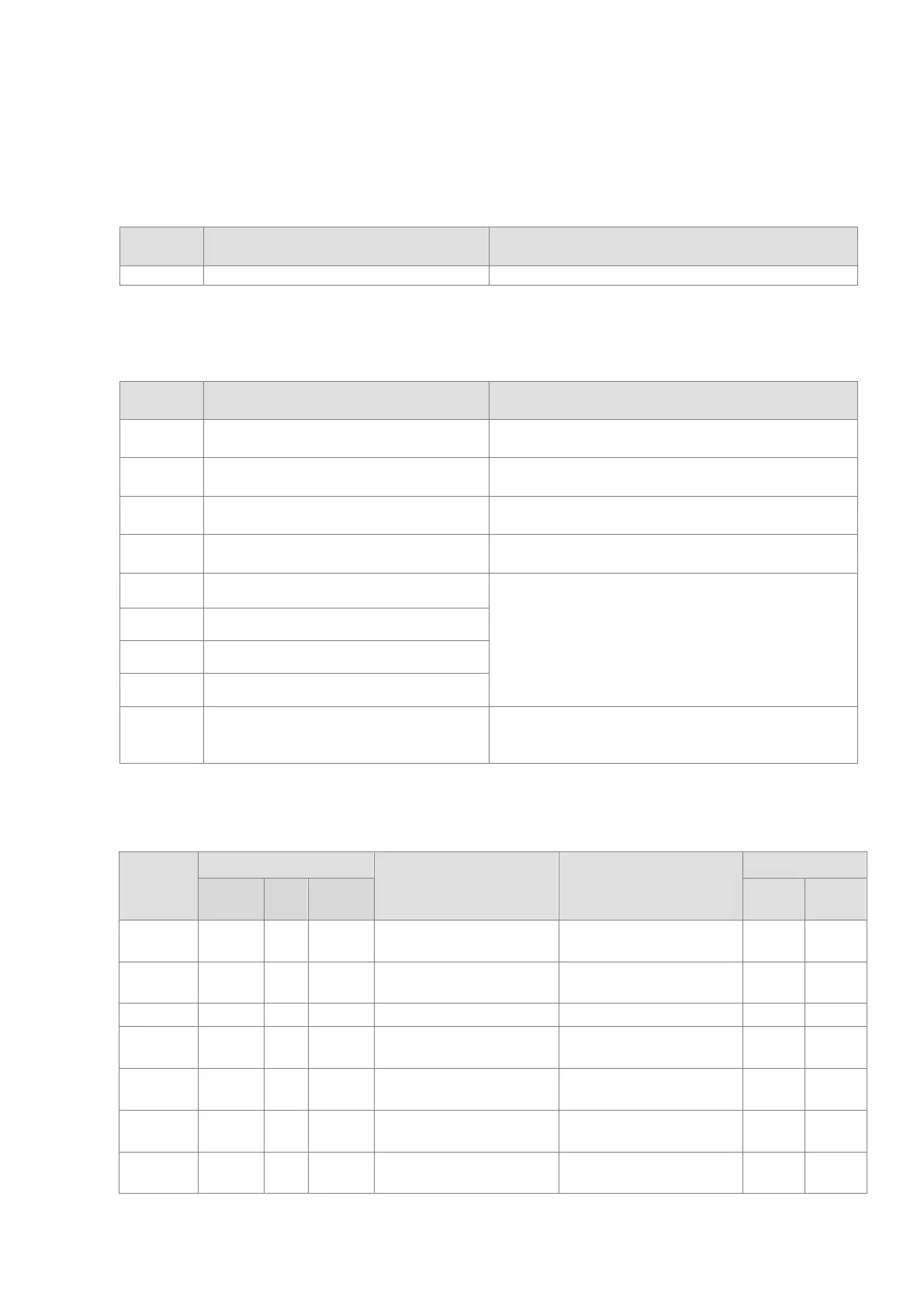12.3.5.2 ERROR LED Indicators (Network Status) Are ON
The following error codes identify possible errors when the AS-SIL module is installed on the right side of the CPU
module or RTU and acts as a communication module.
Error
Description Solution
Check the external power supply
12.3.5.3 ERROR LED Indicators (Network Status) Blinking Every 1 Seconds
The following error codes identify possible errors when the AS-SIL module is installed on the right side of the CPU
module or RTU and acts as a communication module.
Error
Description Solution
16#1800 Error occurs in IO-Link Master
See the following IO-Link Event Code table for more
16#1801 Error occurs in IO-Link device
See the following IO-Link Event Code table for more
16#1803
Error in the download of IO-Link device
Redownload the configuration by the software.
16#1804
Failure to switch the process data
Check if the configurations of the actual connected
device are the same as the ones in the software.
16#1805
A connection error occurs in IO-Link via
communication port 1
1. Cut the external power off for 3 seconds and then
put the power back on.
2. Redownload the configuration by the software.
16#1806
A connection error occurs in IO-Link via
communication port 2
16#1807
A connection error occurs in IO-Link via
communication port 3
16#1808
A connection error occurs in IO-Link via
communication port 4
16#1809
Device scanning error and the scanning is
forced to stop
1. Cut the external power off for 3 seconds and then
put the power back on.
IO-Link Event Code Table
You can find the IO-Link event codes in the module data exchange area where the device sates of communication port
1~4 are stored. Check the IO-Link device operation manual if the event occurred is from IO-Link devices.
IO-Link
Event
Codes
Type
Event Solution
Source
Warning
Error
Notifica-
IO-Link
IO-Link
16#4000 V
Device temperature over-
Lower load V
16#4210 V
Device temperature over-
run
Clear source of heat V
16#5101 V Device fuse blown Change fuse V
16#5110 V
Power supply voltage
over-run
Check tolerance V
16#5111 V
Power supply voltage
Check tolerance V
16#6320 V Parameter error
Check device
V
16#6321 V Parameter missing
Check device
V
Send Quote Requests to info@automatedpt.com
Call +1(800)985-6929 To Order or Order Online At Deltaacdrives.com
Send Quote Requests to info@automatedpt.com
Call +1(800)985-6929 To Order or Order Online At Deltaacdrives.com
