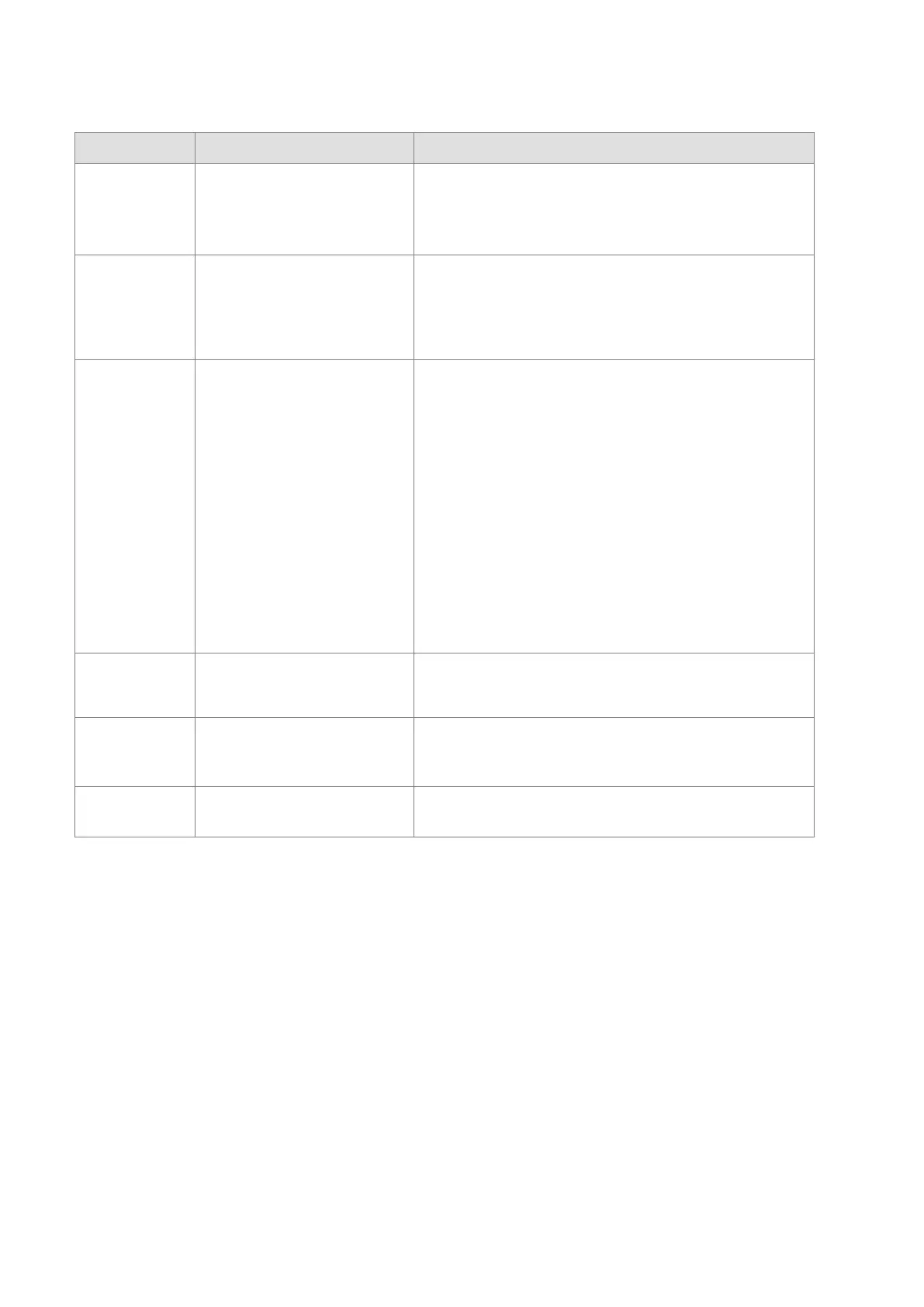Code Indication How to deal with
F9
Internal error;
An error in the access of the
Flash of AS01DNET (RTU)
Return the product for repair if the error still exists after re-
power on.
E4 Module error
Check if an error occurs in the modules connected to the
right side of AS01DNET (RTU);
Check if the module exists;
Check if current module matches that configured in the
software;
Check if the unconfigured module is added.
E7
Repeated node ID detection
If the code has emerged for a long time, please shoot troubles
in the methods below.
1. Ensure that there are at least two nodes working normally
in the network.
2. Check if the two ends of the network are both connected
with a 121Ω terminal resistor.
3. Ensure that the baud rates of all network nodes are same.
4. Check if the network cable has a problem such as being
disconnected and loosened.
5. Check if the bus communication cable length exceeds
maximum transmission distance. If the maximum
transmission distance is exceeded, the stability of the
system can not be ensured.
6. Check if the shielded wire of the network communication
cable is grounded.
7. Turn on the power of AS01DNET (RTU) again.
E9
The number of I/O modules
connected to AS01DNET (RTU)
exceeds the maximum 8.
Check if the number of I/O modules connected to AS01DNET
(RTU) is more than 8.
80
AS01DNET (RTU) is in STOP
state.
1. Check if the RUN/STOP switch of the PLC connected to
the DeviceNet master is turned to RUN.
2. Check if the value of control word of AS01DNET (RTU) is
1. For details, refer to section 11.5.4.3.4.
83
configuration in the software is
being downloading.
Wait until the download of AS01DNET (RTU) configuration
data is completed.
Send Quote Requests to info@automatedpt.com
Call +1(800)985-6929 To Order or Order Online At Deltaacdrives.com
Send Quote Requests to info@automatedpt.com
Call +1(800)985-6929 To Order or Order Online At Deltaacdrives.com
