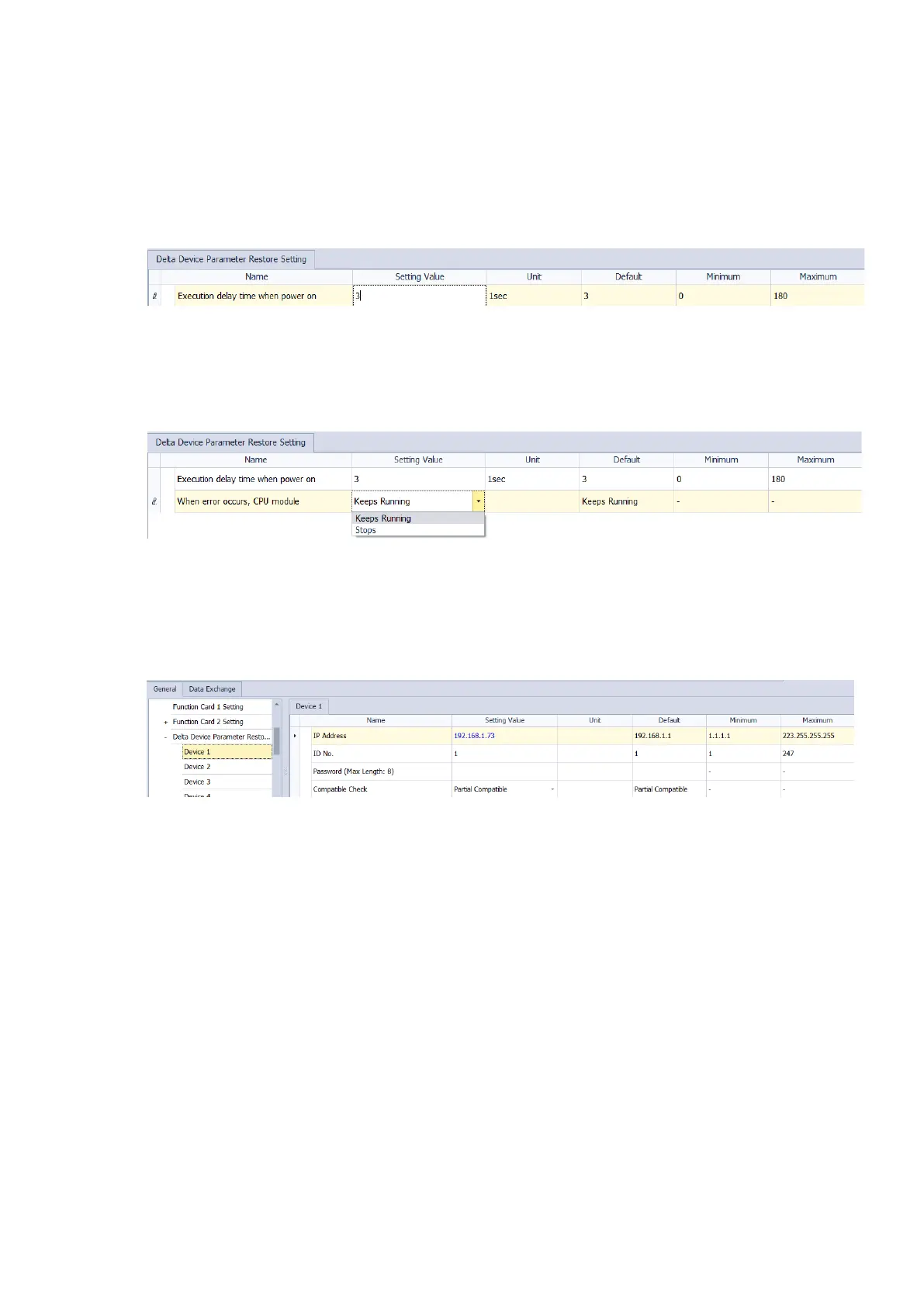In HWCONFIG, you can set up the handling method: what to do if an error occurs while restoring.
Execution delay time when power on:
You can set up how logh should the PLC CPU wait before the restoration begins. The default is 3 seconds. It means
after power on, and after the PLC CPU detects its modules, it will wait for 3 seconds before executing restoration.
But if the value in SR1600 is 0, the action here will be ignored.
When error occurs, CPU module:
You can set up if an error occurs during restoration, the PLC CPU stops or keeps running (default). If an error occurs
during restoration, the PLC CPU will show warning error LED and stores the error message “H’0021”. Refer to the
error code table below.
Delta Device Parameter Restore Setting:
For the connected Delta devices, you can set up more configuraitons for security, including IP address, ID Number,
Password Protecton, and Compatibile Check.
Note: Delta devices will also check for the compatibility, even if you have selected the option “Ignore Checks if
Possible” here.
Send Quote Requests to info@automatedpt.com
Call +1(800)985-6929 To Order or Order Online At Deltaacdrives.com
Send Quote Requests to info@automatedpt.com
Call +1(800)985-6929 To Order or Order Online At Deltaacdrives.com
