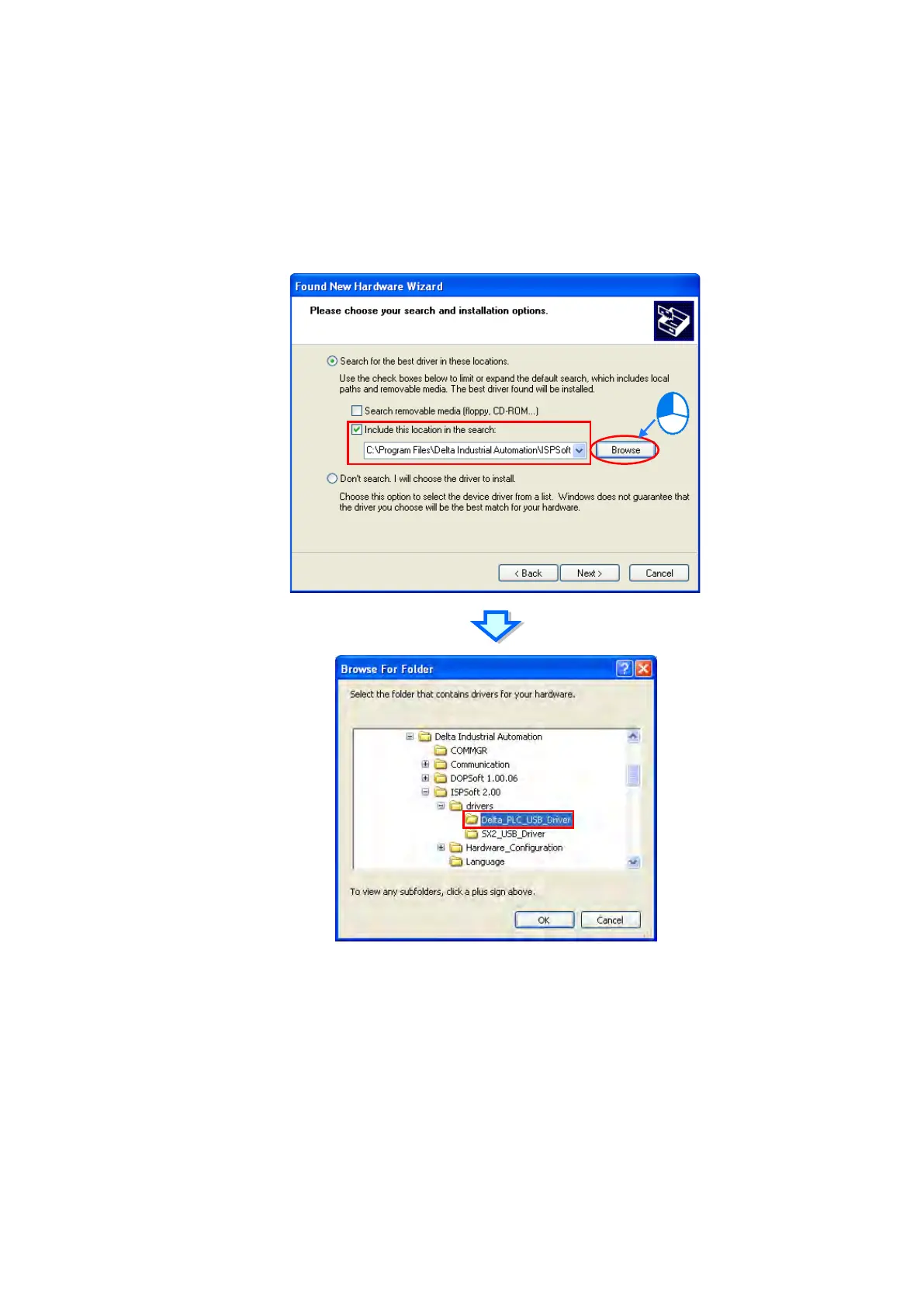(3) After you install ISPSoft version 3.00 or above, the driver for the AS CPU module is under the folder where
you installed ISPSoft: ...\ISPSoft\drivers\Delta_PLC_USB_Driver
\
.
Select Include this location in the search and enter the correct path, or click Browse to browse for the
correct folder. Click Next to continue the installation.
Send Quote Requests to info@automatedpt.com
Call +1(800)985-6929 To Order or Order Online At Deltaacdrives.com
Send Quote Requests to info@automatedpt.com
Call +1(800)985-6929 To Order or Order Online At Deltaacdrives.com
