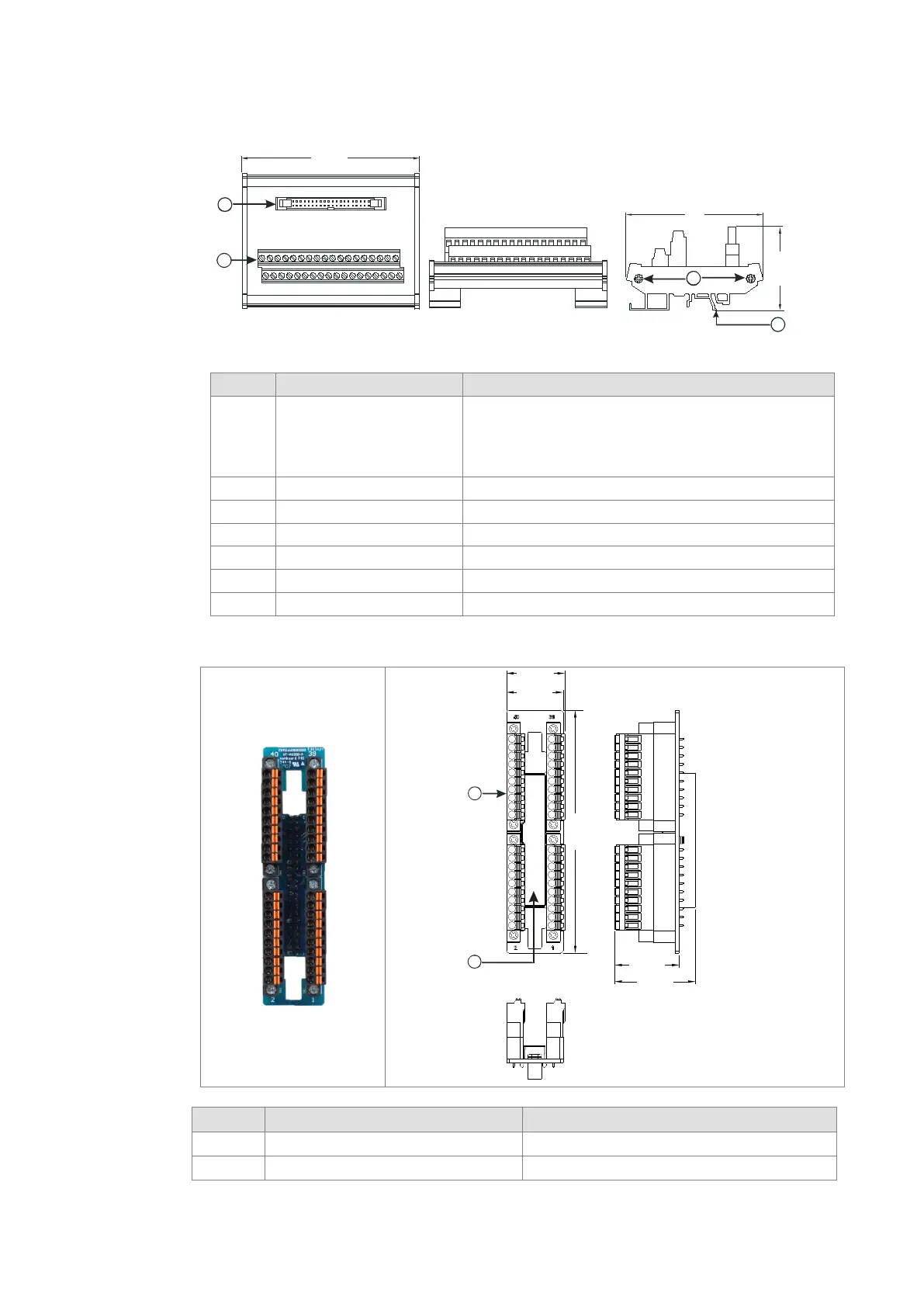UB-10-OT32A
Unit: mm
1
UB-10- ID16A /OR16A: 20-
pin ML connector
UB-10-OT32A: 40-pin ML
connector
Connects the external terminal module and a wiring
module
2 Terminals Input/Output terminals for wiring
2-pin power input terminal
Power input terminal for wiring
LED indicator is ON during output.
Hangs the external terminal module on a DIN rail
Spring clamp/MIL connector terminal block UB-10-IO32D for AS32AM10N-A/AS32AN02T-A
Unit: mm
Number Name Description
1 Terminal block for output
Terminal block
2 40-pin MIL connector Connects the module and the wiring module
Send Quote Requests to info@automatedpt.com
Call +1(800)985-6929 To Order or Order Online At Deltaacdrives.com
Send Quote Requests to info@automatedpt.com
Call +1(800)985-6929 To Order or Order Online At Deltaacdrives.com
