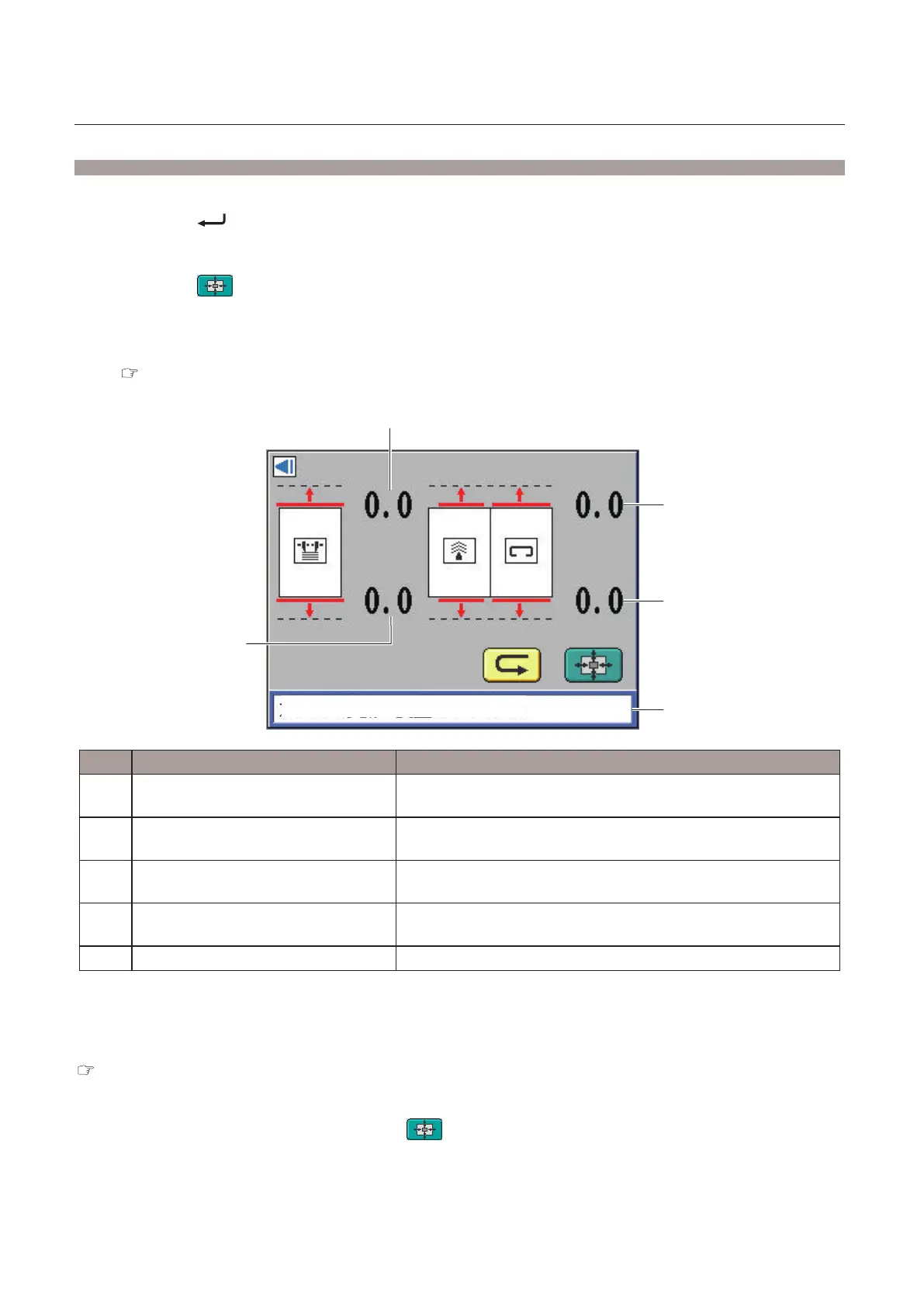2-12
Chapter 2 Basic Operation
Step4
Conrm the setting
1
Press the key.
The information registered in the memory No. is saved and the [Main] screen is displayed.
2
Press the key for more than one second.
The screen for the oset trim amount is displayed.
If you have not selected oset trimming when the OFFSET TRIM KIT is attached, move the stitching
side guides and the folding side guides of the DBM-600 inward.
””2-2-2. Adjusting the stitching side guides and the folding side guides (option)” (p.2-14)
[2]
[1]
[3]
[4]
[5]
No. Name Function
[1]
Oset adjustment value for head/foot
trimming (head)
The oset adjustment value (head) for the DKT-200 is displayed.
Setting range: 0 to 21
[2]
Oset adjustment value for head/foot
trimming (foot)
The oset adjustment value (foot) for the DKT-200 is displayed.
Setting range: 0 to 21
[3]
DBM-600 oset adjustment value
(head)
The oset adjustment value (head) for the DBM-600 is displayed.
Setting range: 0 to 21
[4]
DBM-600 oset adjustment value (foot) The oset adjustment value (foot) for the DBM-600 is displayed.
Setting range: 0 to 21
[5]
Message display [Adjust the head/foot guide position manually.] is displayed.
3
According to the value displayed in [1] to [4] on the screen, move the head/foot guides
of the DKT-200 and the stitching side guides and the folding side guides of the DBM-
600.
””2-2-1. Adjusting head/foot guide of the DKT-200” (p.2-13) ““2-2-2. Adjusting the stitching side guides and the folding side guides (option)”
(p.2-14)
4
After moving the guides, press the key for more than one second.
According to the settings, the guides will move.
