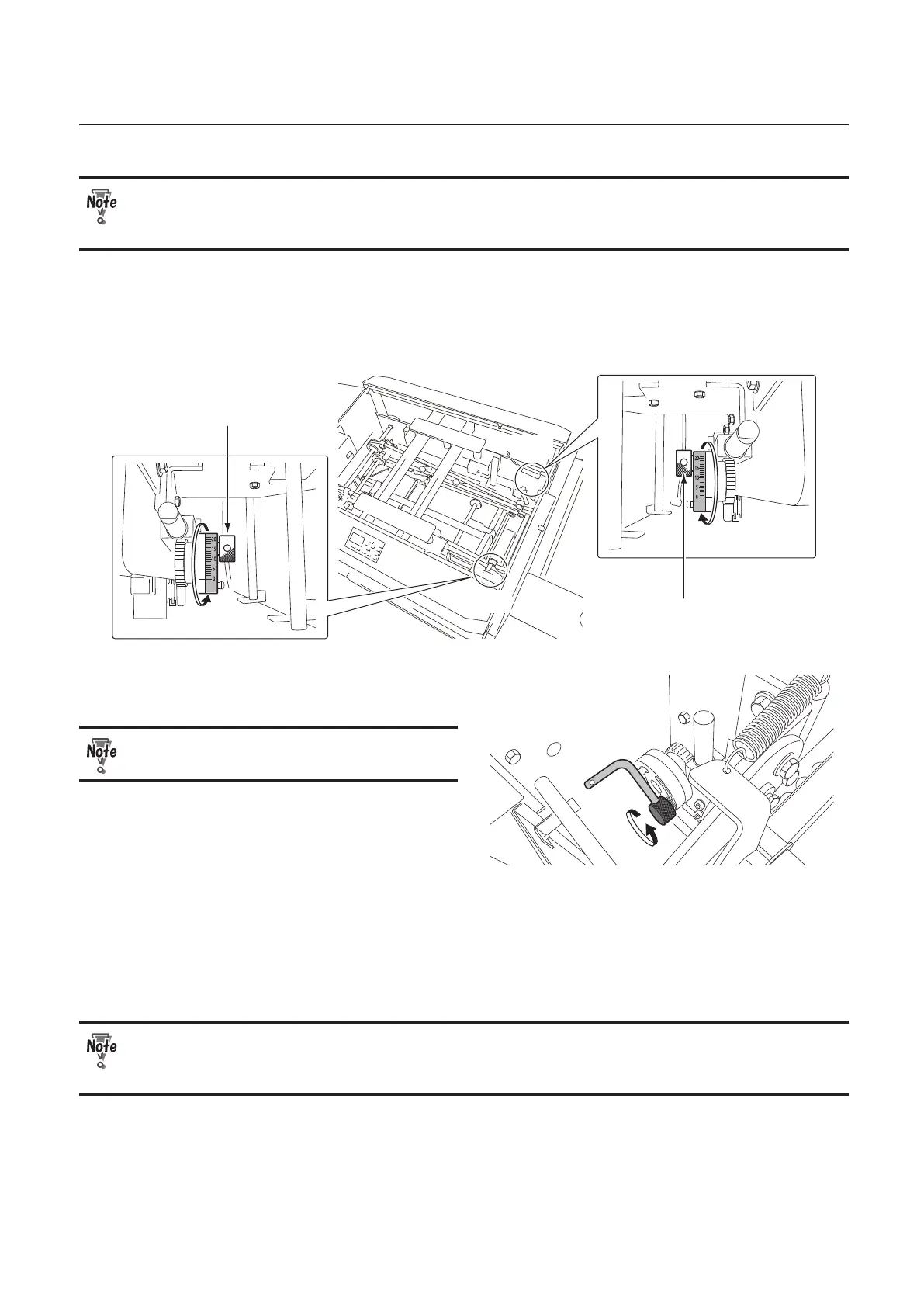2-13
Chapter 2 Basic Operation
2-2-1. Adjusting head/foot guide of the DKT-200
Before following the procedures below, turn off the power switch of this machine referring
to the procedures in ”1-2. Turning off the power"
(p.2-2)
and disconnect the power cords of this
machine from the wall outlet.
1
Open the top cover of the DKT-200.
2
Insert the L-handle into the knob screw of the adjustment dial of the head/foot guide.
Foot
Head
Knob screw
Knob screw
3
Turn the L-handle counterclockwise to
loosen the knob screw.
If you turn the knob screw too much, it will
come off the machine.
4
Remove the L-handle from the knob screw.
5
Check the value shown in the screen of step 2 in“Step4 Confirm the setting” (p.2-7) and
move the adjustment dial to align the indicator with the value.
Moving one division changes the trimming width in 1 mm/0.04 inch increments. If you cannot see the
dial, close the top cover, and then press and hold the home resetting key of the DKT-200. The head/
foot guide returns to its original position.
If you did not remove the L-handle from the knob screw in step 4, the head/foot guide may hit
or touch the L-handle when the guide returns to its original position. Be sure to remove the
L-handle from the knob screw in step 4.
6
Turn the knob screw of the adjustment dial of the head/foot guide clockwise by hand to
tighten it temporarily.
7
Insert the L-handle into the knob screw of the adjustment dial.
