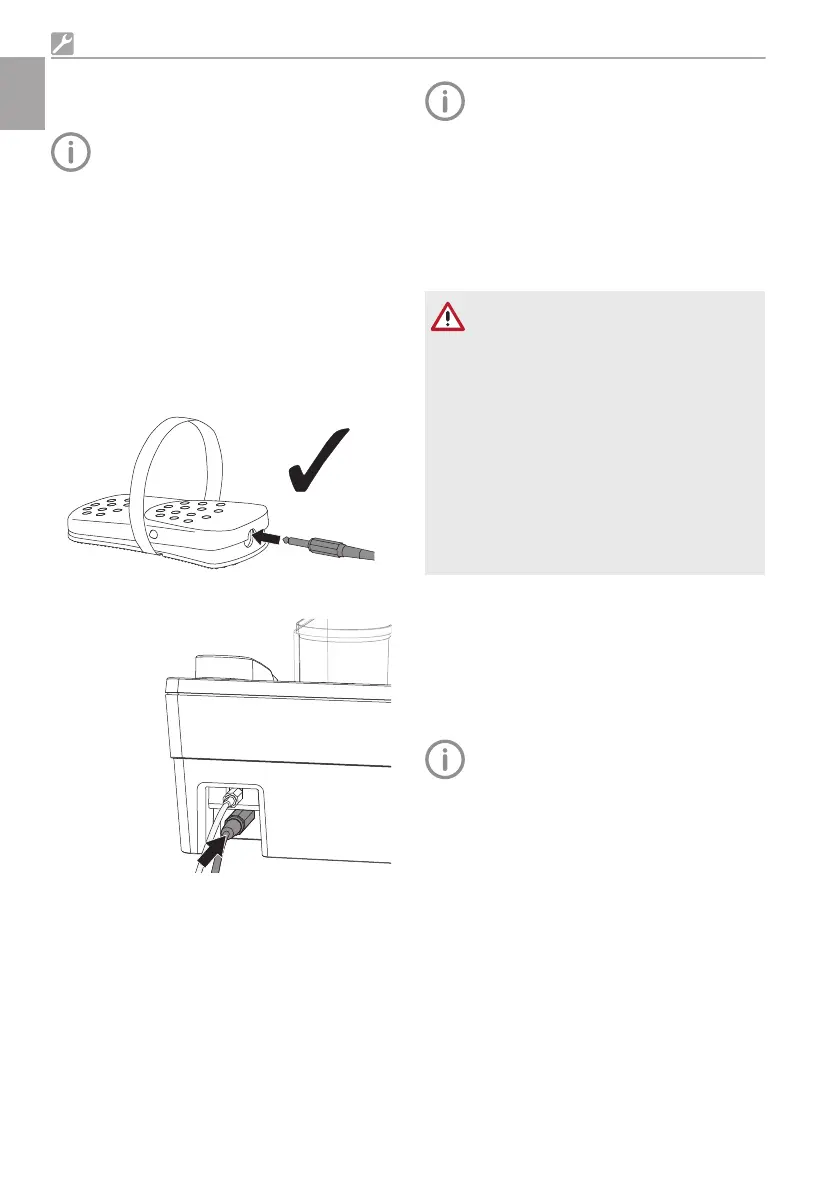7.2 Connecting the flexible foot
switch
The flexible foot switch can be operated
using a foot switch cable or wirelessly.
LED PEDAL flashes in orange after the unit is
switched on:
– No cable connection between the unit and the
foot switch.
– Pairing not performed for wireless operation.
The LED will keep flashing until a cable connec-
tion is established or pairing is performed.
Operation with a cable
❯
Plug the connector of the foot switch cable into
the connecting socket on the flexible foot
switch.
❯
Plug the connector of the foot switch cable into
the connecting socket on the unit.
Wireless operation
If the flexible foot switch is to be operated wire-
lessly, pairing (synchronization/coupling) of the
flexible foot switch and the unit needs to be per-
formed during initial start-up.
In order to avoid interference in wireless
operation, we recommend that a maxi-
mum of 4 flexible foot switches is used
wirelessly within a single surgery.
If interference does occur during wireless
operation, we recommend using the flexi-
ble foot switch with foot switch cables.
Wireless operation is not possible if the
foot switch cable is connected to either
the unit or the flexible foot switch.
CAUTION
Risk of injury
Mixing up flexible foot switches can
cause malfunctions such as the acci-
dental operation of a different hand-
piece. This can cause injuries.
❯
If multiple devices are used simultane-
ously in wireless operation, make sure
that the flexible foot switch that is
paired with the relevant device is
always used.
❯
Make sure they are stored together as
well.
Performing pairing
ü
Place the flexible foot switch ready.
ü
Insert a battery in the flexible foot switch,
"15.7 Inserting or changing the battery in the
flexible foot switch".
ü
Disconnect the foot pedal cable from the unit
and foot switch (if previously connected).
Before carrying out the pairing process,
make sure that no other Vector device
with a flexible foot switch is running dur-
ing the process within a range of around
10 m. Otherwise the connection may be
established incorrectly.
Assembly
18 9000-615-28L02 1903V004
EN
