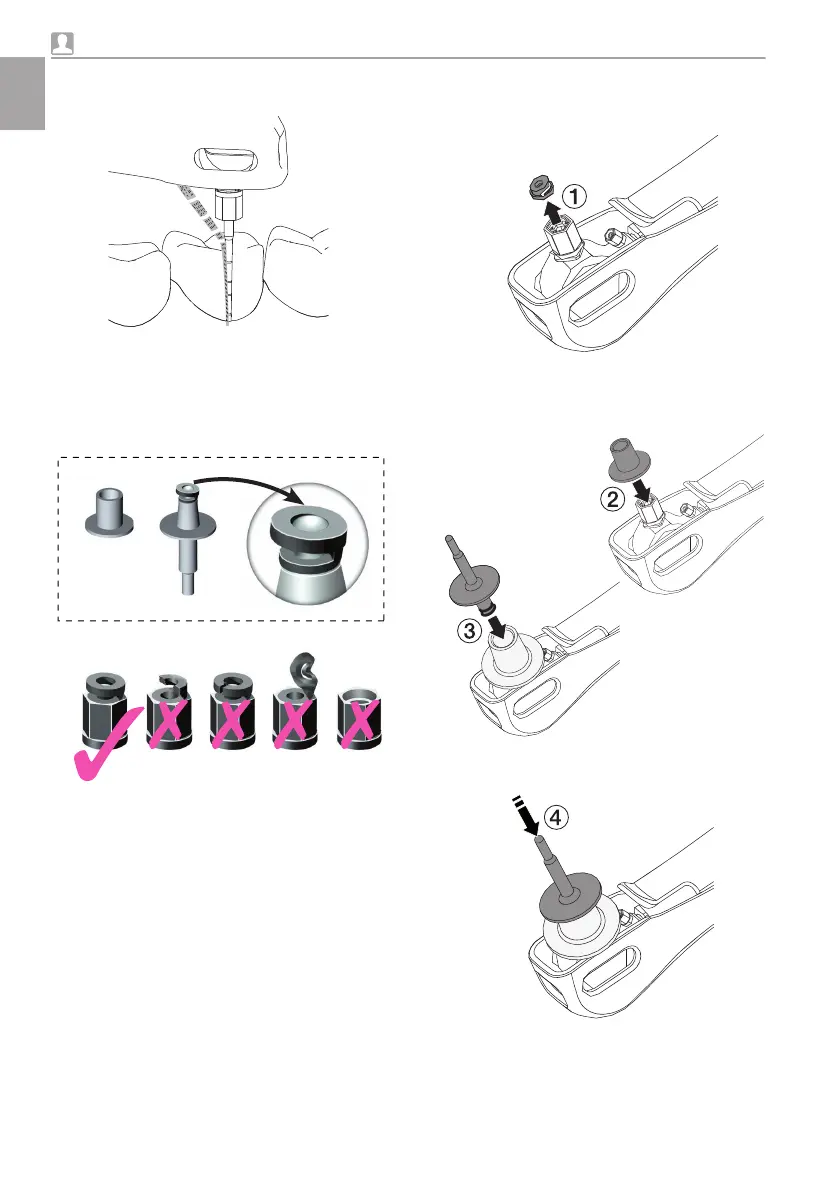❯
Check the nozzle function with an instrument
clamped in place.
15.9 Changing the support seal
The support seal (supplied in the service kit)
should be changed every 6 months or in the fol-
lowing situations:
Condition of support seal:
ü
A – OK
ü
B – torn off
ü
C – cracked open
ü
D – twisted backwards
ü
E – missing
❯
Carefully and completely remove the old or
defective support seal from the union nut using
a suitable tool.
❯
Place the assembly sleeve onto the union nut.
❯
Insert the assembly pin with the sealing ring as
shown in the picture.
❯
Press the assembly pin downwards until it is
felt to engage.
❯
Remove the assembly sleeve and store it in a
safe place for the next time it is needed.
Usage
64 9000-615-28L02 1903V004
EN
