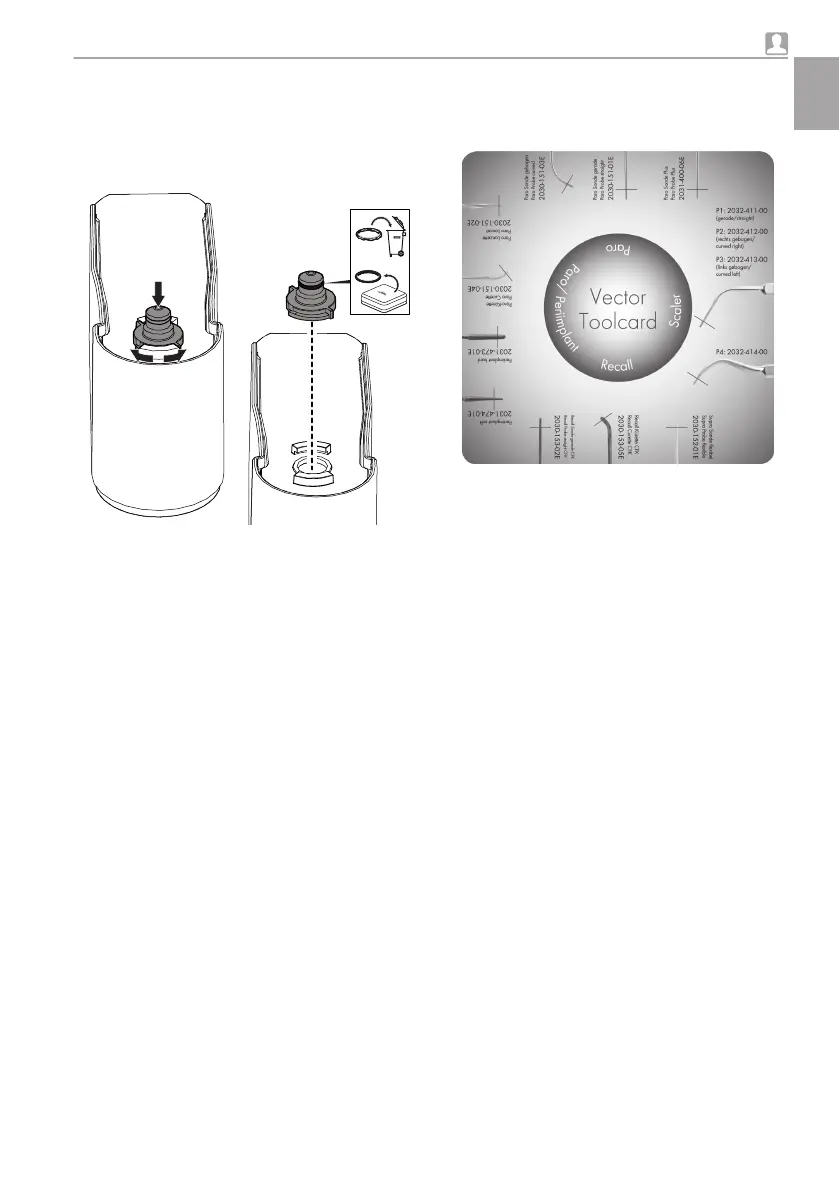15.3 Changing the valve in the
fluid container
The valve on the underside of the fluid container
must be cleaned regularly and checked for
blockages and leaks.
❯
Press the valve lightly against the fluid con-
tainer and unscrew it anti-clockwise.
❯
Clean the valve.
If cleaning is not possible, e.g. if the filter in the
valve is blocked, then the valve needs to be
replaced.
❯
Check the O-ring.
In the event of leaks, loose seating or visible
damage the O-ring must be replaced.
❯
Insert the valve in the holder and tighten it
clockwise as far as it will go.
15.4 Checking instrument wear
Instrument wear can be checked using the
Vector toolcard:
– Place the handpiece against the toolcard. If
the instrument tip extends beyond the red
marking then the instrument can still be used.
– If the instrument tip just reaches the red mark-
ing then the instrument shows signs of wear
but can still be used.
– If the instrument tip does not reach the red
marking then the instrument must be replaced.
Usage
9000-615-28L02 1903V004 59
EN
