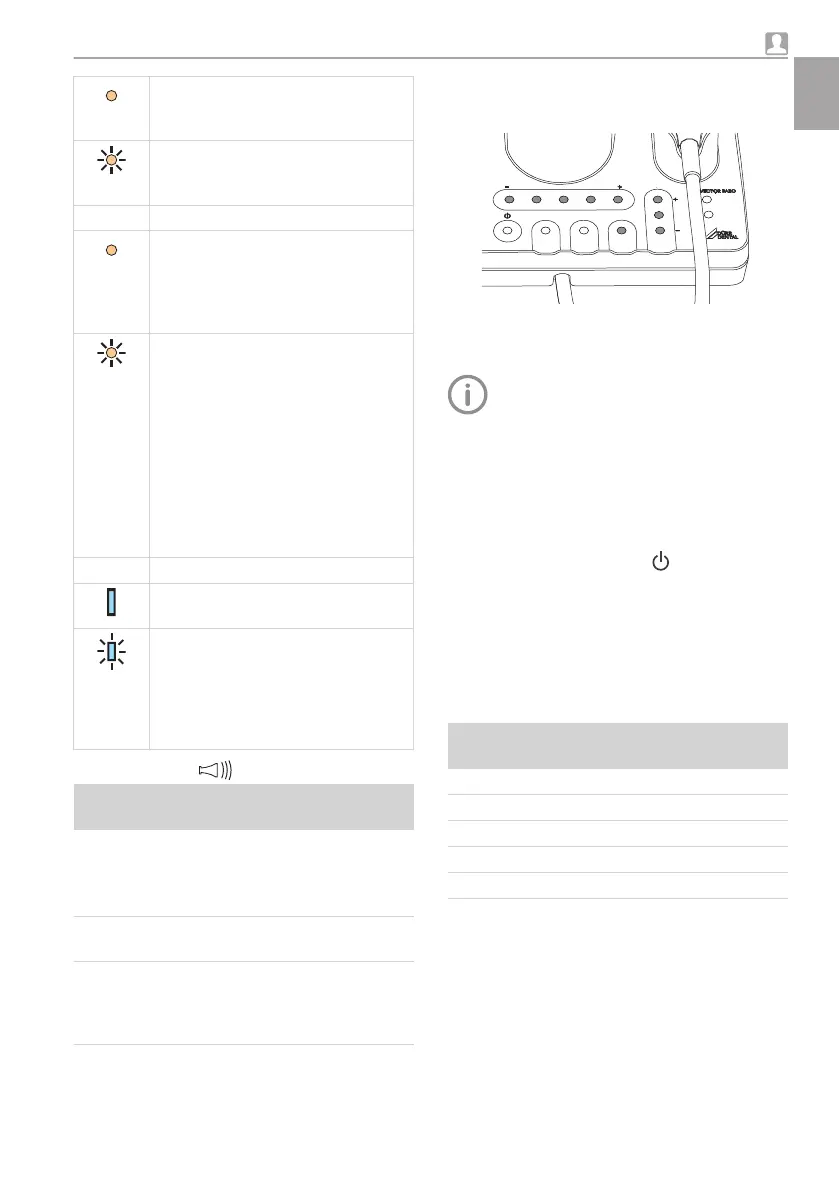LED on: low battery power – change
the battery of the flexible foot
switch.
LED flashing: no flexible foot switch
connected (cable operation) or
paired (wireless operation).
47 FUNCTION
LED flashing: treatment was
stopped. Clean the instrument
chuck with the air and water syringe
and dry it, then continue the treat-
ment.
LED flashing: the vibration behaviour
of the instrument is impaired.
– Contact pressure of the instru-
ment is too high during treatment
– reduce the contact pressure.
– Check the instrument for signs of
wear or bending.
– Clean the Paro handpiece instru-
ment chuck and resonant ring
using the air and water syringe
and dry.
48
LED in the fluid container
LED on: normal operation, fluid con-
tainer filled enough.
LED flashing: fluid level low.
If the minimum fluid level is reached,
the LED of the fluid container will
start to flash and an acoustic warn-
ing signal will sound (3x high-
pitched sound).
Acoustic signals
Audible sig-
nals
Trigger/situation
Clicking noise – Touching of the operating
panel
– Function activated,
e.g. RINSE, CLEAN, FLUID
Long, low
audible signal
– Function cannot be per-
formed
Warning sig-
nal, 3x high-
pitched audi-
ble signal
– Fluid level at minimum
– Waiting for fluid during the
cleaning process
10.2 Adjustment options
Operating panel
POWER
RINSE CLEAN FLUID
LIQUID
PEDAL
FUNCTION
Settings on operating panel
The settings are changed by touching but with-
out applying pressure.
The LEDs for POWER and LIQUID are
only active and light up when a handpiece
is inserted.
If no handpiece is inserted, the settings
for POWER and LIQUID cannot be
adjusted.
ON/Standby
The unit is switched on and switched to standby
mode via the operating panel ON / Standby
The unit is equipped with an automatic standby
mode in order to save electricity. When the unit is
left unused for 30 minutes it switches off auto-
matically.
POWER
The power is adjusted from 1 to 5; the settings
are displayed via the 5 LEDs:
LED dis-
play
Power in %
1 20
2 40
3 60
4 80
5 100
The power is set to level 5 as the default factory
setting on delivery.
The setting for the operating frequency depends
on the inserted handpiece.
Paro handpiece: 15–35 mm
Scaler handpiece: 20–120 mm
Usage
9000-615-28L02 1903V004 31
EN
