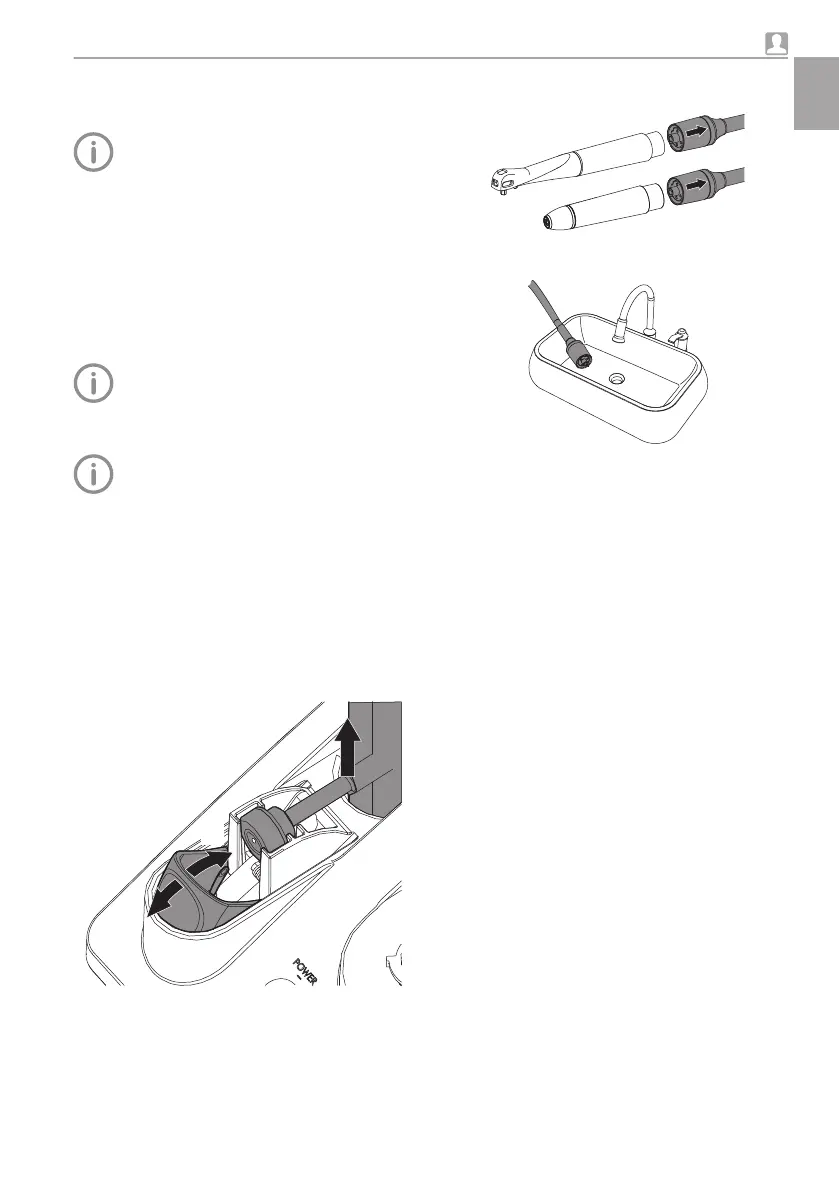12.2 Activating the cleaning pro-
cess of the device
We recommend that cleaning is per-
formed every 4 weeks. The cleaning pro-
cess can be started at any time as
required.
After approx. 30 operating the CLEAN LED will
light up on the operating panel to show that
cleaning is required.
A cleaning cycle comprises two steps that need
to be started one after the other:
ü
CLEAN
ü
RINSE (rinsing/disinfecting)
The cleaning process is not finished until
both steps have been successfully per-
formed one after the other.
CLEAN:
Before starting the CLEAN or RINSE (rins-
ing/disinfecting) functions, if there is a
fluid bag in the unit it will need to be
removed. If an attempt is made to start
the function with a fluid bag inserted, a
long, low audible signal will sound and the
action will not be performed.
❯
Remove the cover of the fluid bag.
❯
Push the piercing mechanism to the rear.
❯
Take out the fluid bag.
❯
Slide the piercing mechanism forwards as far
as it will go.
❯
Pull off the hose connection from the hand-
piece.
❯
Place the handpiece hose in a sink or in a
suitable container.
Usage
9000-615-28L02 1903V004 41
EN
