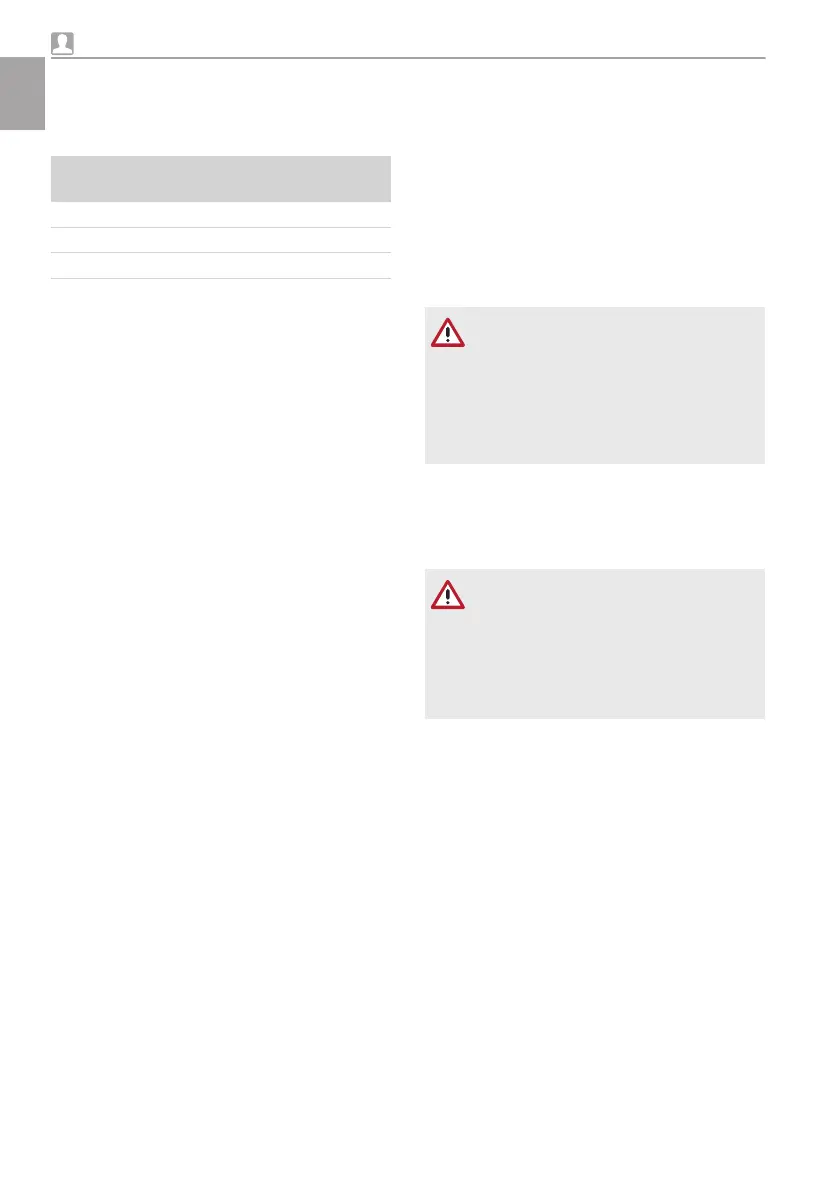LIQUID
On the Scaler handpiece the water amount can
be selected from 3 settings, which are displayed
via 3 LEDs:
LED dis-
play
Water amount in ml/min
1 approx. 30
2 approx. 37
3 approx. 45
On the Paro handpiece the water amount is fixed
and cannot be adjusted.
RINSE
After every treatment the system must be rinsed
with water.
The rinsing process is started by touching the
RINSE button; it ends automatically after approx.
30 seconds.
If a rinsing process is running it can be inter-
rupted at any time by touching the RINSE button.
CLEAN
The cleaning process lasts around 10 minutes.
During this step Vector cleaner cleaning fluid is
pumped through the lines, whereby these are is
cleaned of any deposits.
Cleaning can be started whenever required.
Once the process is started it runs automatically
until the program is finished.
We recommend that cleaning is performed every
4 weeks.
After an operating time of approx. 30 hours the
blue LED on the operating panel lights up to
show that cleaning needs to be performed.
The blue LED goes out when the cleaning pro-
cess is completely finished.
If the cleaning process is not properly completed,
the blue LED will light up every time the unit is
switched on.
FLUID
A sensor in the piercing mechanism registers
whether a fluid bag is inserted in the unit. If no
fluid bag is inserted the unit will automatically
operate with water (fluid).
PEDAL (flexible foot switch)
Operating the flexible foot switch will activate the
handpiece.
If the orange LED lights up, the battery power
must be checked, "15.7 Inserting or changing
the battery in the flexible foot switch".
If the orange LED
flashes then no flexible foot
switch is connected or paired.
FUNCTION
If the orange LED lights up, the contact pressure
of the instrument is too high or the handpiece
needs to be checked.
10.3 Preparing the device for treat-
ment
Switch on the unit.
WARNING
Risk of cross contamination
❯
All parts must be reprocessed before
every treatment.
❯
If there has been no treatment for more
than 24 hours then the complete fluid
system must be disinfected.
❯
Switch on the unit.
Result:
Blue LED is on – unit is ready for operation.
Inserting the fluid bag
CAUTION
Risk of injury due to sharp needle
There is a risk of injury when touching
the needle of the piercing mechanism.
❯
Proceed with caution when changing
the fluid bag.
❯
Remove the cover of the fluid bag.
Usage
32 9000-615-28L02 1903V004
EN
