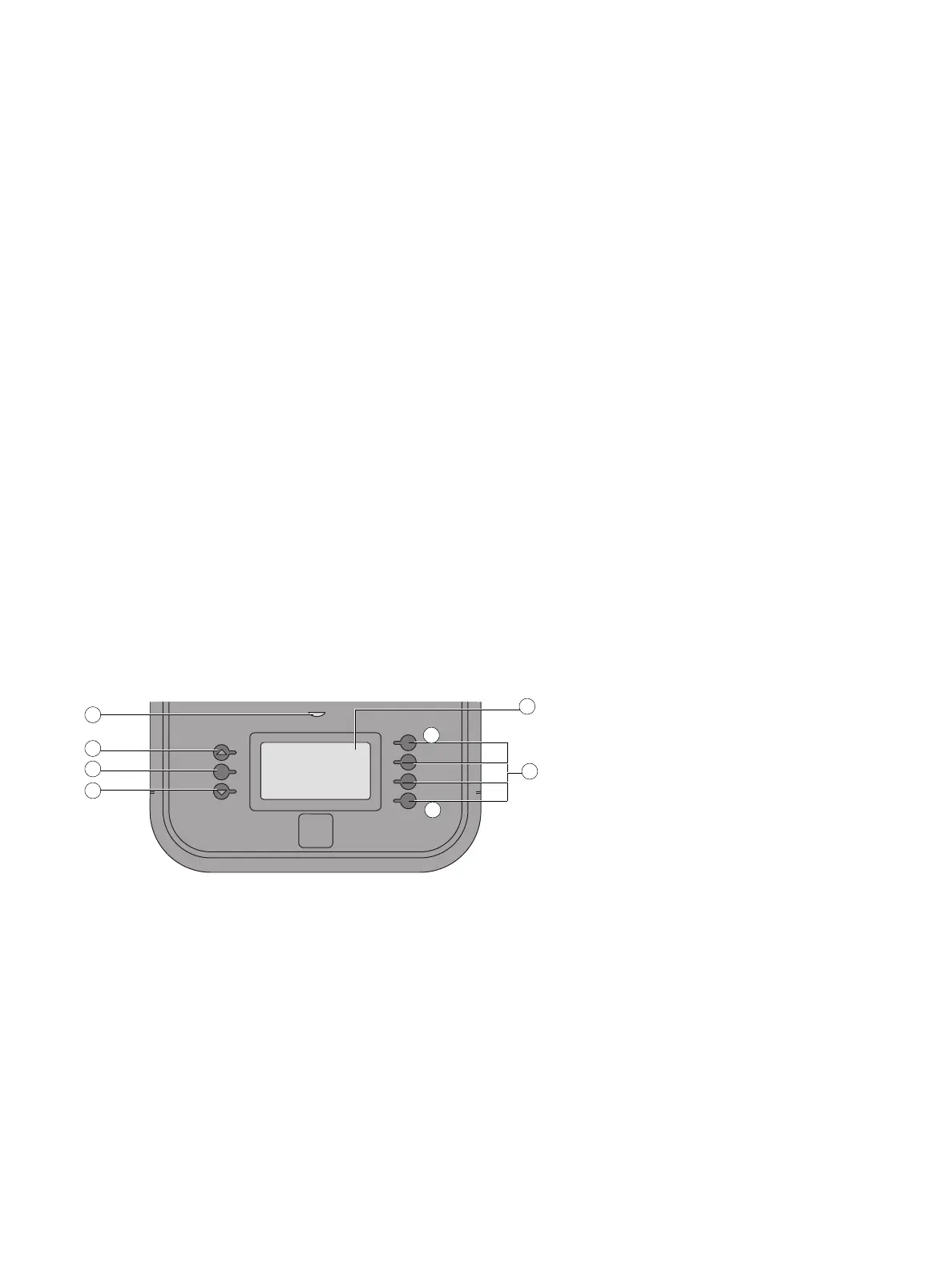Using the Fiery Central integrated server
This chapter includes the following information:
• Using the FC integrated server control panel
• Checking Network status LEDs
• Shutting down and restarting the FC integrated server
Overview
Two main user interfaces are available for the FC integrated server:
• The control panel on the front of the FC integrated server (see following figure)
• The Fiery Advanced Controller Interface (FACI), which includes a monitor, keyboard, and mouse.
Using the Fiery Central integrated server control panel
During normal FC integrated server operation, the control panel displays a static logo screen and the buttons are not
functional. However, during installation of FC integrated server server software, the control panel displays screens that
allow you to proceed through the steps of the installation.
Figure 1: FC integrated server control panel
1 Activity light 5 Display window
2Up button 6First
3 Menu button 7 Line selection buttons
4Down button 8Fourth