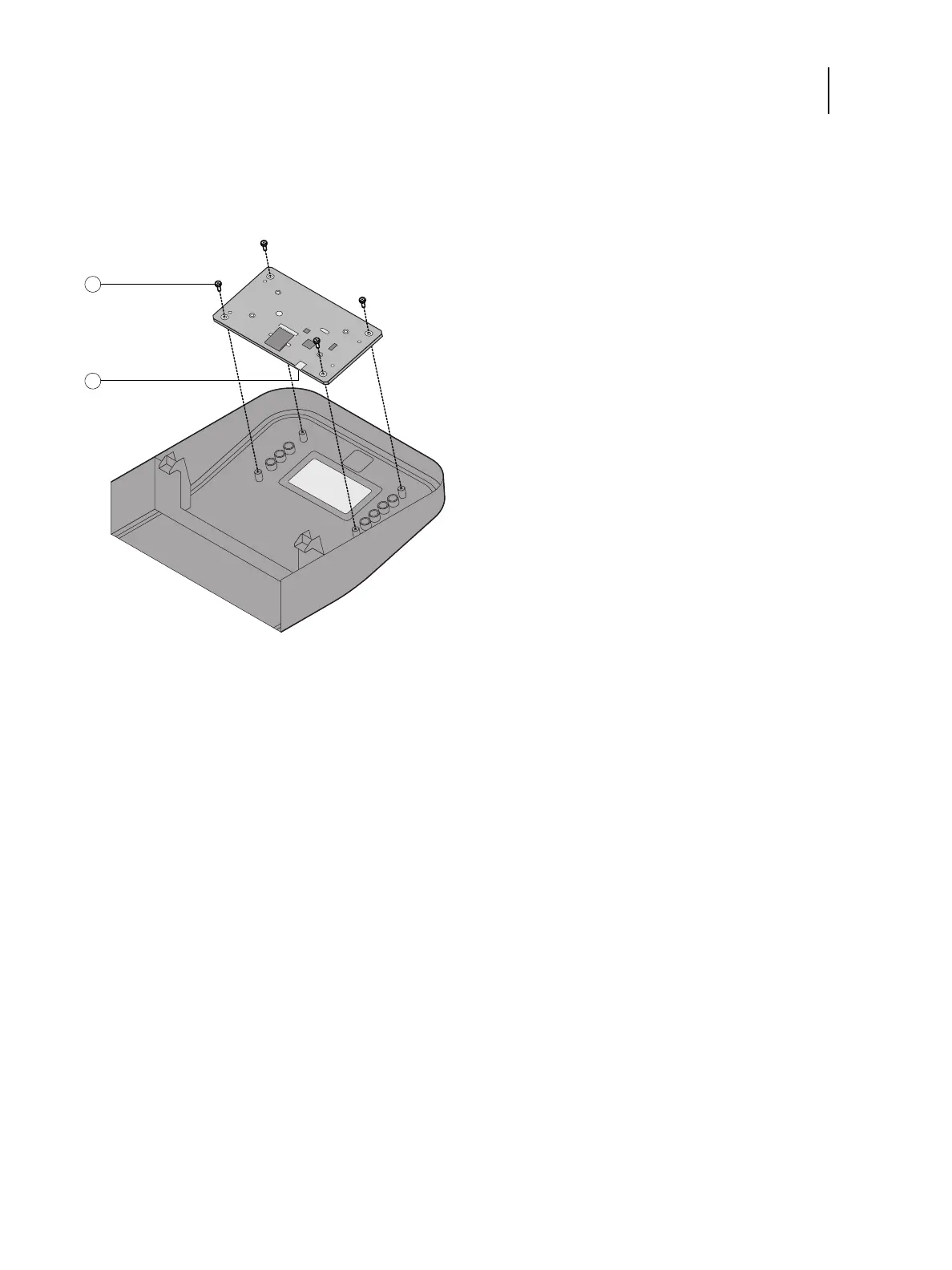25Service Guide: EFI Fiery Central integrated server
Replacing parts
4 Remove the four screws that secure the UIB to the underside of the top panel.
5 Remove the UIB from the top panel. Be sure to remove the plastic lens that covers the display window of the UIB.
Figure 10: Removing/replacing the user interface board
6 If you are removing the UIB to replace it with a new board, remove the UIB buttons from the old UIB (see Figure 11
on page 26).
When removing the buttons, take care not to damage the pointed tabs that hold the buttons onto the UIB.
7 Place the UIB in an antistatic bag.
To replace the user interface board
1 If you are installing a new UIB, correctly orient the UIB buttons, and then mount them on the new UIB.
The UIB buttons attach directly to the front of the UIB and extend through channels in the top panel. When
correctly positioned, the buttons make contact with the button pads on the front of the UIB and provide users with
manual status and control capability from the control panel.
Use needlenose pliers to pull the button tabs carefully through the anchoring holes in the UIB until the buttons are
secured in place.
1 Screw (1 of 4)
2 UIB cable connector