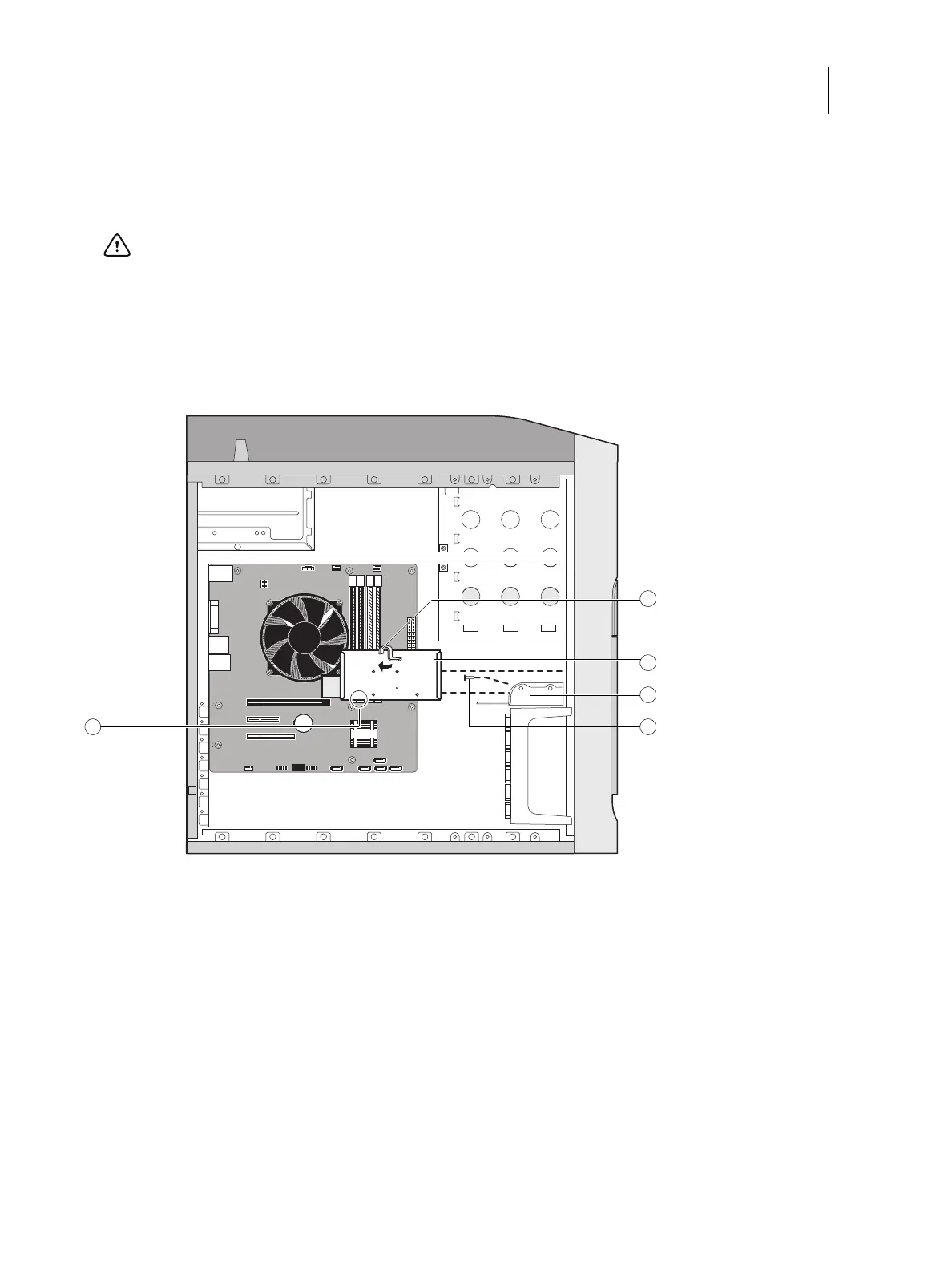46Service Guide: EFI Fiery Central integrated server
Replacing parts
6 Slide the hard disk drive bracket off the shelf and lift it out of the chassis (see Figure 19).
Unlock the hard disk drive bracket by moving the latch toward the connector panel, and then sliding the bracket off
the bracket shelf.
Note: You will encounter slight resistance as you slide the bracket off the shelf. The resistance is caused by two
tension points on the bottom of the bracket. The resistance helps control the bracket’s movement during removal
and installation.
Figure 19: Removing/replacing the hard disk drive bracket
Important: Avoid striking the DIMMs as you remove the hard disk drive bracket.
1 Tension points
2 Latch
3 Hard disk drive bracket
4Shelf
5Screw
Note: Printer interface and internal cables are not shown.