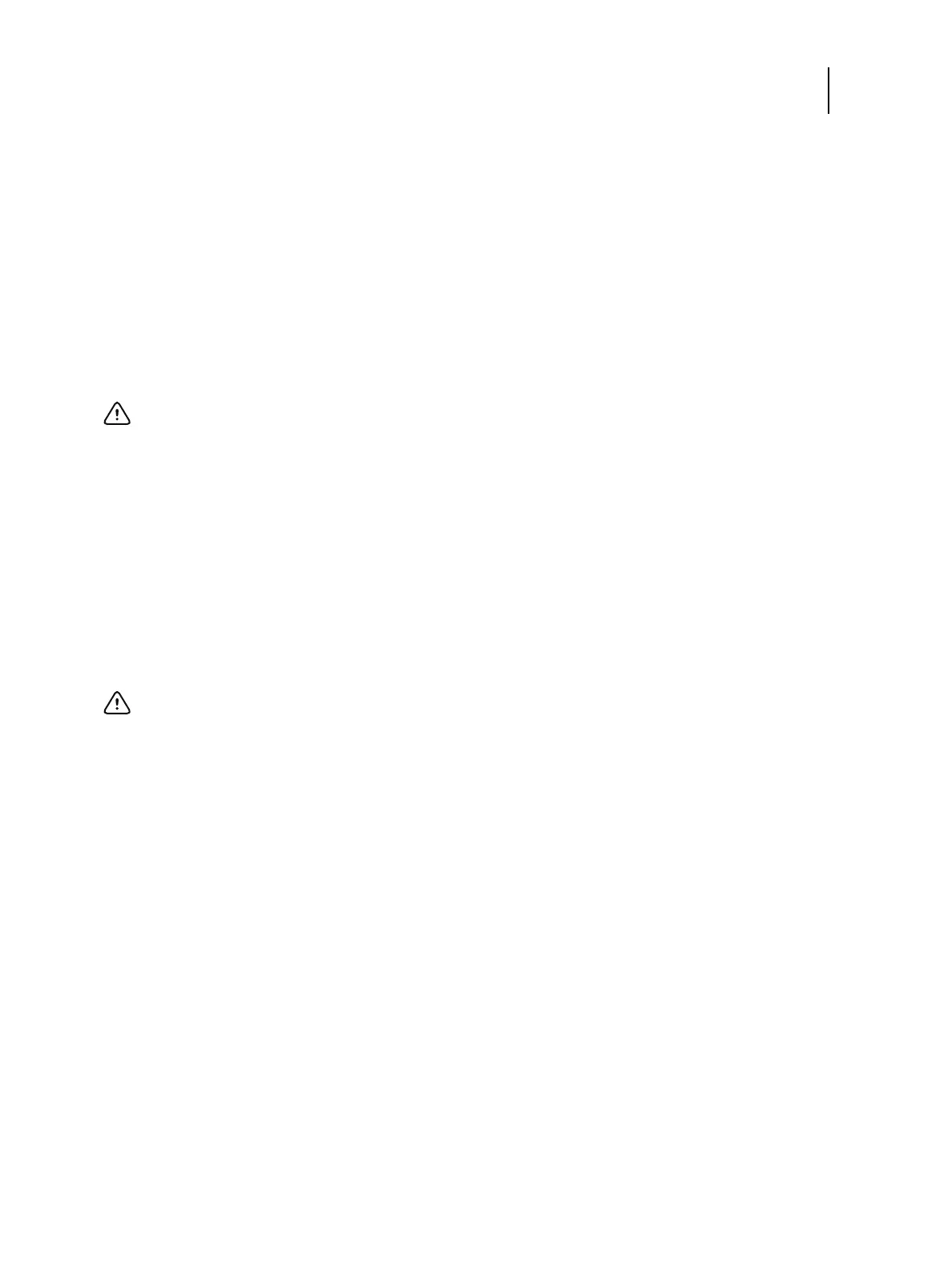48Service Guide: EFI Fiery Central integrated server
Replacing parts
1 If you are installing a new hard disk drive, unpack the drive.
Do not drop, shake, or bump the hard disk drive. Do not touch the hard disk drive with magnetic objects or place
magnetic-sensitive objects s near the hard disk drive.
2 Position the hard disk drive inside the hard disk drive bracket and align the front-most mounting holes on the hard
disk drive with the four holes in the bracket (see Figure 19 on page 46).
When correctly installed, the hard disk drive extends about an inch past the rear of the bracket.
3 Replace the four screws that you removed earlier to attach the hard disk drive to the bracket.
4 Slide the bracket all the way onto the shelf and lock it by moving the latch toward the front panel.
Note: You will encounter slight resistance as you slide the bracket onto the shelf. The resistance is caused by two
tension points on the bottom of the bracket. The resistance helps control the bracket’s movement during removal
and installation.
5 Secure the hard disk drive bracket to the hard disk drive shelf using the screw that you removed earlier.
6 Connect one end of the hard disk drive data cable to the hard disk drive and the other end to SATA 1 on the
motherboard (see Figure 12 on page 28).
7 Connect the power cable to the hard disk drive.
8 Reassemble the FC integrated server (see page 54).
9 If you replaced the hard disk drive with a new hard disk drive, install system software (see page 55).
If a startup error displays on the control panel when you power on the FC integrated server, check the connections.
10 Verify functionality (see page 54).
Switch bank assembly
The switch bank assembly attaches to the component sled. The switch bank assembly includes the following
components:
• DVD drive
• Power button and cable
• Reset button and cable
• Speaker and cable
Important: Avoid striking the DIMMs as you replace the hard disk drive bracket.
Important: Connect the thin, black SATA power cable connector to the hard disk drive. Do not connect the
white, 4-pin power cable connector. Connecting both types of power cables will damage the hard disk drive.