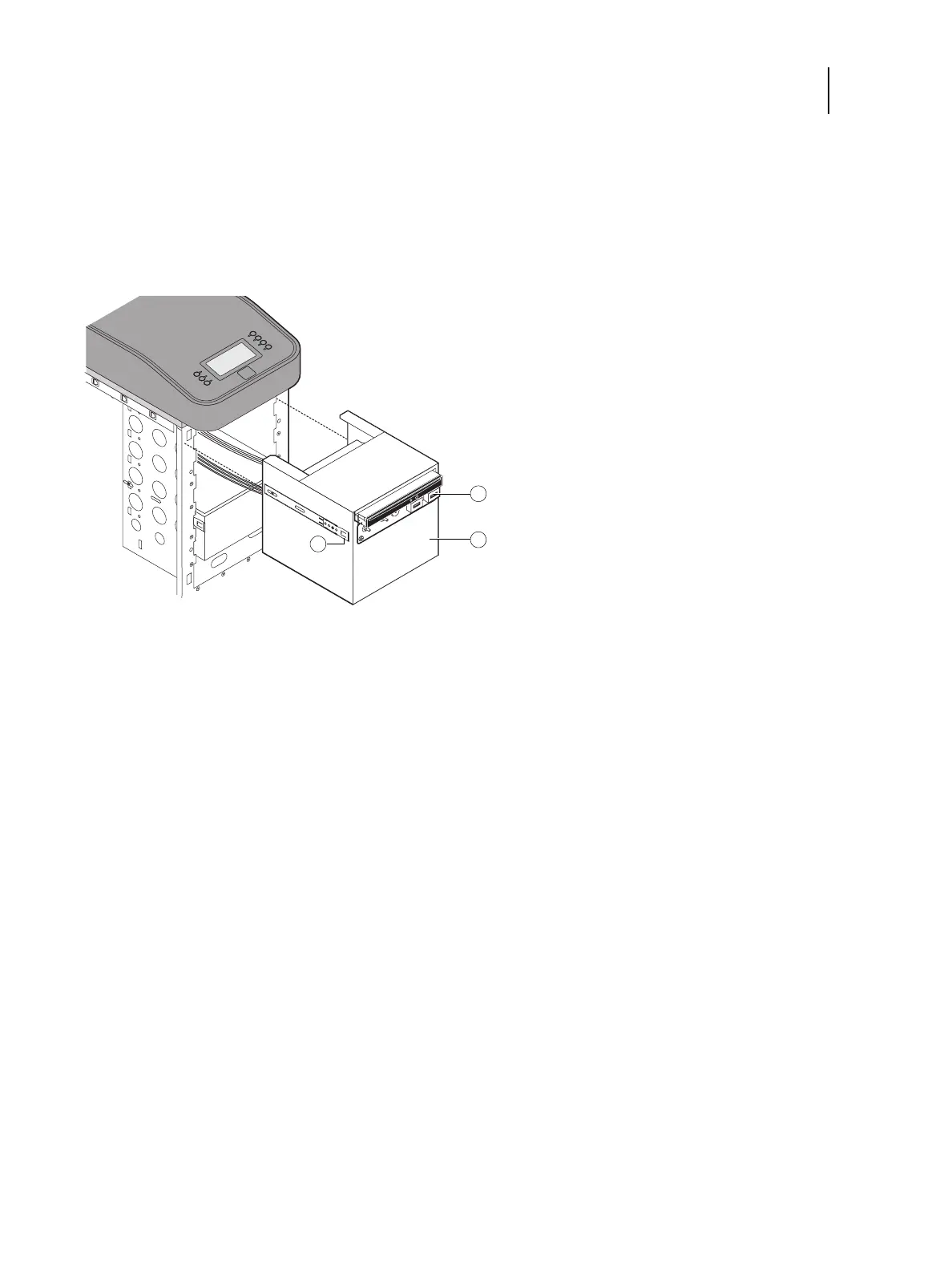50Service Guide: EFI Fiery Central integrated server
Replacing parts
4 Unharness the cables from the cable clamp(s) and tie-wraps inside the chassis.
5 Remove the component sled from the chassis (see Figure 21 on page 49).
Press the guide latches on the sides of the component sled and carefully pull the sled out of its slot in the front of
the chassis.
Figure 22: Removing/replacing the component sled from the chassis
Note: Be careful not to damage the EMI gasket around the slot in the chassis. Guide the cables out of the chassis as
you remove the component sled to prevent them from catching or tangling on internal parts.
6 Remove the switch bank assembly from the component sled.
• Remove the three screws that attach the switch bank assembly to the component sled.
• Pull the switch bank assembly straight out of the component sled.
1 Guide latch (1 of 2)
2 Switch bank assembly
3 Component sled