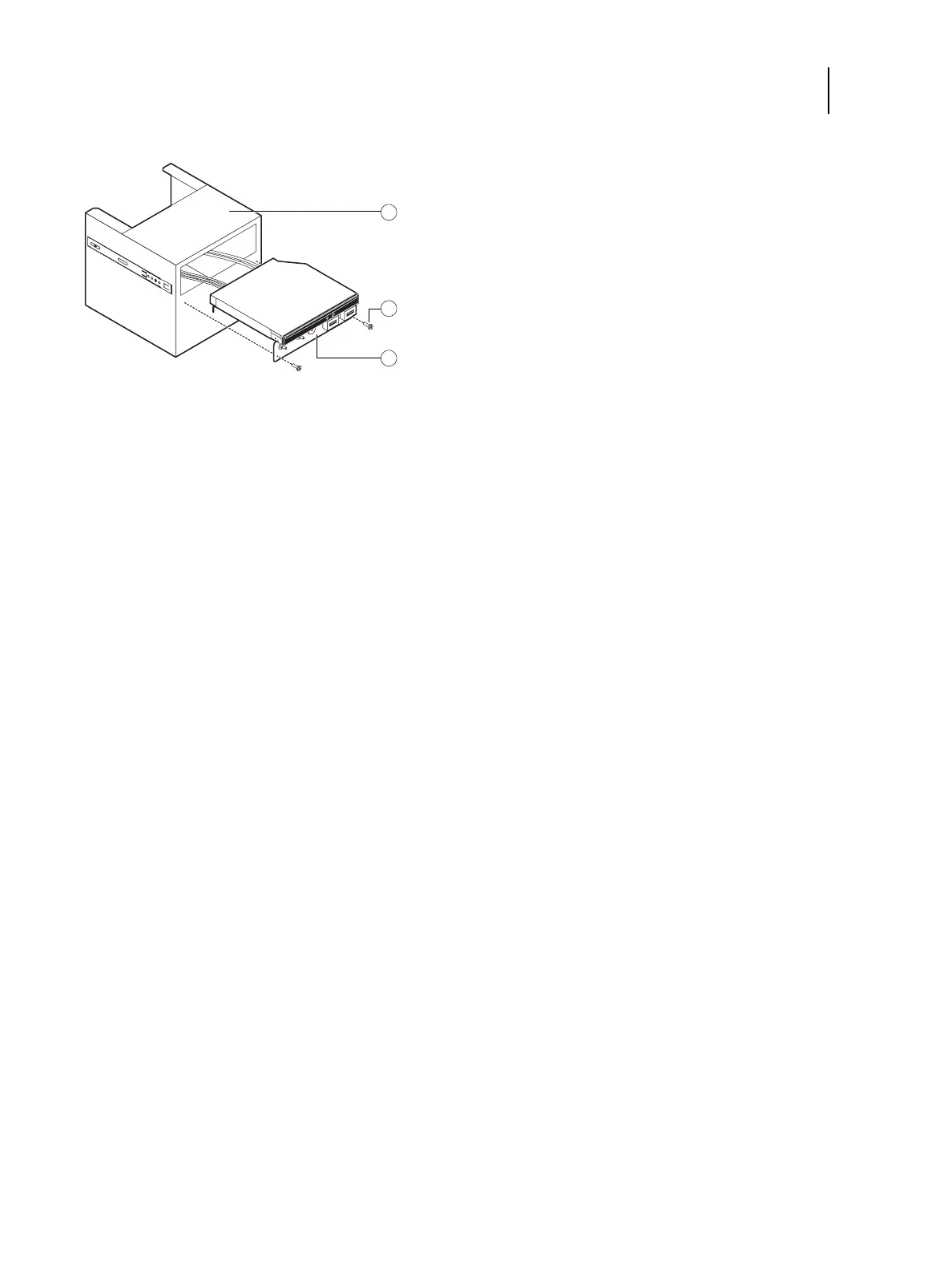51Service Guide: EFI Fiery Central integrated server
Replacing parts
Figure 23: Removing/replacing the switch bank assembly
Note: Guide the cables as you remove the assembly from the component sled. Be careful not to damage the EMI
gasket around the opening in the component sled.
7 If you are removing the switch bank assembly to replace it with a new assembly, remove the DVD drive (see
page 52).
To replace the switch bank assembly
1 If it is not already attached, attach the DVD drive to the switch bank assembly (see page 53).
2 Install the switch bank assembly in the component sled (see Figure 23).
Note: If you are replacing the switch bank assembly with a new one, discard the cable extensions that may be
provided with the new switch bank assembly.
• Starting with the cables, insert the switch bank assembly through the opening in the front of the component
sled. Be sure to fold the EMI gasket under and through the opening when inserting the assembly.
• Replace the three screws that secure the switch bank assembly to the component sled.
3 Install the component sled in the chassis (see Figure 22).
• Route the cables of the switch bank assembly in through the chassis so that the cables are within reach of their
connectors on the motherboard.
• Slide the sled into the front of the chassis until the guide latches click into place.
Note: Be careful not to damage the EMI gasket around the slot in the chassis when installing the component sled.
4 Connect the following cables (see Figure 12 on page 28 for the location of connectors on the motherboard):
• Power and data combination cable to the back of the DVD drive
• DVD data cable
1 Component sled
2 Screw (1 of 3)
3 Switch bank assembly