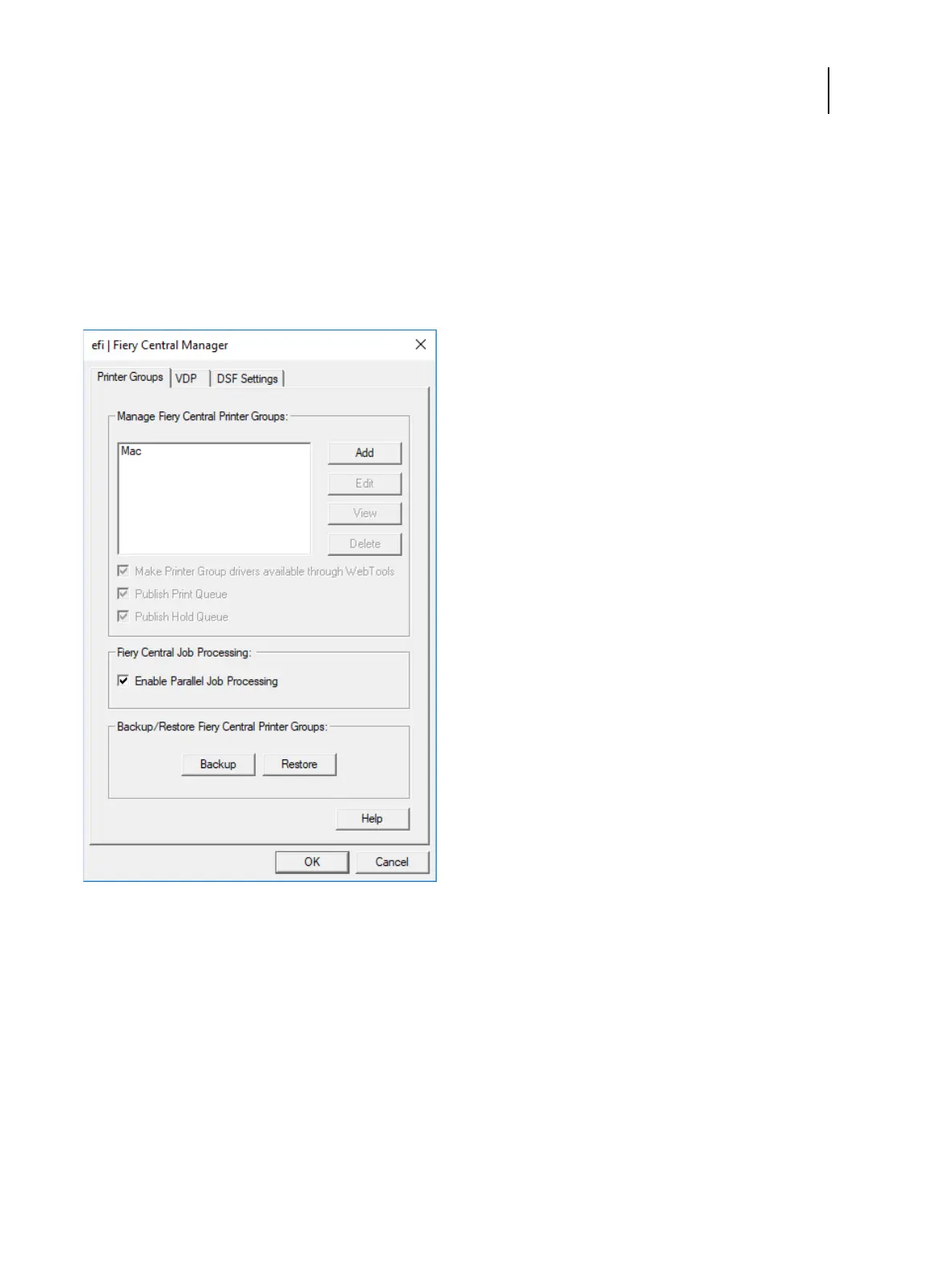59Service Guide: EFI Fiery Central integrated server
Installing Fiery Central integrated server Software
To access Fiery Central Manager
1 Right-click the Fiery Central tray icon and select Fiery Central Manager.
or
Click Start > All apps > Fiery Central > Fiery Central Manager from the Windows taskbar.
or
From Command WorkStaion, click Device Center > General tab > Tools > Launch Manage Groups.
For information on Fiery Central setup options and Fiery Central Manager, see Fiery Central Manager Help.
Fiery Central Configure
After you complete installation of the Fiery Central software and restart the server, the Fiery Central tray icon appears
on the taskbar at the lower-right corner of the screen.