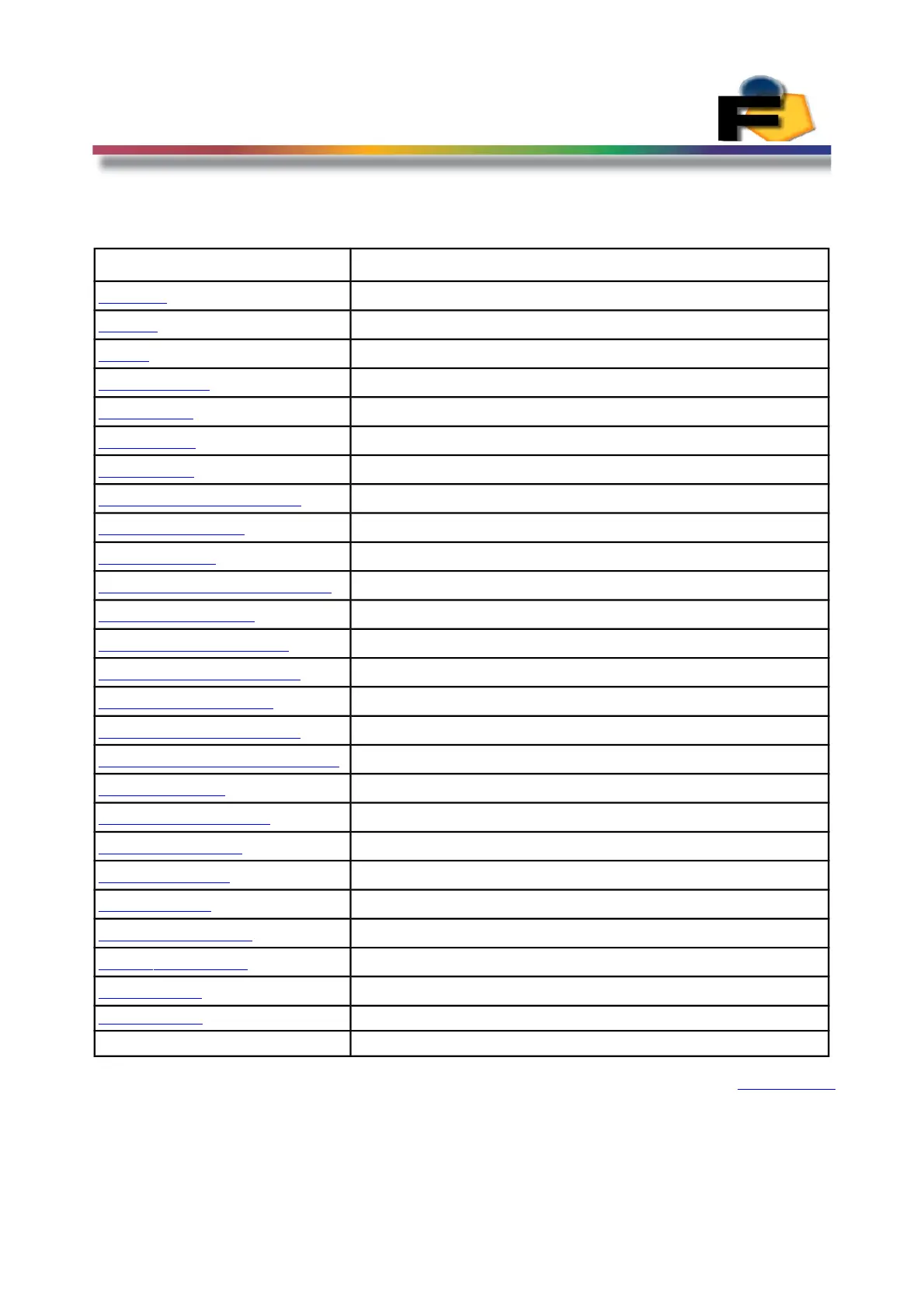FEASA LED ANALYSER
ICT VERSION
Command Summary:
COMMAND DESCRIPTION
setBAUD
Set the baud rate of the Serial Port
SetLOG
Set the Intensity Response to Logarithmic Mode
set LIN
Set the Intensity Response to Linear Mode
setFACTOR##
Set the Sensitivity Level of the Led Analyser
SetINTGAIN
Set the Intensity Gain of the Led Analyser
SetXOFFSET
Set the X Offset of the Led Analyser
SetYOFFSET
Set the Y Offset of the Led Analyser
SetWavelengthOFFSET##
Set the Wavelength Offset of the Led Analyser
setFREQUENCYxxx
Set the In Circuit Test Frequency Mode
setcalibration#
Set the Calibration version of the USER
SetCalibrationDateddmmyyyy
Set the Calibration Date of the USER
SetSequenceMode#
Set the No. of Fibers in the CS Mode -0 is ALL -1 is individual Channel
SetSequenceChannel##
Set the Channel No's for the Capture Sequence Mode
SetSequenceCapture###
Set the Capture Time in Capture Sequence Mode
SetSequenceWait###
Set the WAIT time between Captures in CS Modee
SetSequenceNumber###
Set the NUMBER of Captures to store in CS Mode
SetSequenceThreshold#####
Set the Intensity Threshold in CS Mode
getSequence ##
Get the Intensity Value in 1's or 0's based on threshold set by user
getSequenceTimes ##
Get the OFF.. ON.. OFF times of the Fiber in CS Mode
StoreSequence##
Stores the Last CS Mode
identifysequence
Compare the current CS Mode to Stored CS Modes
resetsequence
Delete a CS Pattern from memory
GetMaxIntensity##
Get the Maximium Intensity recorded in Sequence Capture Mode
GetMin Intensity##
Get the Minimium Intensity recorded in Sequence Capture Mode
GetFlicker##
Get the Flicker Index and Frequency after a Sequence Capture
Getfrequency## Get the Frequency and Duty Cycle of the Led under test in Sequence Capt.
Back to Index
143