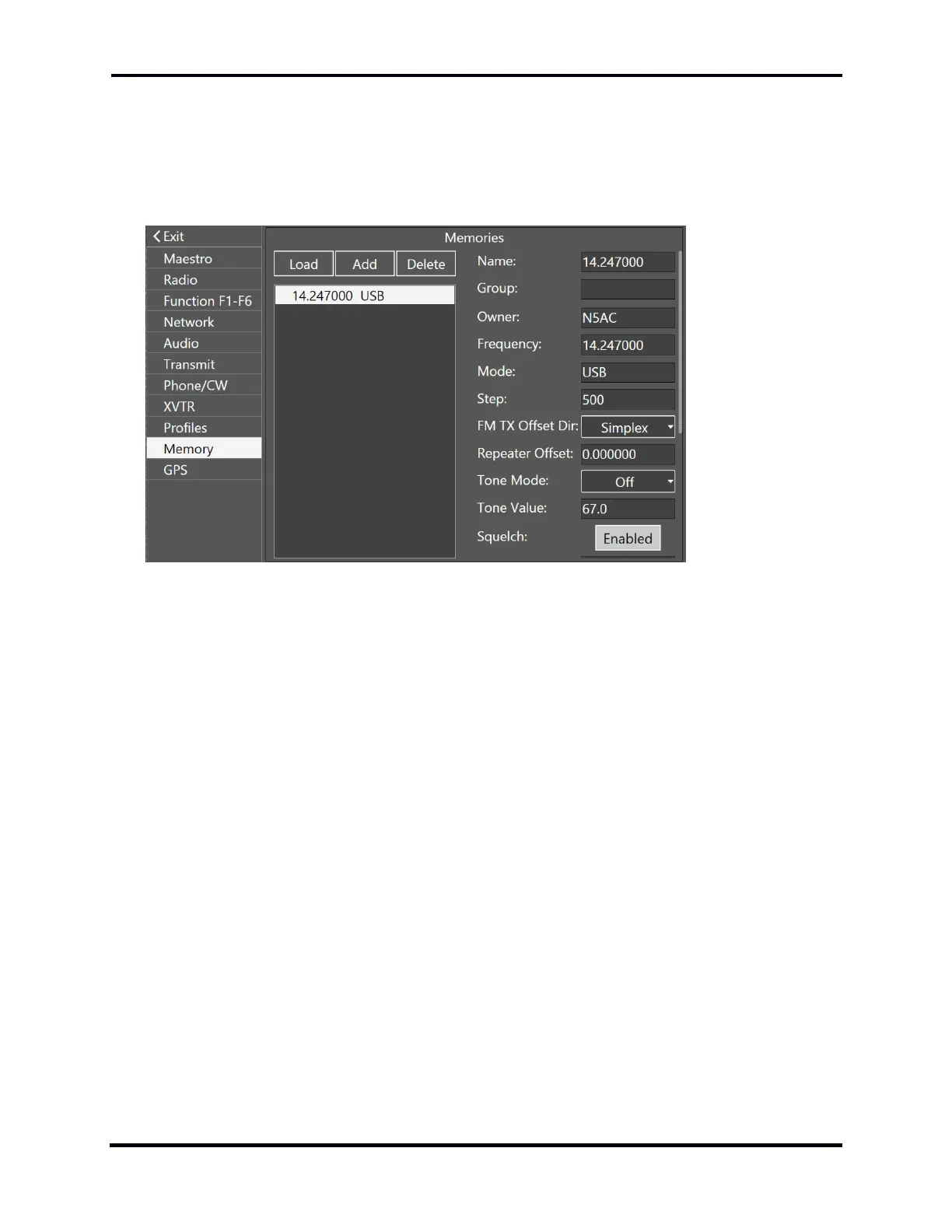FLEX-6000 Signature Series – Maestro User Guide
Copyright 2024 FlexRadio, Inc. All Rights Reserved. | Page 102
22.2 MEMORY CHANNELS
FM settings can be stored in the Memory form accessible on the Memory tab of the Main Menu.
The memory form, as shown below, stores the memory frequency along with other settings such as
the mode, CTCSS tone, etc. Although this feature is optimized for use in FM mode, it can be used in
any mode.
The memory form allows individuals to create lists that can be shared with others. For example,
your local club may produce a list of frequencies all with a common "group" name. This group of
channels can be independently exported and imported using SmartSDR for Windows.
To create a memory entry, adjust the settings of the radio as you want them to be recorded, then
click the Add button. The new entry will appear on the memory screen.
To invoke a stored setting, open the Memory screen, click on the desired entry, then click the Load
button.
To delete a stored setting, open the Memory screen, click on the entry to be deleted, and then click
on the Delete button.
The fields in a memory entry are defined as follows:
Name - A unique name for this memory - Initially blank.
Group - The combination of Group/Owner identifies a set for import when using SmartSDR
for Windows. When importing, the existing Group/Owner memories will be removed
before importing the new fields. This makes it easy for a user to keep a master list of
memories and distribute them and not have to worry about merging existing old data -
initially blank.
Owner - This is important for importing files and is typically the callsign of the person
creating the memory. This will be populated automatically when creating a new memory if
a callsign has been entered in Maestro.
Frequency - The frequency to tune the Slice when selecting the memory. This will initially
be set to the Active Slice frequency when adding a memory.
