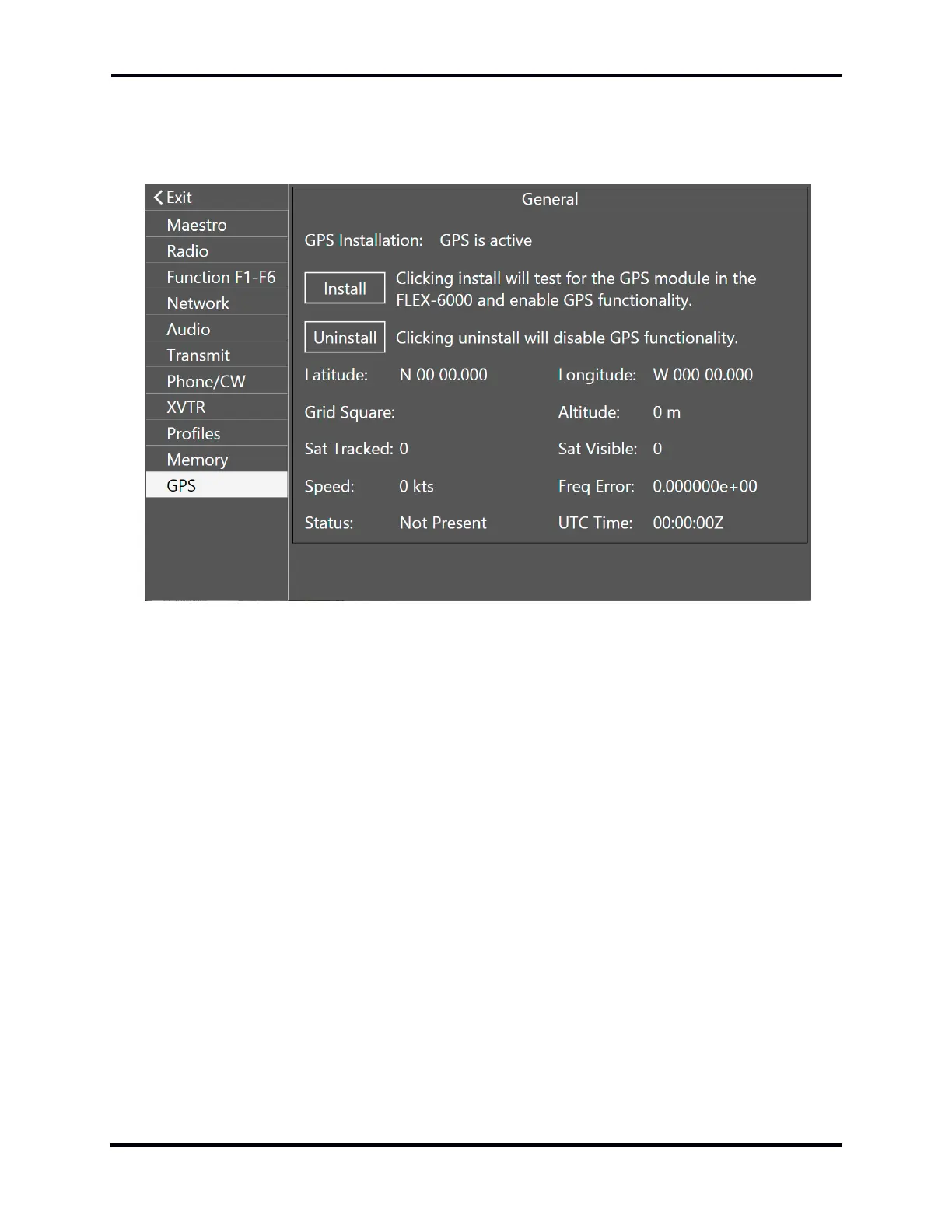FLEX-6000 Signature Series – Maestro User Guide
Copyright 2024 FlexRadio, Inc. All Rights Reserved. | Page 161
33.16 GPS TAB
The GPS tab provides controls to manage a GPS Disciplined Oscillator. This option is not available in
Flex-6300 models.
If your radio has a factory-installed GPS module, this tab should display data from the GPS module
and no further changes should be needed.
If you are installing the GPS module, tap the Install button to test for the GPS module and enable its
operation. If the installation was successful, GPS is active and should be displayed at the top of the
panel. When removing the GPS or bypassing the module, tap the Uninstall button to disable GPS
functionality.
If no GPS device is present in the radio, the Install and Uninstall buttons have no effect.
The lower portion of the GPS tab displays information collected from the GPS module. This
information includes:
Latitude
Longitude
Grid Square
Altitude
Sat Tracked - Number of Satellites being tracked by the GPS
Sat Visible - Total number of satellites that should currently be visible to the GPS
Speed - Speed of your radio in knots along the surface of the Earth
Freq Error – The average error in the frequency of the 10MHz output from the GPS. The
radio’s frequency error is this value multiplied by the currently tuned frequency.
UTC Time
Status - Displays the current status of the GPS Module. One of six modes will be displayed:
