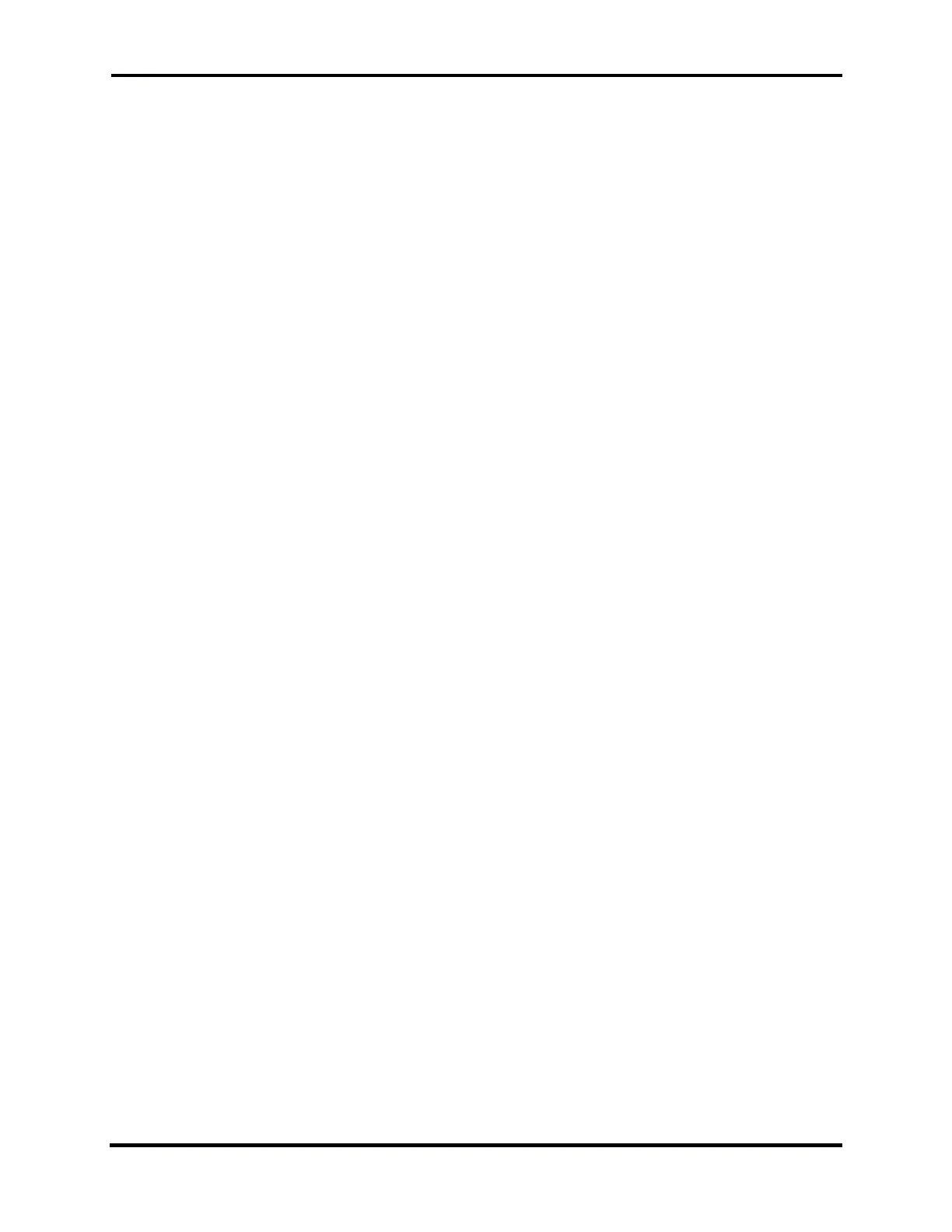FLEX-6000 Signature Series – Maestro User Guide
Copyright 2024 FlexRadio, Inc. All Rights Reserved. | Page 137
31 HOW TO OPERATE IN DIGITAL MODES
Digital modes such as FT8, JT65, and PSK31 are implemented in third-party programs that must run
on a computer separate from Maestro. The recommended configuration uses DAX and CAT on a PC
to connect the digital mode program to the FLEX-6000. This is accomplished in the same way that
CAT and DAX are used with SmartSDR for Windows, with the noted exception that SmartSDR and
Maestro perform the same basic functions and cannot be running simultaneously.
The DAX channel for audio output from the radio can be selected in Maestro in the Slice Receiver
Menu. This audio channel, the DAX TX Audio channel, and a CAT port are generally required for
each band where the digital mode will be run. When using this method, Maestro may be used to
tune the radio, observe the spectrum for likely operating locations, etc., but the DAX and CAT
software communicate directly to the radio. Maestro is designed to operate in conjunction with a
digital mode program operating in this manner.
When running digital modes, the computer screen can be effectively extended by running the FLEX-
6000 transceiver with Maestro instead of with SmartSDR for Windows. The computer screen can
be dedicated to running the digital mode programs.
31.1 PTT OVERRIDE WHEN OPERATING DIGITAL MODES
When operating in a non-DIGx mode, the use of a hardware PTT such as the RCA PTT input on the
back panel will override the DAX channel input. This feature allows the user to override the DAX
input with a PTT switch connected directly to the radio, or Maestro.
NOTE: With multiFLEX, hardware PTT inputs always key using the Local PTT Station (see
section 33.15, multiFlex Tab).
