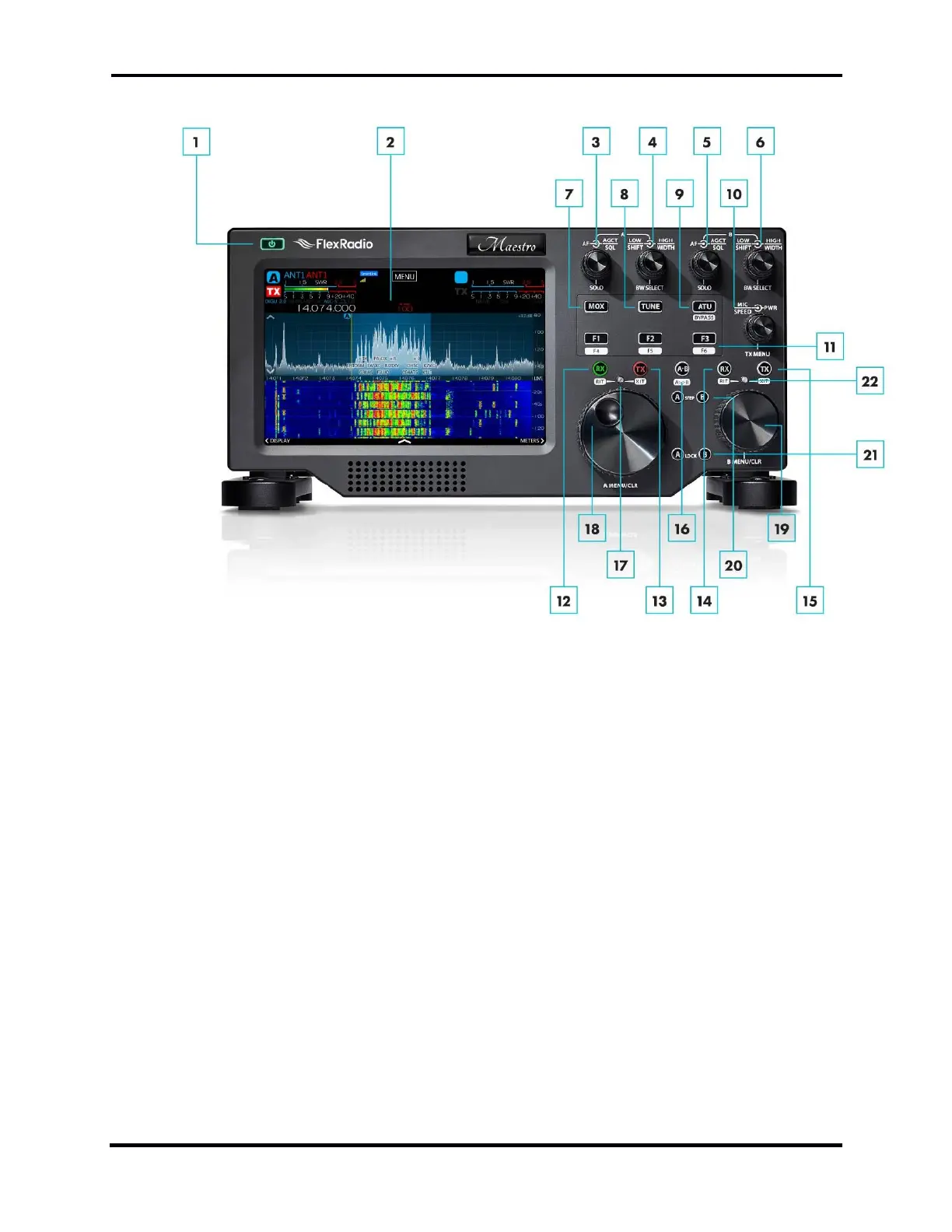FLEX-6000 Signature Series – Maestro User Guide
Copyright 2024 FlexRadio, Inc. All Rights Reserved. | Page 4
3.2 FRONT PANEL CONTROLS
All three versions of the Maestro have the same front panel controls and control layout.
1. Power On/Off button (the locations of the power button are Maestro model dependent.
See the description above)
2. Eight-inch multi-touch sensitive full-color high-resolution display
3. Slice Receiver A multi-function control for audio level, AGC Threshold, Squelch, and Solo
audio operation
4. Slice Receiver A multi-function control for receiver filter width and position
5. Slice Receiver B multi-function control for audio level, AGC Threshold, Squelch, and Solo
audio operation
6. Slice Receiver B multi-function control for receiver filter width and position
7. Manual transmit (MOX) button
8. Manual tune (TUNE) button
9. Automatic Tuning Unit (ATU) button
10. Microphone level, key speed, transmitter power, and TX Menu multi-function control
11. Programmable function buttons, 1 – 6
12. Slice Receiver A enable button
13. Slice Receiver A transmitter enable button
14. Slice Receiver B enable button
15. Slice Receiver B transmitter enable button
16. A>B button
17. Slice Receiver A RIT/XIT indicator
18. Slice Receiver A tuning knob, menu / clear control
19. Slice Receiver B tuning knob, menu / clear control
