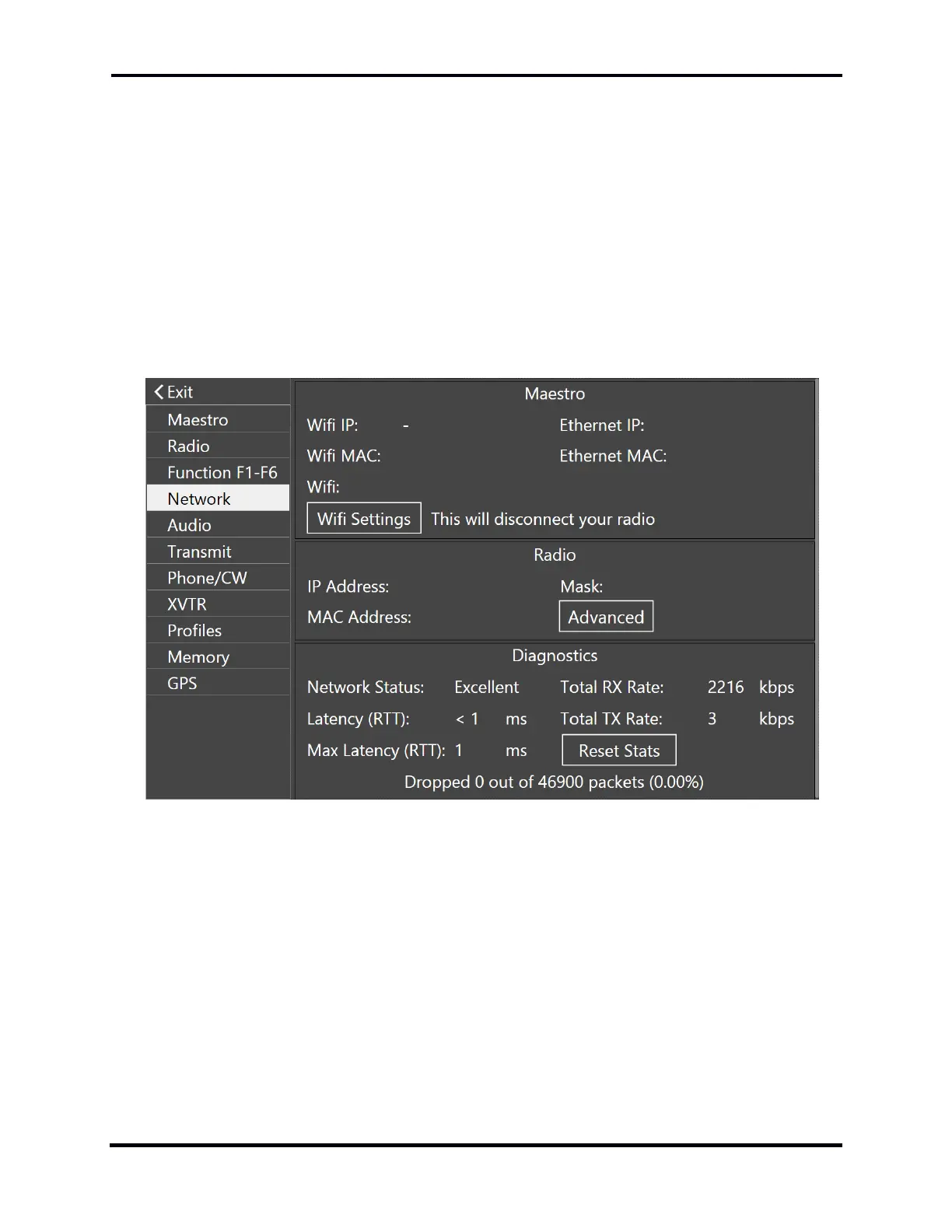FLEX-6000 Signature Series – Maestro User Guide
Copyright 2024 FlexRadio, Inc. All Rights Reserved. | Page 149
Set Mode: Change the Active Slice Receiver mode to a new value
Send CW: Send a short message in CW mode
Split: Invoke split operation on the Active Slice Receiver
Open Memory: Open the memory tab on the display
See section 36.7, Function Buttons for a discussion of the use of the Function buttons.
33.5 NETWORK TAB
The Network tab contains information about Maestro’s connection to the communication network,
the attached radio’s network connection, and network diagnostics.
The Maestro and Radio sections of this tab show the IP addresses of the Maestro wireless and
wired Ethernet interfaces, the radio’s wired Ethernet interface, and other associated information.
When a WiFi connection has been made, the WiFi IP field will contain the IP address associated
with that connection. When the field is empty, no WiFi connection has been made. Similarly, when
a wired Ethernet connection has been made, the Ethernet IP field will contain the IP address
associated with that connection. When the field is empty, no Ethernet connection has been made.
Pressing the WiFi Settings button terminates Maestro’s connection to the radio and returns user
control to the Choose a WiFi Network startup screen. The user can choose a WiFi network and
connect to it or can choose to break a WiFi connection using the Forget button. See section 4.6,
WiFi Network Setup for more information.
