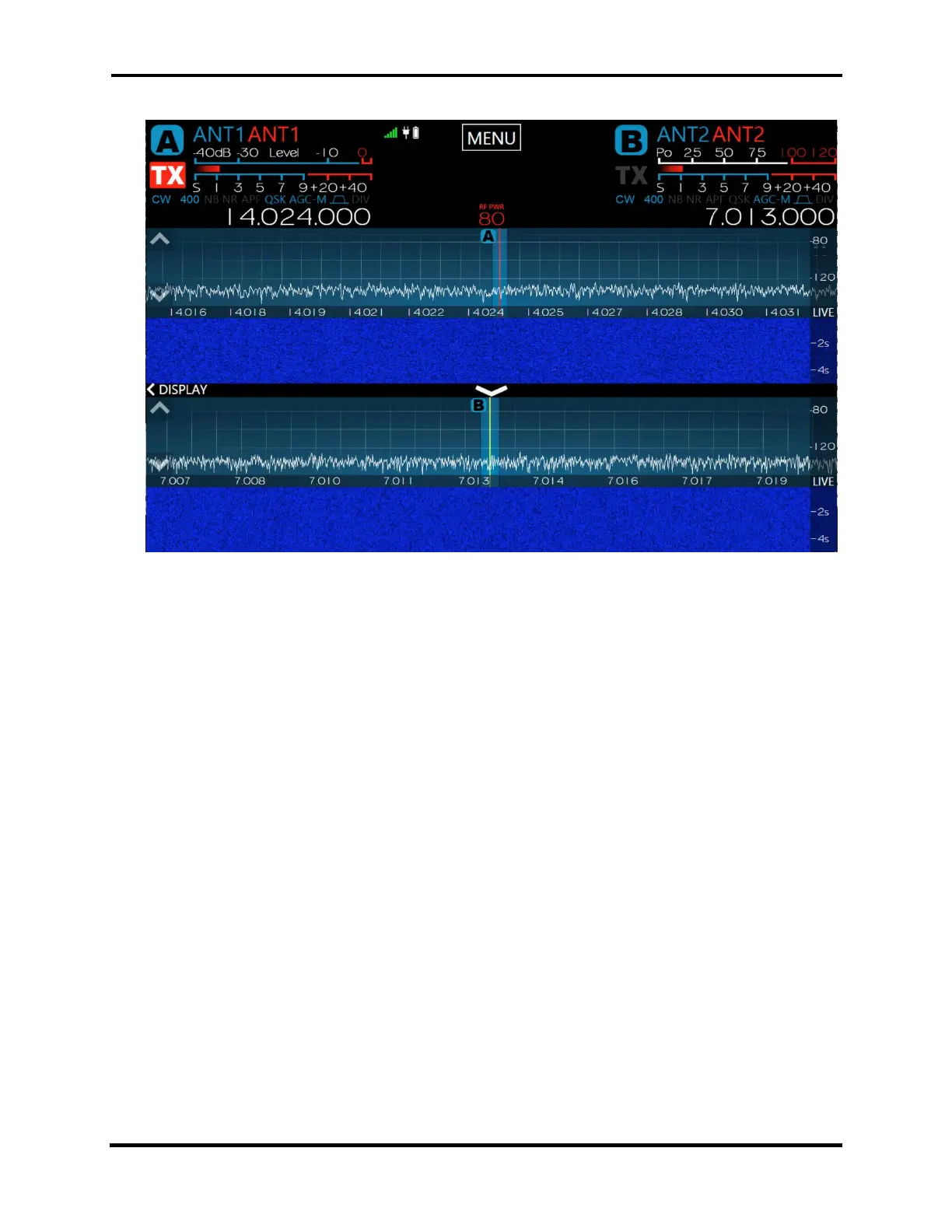FLEX-6000 Signature Series – Maestro User Guide
Copyright 2024 FlexRadio, Inc. All Rights Reserved. | Page 111
25.5 USING TWO TRANSCEIVE ANTENNAS ON THE FLEX-6700
In the image above, Slice A is set to receive and transmit on ANT1. Slice B is set to receive and
transmit on ANT2. Slice B is selected as the active transmit frequency of 7.033 MHz on ANT2 as
indicated by the red TX button. To move the transmit frequency to 14.225 MHz on ANT1, simply
tap the TX button on Slice A, or press the TX A button.
