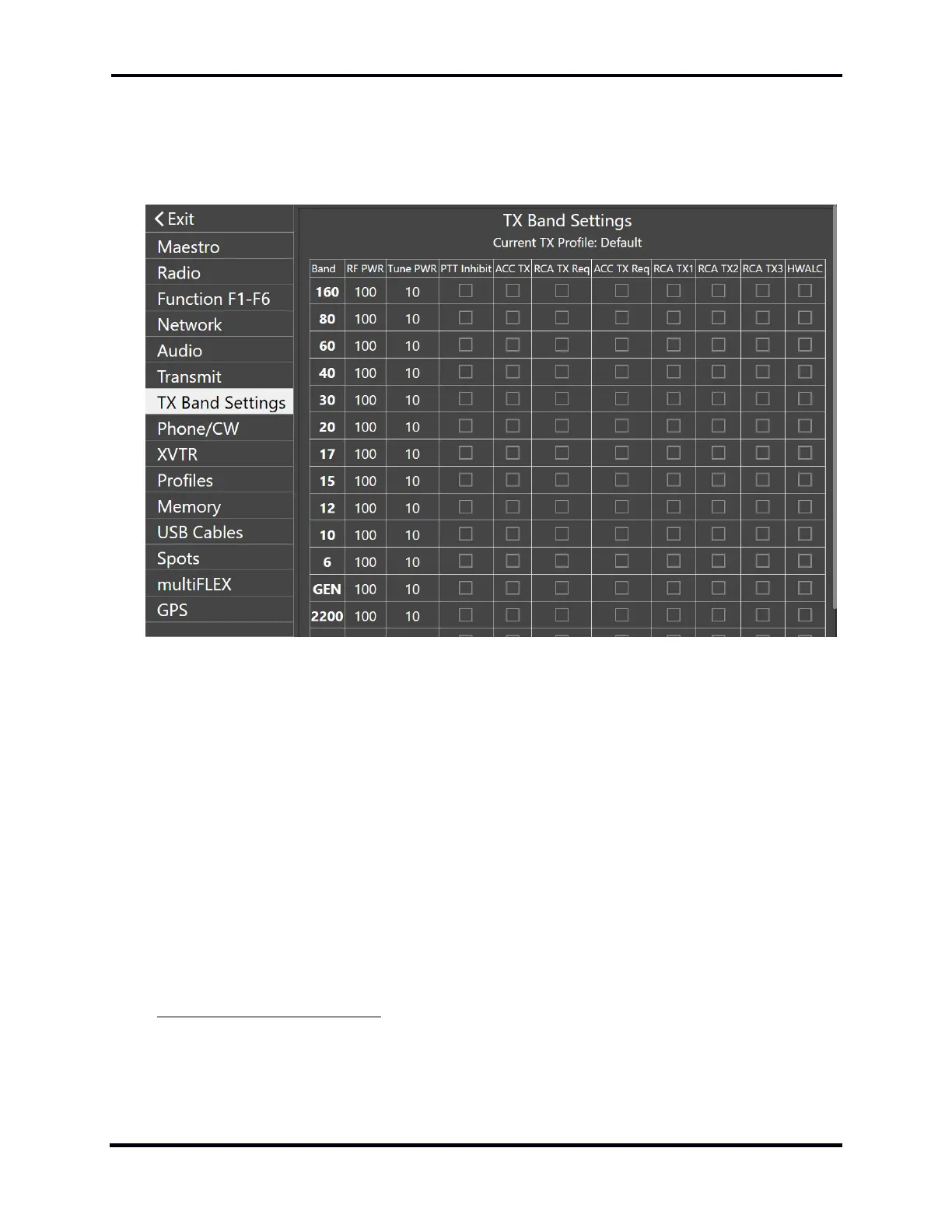FLEX-6000 Signature Series – Maestro User Guide
Copyright 2024 FlexRadio, Inc. All Rights Reserved. | Page 155
33.8 TX BAND SETTINGS TAB
The TX Band Settings tab, introduced in SmartSDR v3.0, is a one-stop shop for all of the by-band
Transmit settings. This makes it easy to see all of the settings for each band (including XVTRs) and
to compare them visually in one place.
The settings on the TX Band Settings show the active settings for the current TX Profile (shown in
the title bar). Changes to the form are saved immediately to the profile. Below you will find a
description of each field:
Band: The settings across each row apply to the band in the first column.
RF PWR
: The RF Power output setting. Sets the output power for typical transmissions.
Tune PWR
2
: The Tune Power output setting. Sets the output power to use when using TUNE.
PTT Inhibit: Inhibits transmission on the band when selected.
ACC TX: When selected, the ACC TX Pin on the ACC connector (back panel) is pulled to ground
during transmit.
The control on the front panel will modify this value for the current band (and vice versa).
