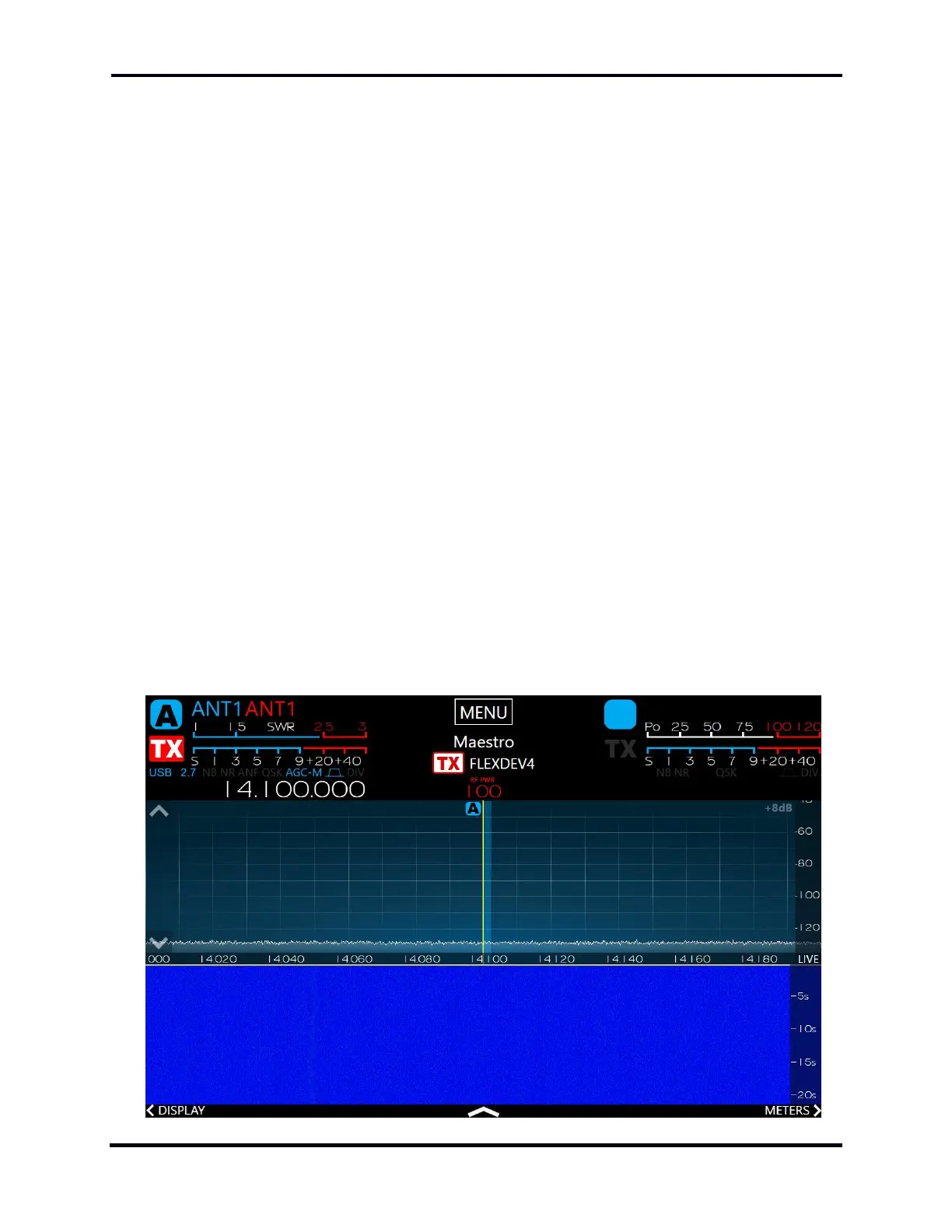FLEX-6000 Signature Series – Maestro User Guide
Copyright 2024 FlexRadio, Inc. All Rights Reserved. | Page 83
18 HOW TO OPERATE MULTIFLEX
As discussed in the introduction to multiFLEX (section 5), multiFLEX allows multiple operating
positions called Stations to operate the radio concurrently. Because multiFLEX offers each user
their unique view of the radio, the operating experience is familiar. The stations may be on the
same LAN or SmartLink or a combination.
Operating in CW, SSB, AM, FM or Digital works virtually the same as it does with a single operator
as described in the following sections. To use multiFLEX, you simply connect more than one Station
to the Radio. Each Station will have its own Slice A/B/etc. and its own TX Slice on its own
Panadapter.
18.1 SHARED RESOURCES
Because several of the key resources in the radio such as the Transmitter, SCUs, Slices, and
Panadapters are finite in number, some means of coordination may be helpful when operating
multiple Stations concurrently with multiFLEX.
18.1.1 Single Transmitter
There is a single transmitter on the radio. This means that only a single Station can transmit at a
time. Conflicts are resolved using a First One Wins system. This means that if you have Station 1
and Station 2 connected to the same Radio if Station 1 begins to transmit, Station 2 must wait until
Station 1’s transmission is complete to make a transmission. The same is then true for Station 1
while Station 2 is transmitting – it must wait until Station 2 is finished transmitting before it can
transmit again.
To indicate when another Station is transmitting, we have added an inverted TX icon:
