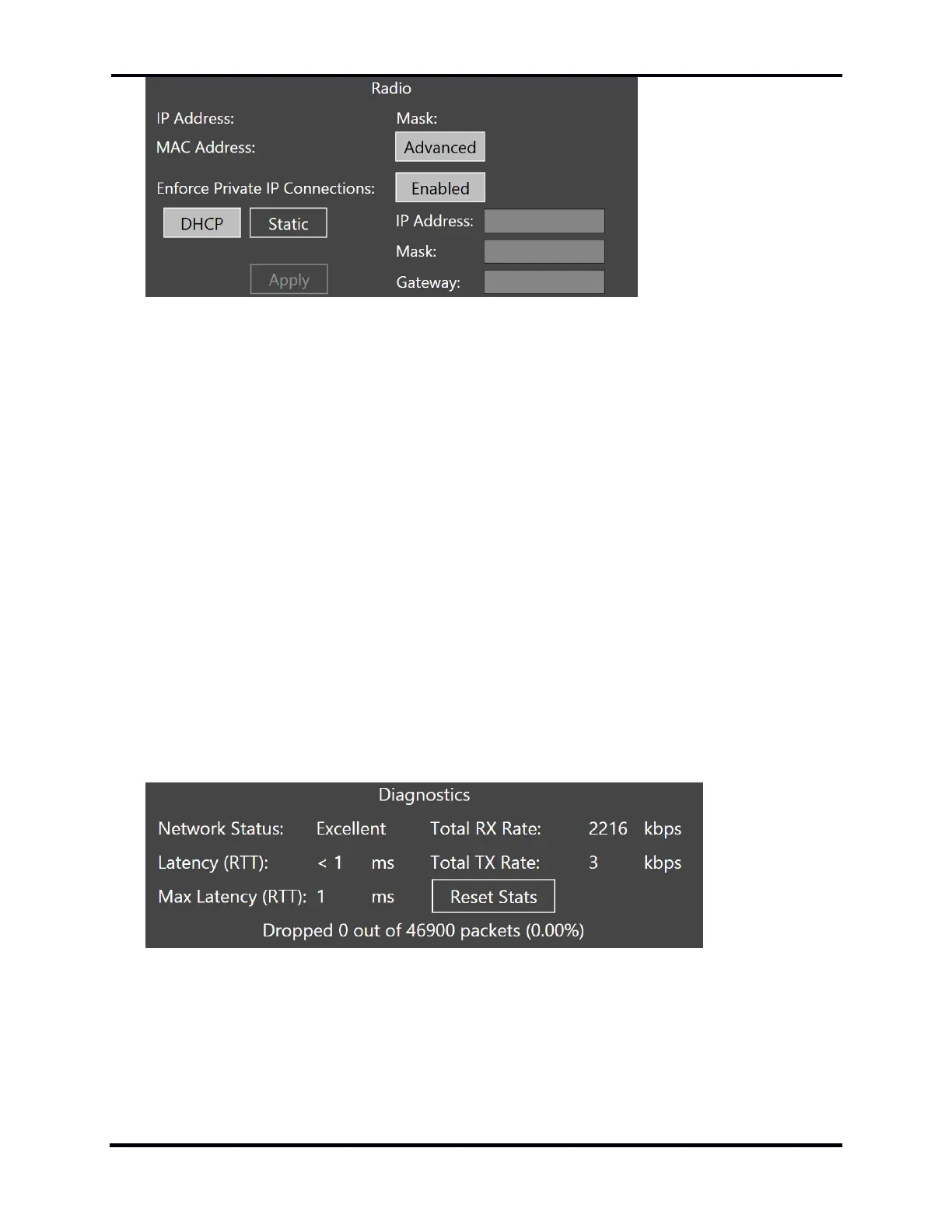FLEX-6000 Signature Series – Maestro User Guide
Copyright 2024 FlexRadio, Inc. All Rights Reserved. | Page 150
Pressing the Advanced button reveals controls that allow the user to assign a fixed IP address to
the radio.
The MTU setting (industry standard default 1500) can be used in situations where connecting via
SmartLink will not pass Panadapter or Waterfall data as a result of larger packets being dropped.
Try using incrementally smaller values until it works.
Press the Static button then tap the IP Address field to bring up a keyboard. Enter the desired IP
address, subnet mask, and gateway address, then press Apply. Maestro will disconnect from the
radio; the radio will reboot, and Maestro will return to the Select Radio screen. The radio can be
returned to dynamic IP address assignment by use of the DHCP button. Note that the Advanced
controls are not available when accessing the radio via SmartLink.
The Enforce Private IP Connections button enables and disables a network security feature. When
enabled, only private network IP addresses may connect to the radio when the radio is connected
to a private network. These are the 10.0.0.0 - 10.255.255.255, 172.16.0.0 - 172.31.255.255 and
192.168.0.0 - 192.168.255.255 address blocks. When disabled, any address may connect.
NOTE: This is not recommended for most users and puts your radio at risk of being accessed from
outside your network without authentication such as SmartLink. This should only be used if you
understand network security and the associated risks.
The Diagnostics section shows several types of diagnostic data.
The Network Status indicator describes a summary of the quality of the network connection to
the radio.
Latency (RTT) is the round-trip time in milliseconds for a keep-alive packet to be sent between
the Maestro and the radio. A smaller number indicates better network quality. On a wired LAN,
