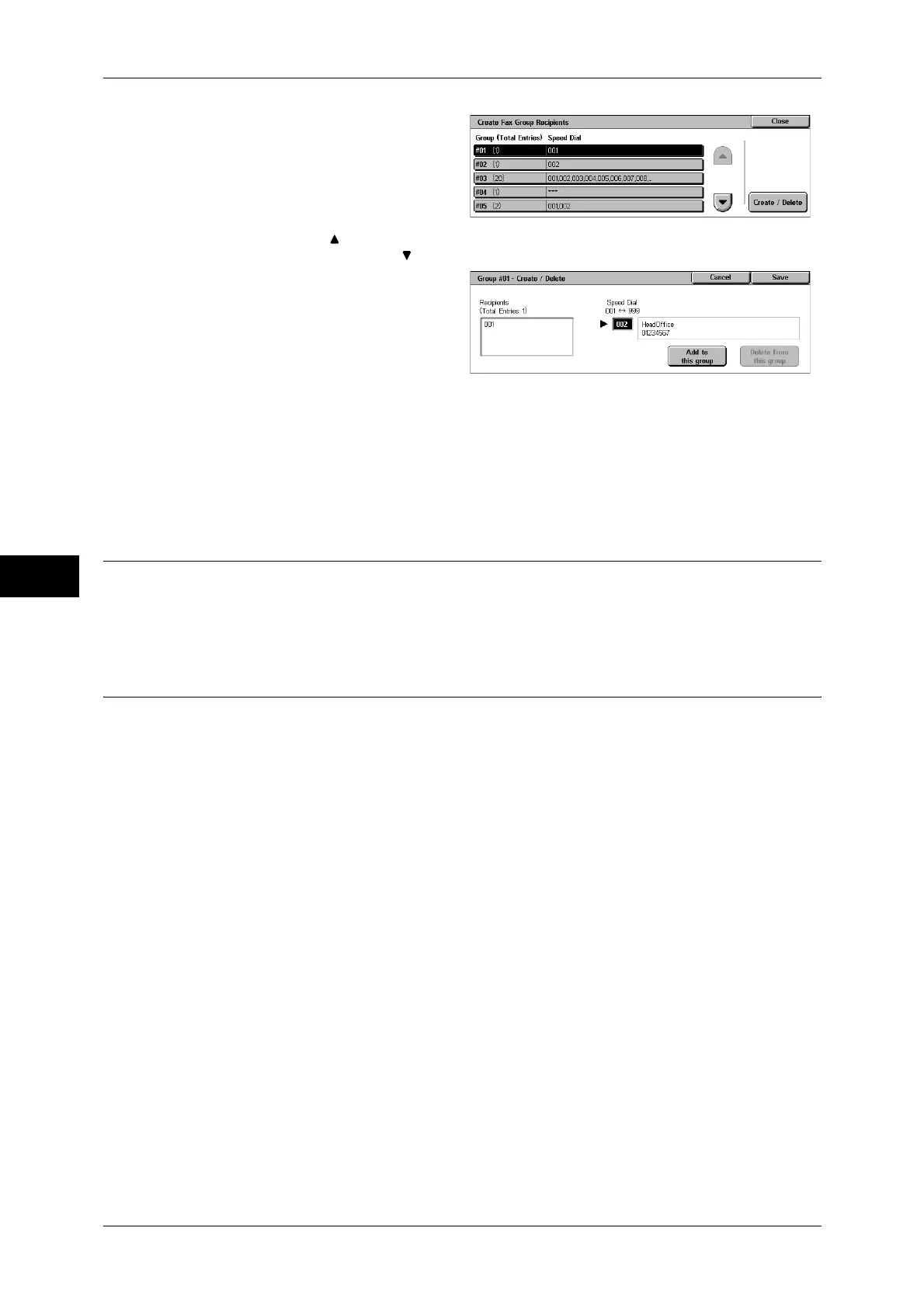5 Tools
172
Tools
5
1
Select [Create Fax Group
Recipients].
2
Select a group number you want to
register, and select [Create/
Delete].
Note • Select [ ] to return to the
previous screen or [ ] to move to the next screen.
3
Enter an address number (3 digits)
you want to register with the
numeric keypad, and select [Add to
this Group].
4
Repeat the procedure of Step 3 to
register the address numbers.
5
Select [Save].
Delete from this group
Deletes a registered address. Enter the address number you want to delete with the numeric
keypad, and select [Delete from this Group].
Add Fax Comment
You can register comments to be added to cover sheets. A maximum of 50 comments
can be registered, each of which can be up to 36 characters.
For information about how to enter characters, refer to "Entering Text" (P.24).
Paper Tray Attributes
For more information, refer to "Paper Tray Attributes" (P.94).
