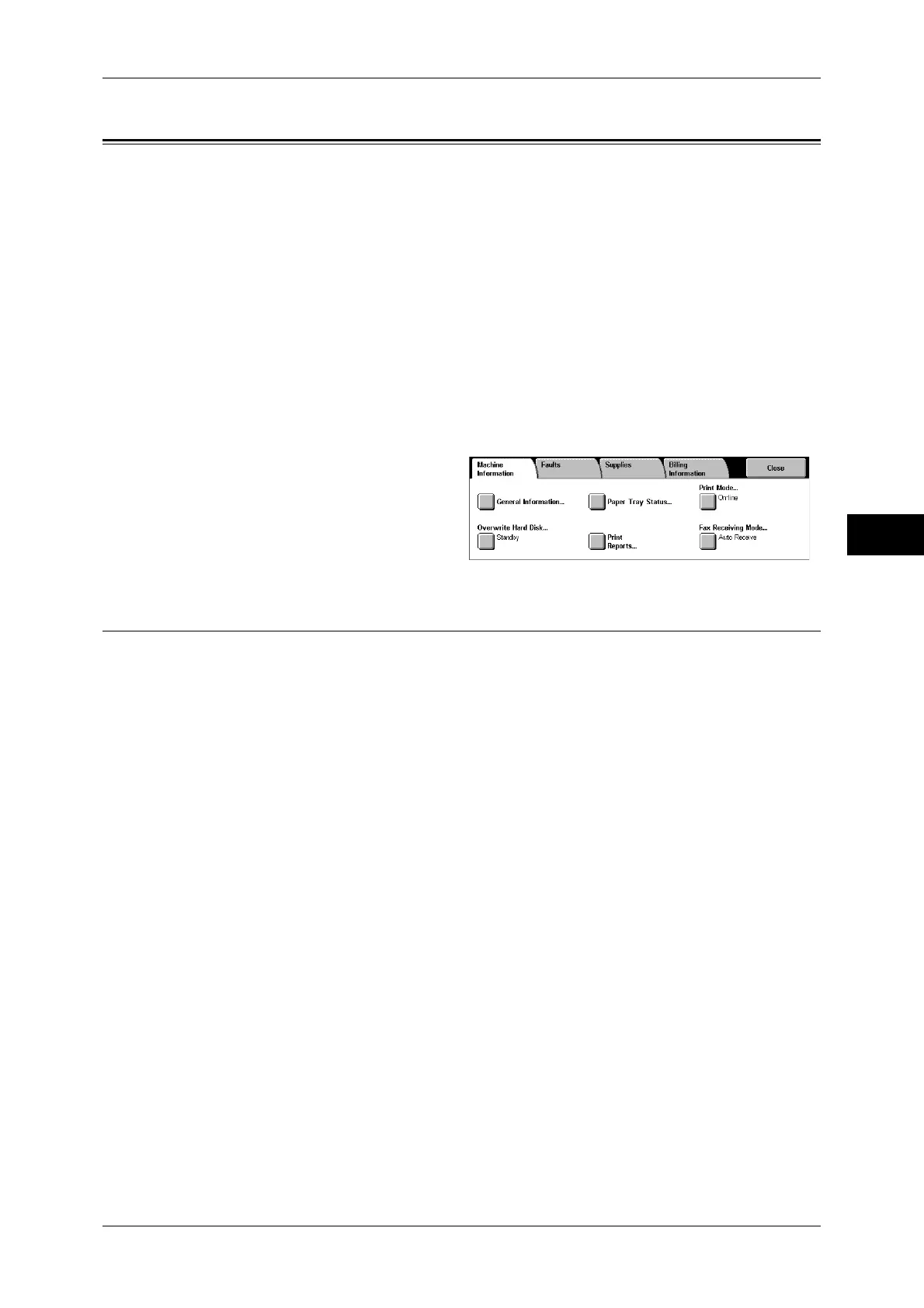Machine Information
57
Machine Status
4
Machine Information
On the [Machine Information] screen, you can check the machine configuration and
paper tray status. You can change settings for the print mode. You can also print
various reports/lists to check the job history, settings and registered information.
The following shows the reference section for each item.
General Information ................................................................................................................... 57
Paper Tray Status ....................................................................................................................... 58
Print Reports............................................................................................................................... 59
Automatically Printed Reports/Lists .......................................................................................... 66
Overwrite Hard Disk .................................................................................................................. 67
Print Mode.................................................................................................................................. 68
Fax Receiving Mode .................................................................................................................. 70
1
Press the <Machine Status> button.
2
On the [Machine Information]
screen displayed, you can check
the machine status.
General Information
On the [General Information] screen, you can check the serial number of the machine,
machine configuration, and software version.
1
Check the machine information in a screen displayed.
For inquiry on maintenance and operation
Indicates how to make maintenance and operating inquiries.
Machine Serial Number
Indicates the serial number of the machine.
IP Address
Indicates the IP address of the machine.
Machine Configuration
Displays the [Machine Configuration] screen.
For more information, refer to "[Machine Configuration] Screen" (P.57).
Software Version
Displays the [Software Version] screen.
For more information, refer to "[Software Version] Screen" (P.58).
[Machine Configuration] Screen
You can check the machine configuration.
