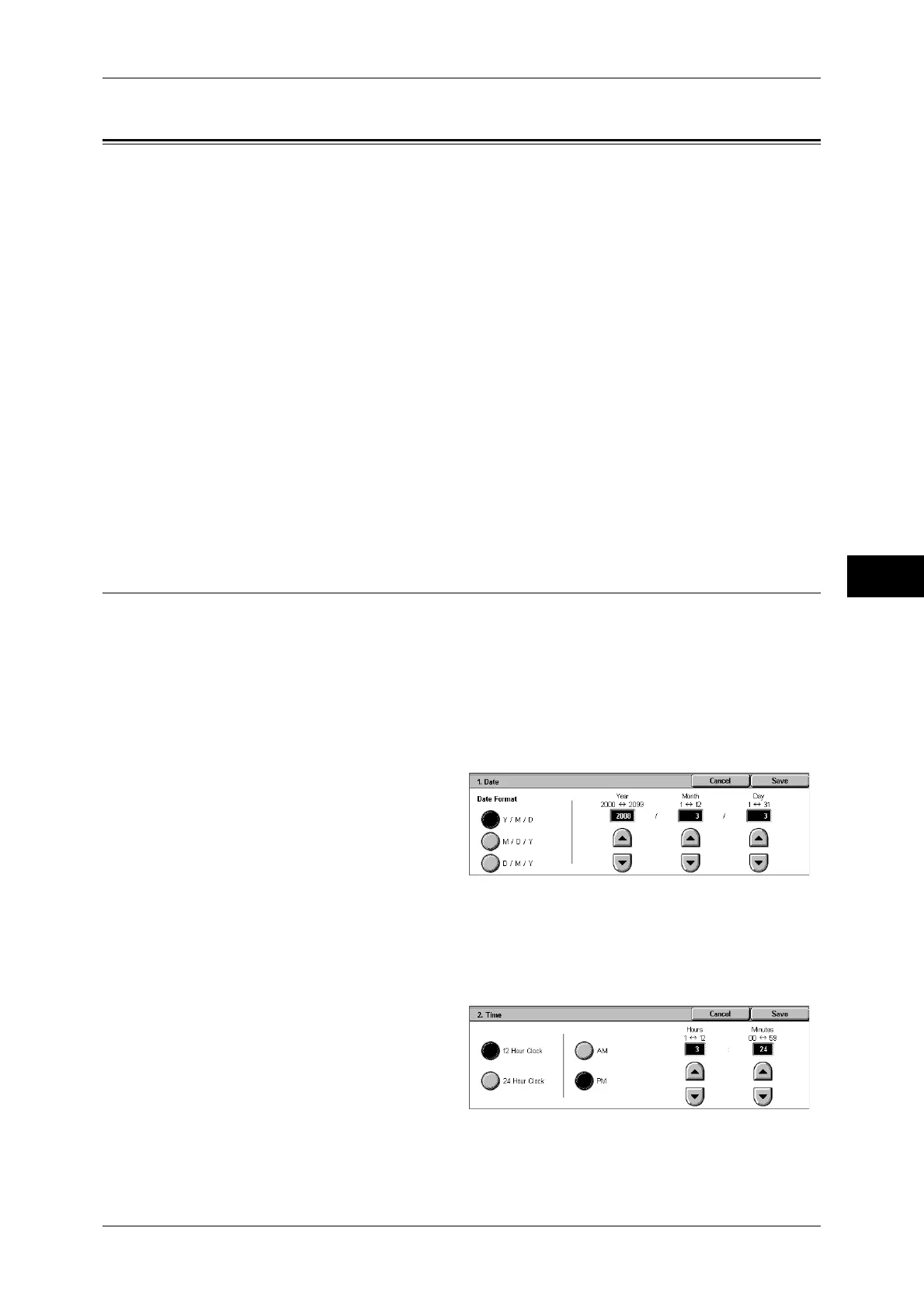Common Service Settings
89
Tools
5
Common Service Settings
In [Common Service Settings], you can make settings relating to the machine’s
common features. The following shows the reference section for each item.
Machine Clock/Timers............................................................................................................... 89
Audio Tones ............................................................................................................................... 91
Screen/Button Settings ............................................................................................................... 92
Paper Tray Settings .................................................................................................................... 94
Image Quality............................................................................................................................. 95
Reports ....................................................................................................................................... 96
Maintenance ............................................................................................................................... 98
Watermark.................................................................................................................................. 98
Other Settings........................................................................................................................... 100
1
On the [Tools] screen, select [System Settings].
For the method of displaying the [Tools] screen, refer to "System Settings Procedure" (P.76).
2
Select [Common Service Settings].
3
Select the item to be set or changed.
Machine Clock/Timers
You can set the clock time, or the time intervals until the energy saver or reset features
take effect.
Date
Set the date in the system clock of the machine. The date set here is printed on lists and
reports.
1
Select [Date], and select [Change Settings].
2
Select the date format.
3
Specify Year/Month/Day.
Time
Set the time in the system clock of the machine, using 12-hour or 24-hour format.
The time set here is printed on lists and reports.
1
Select [Time], and select [Change Settings].
2
Select the display format.
3
When [12 Hour Clock] is selected,
select [AM] or [PM].
4
Set the hours and minutes.
