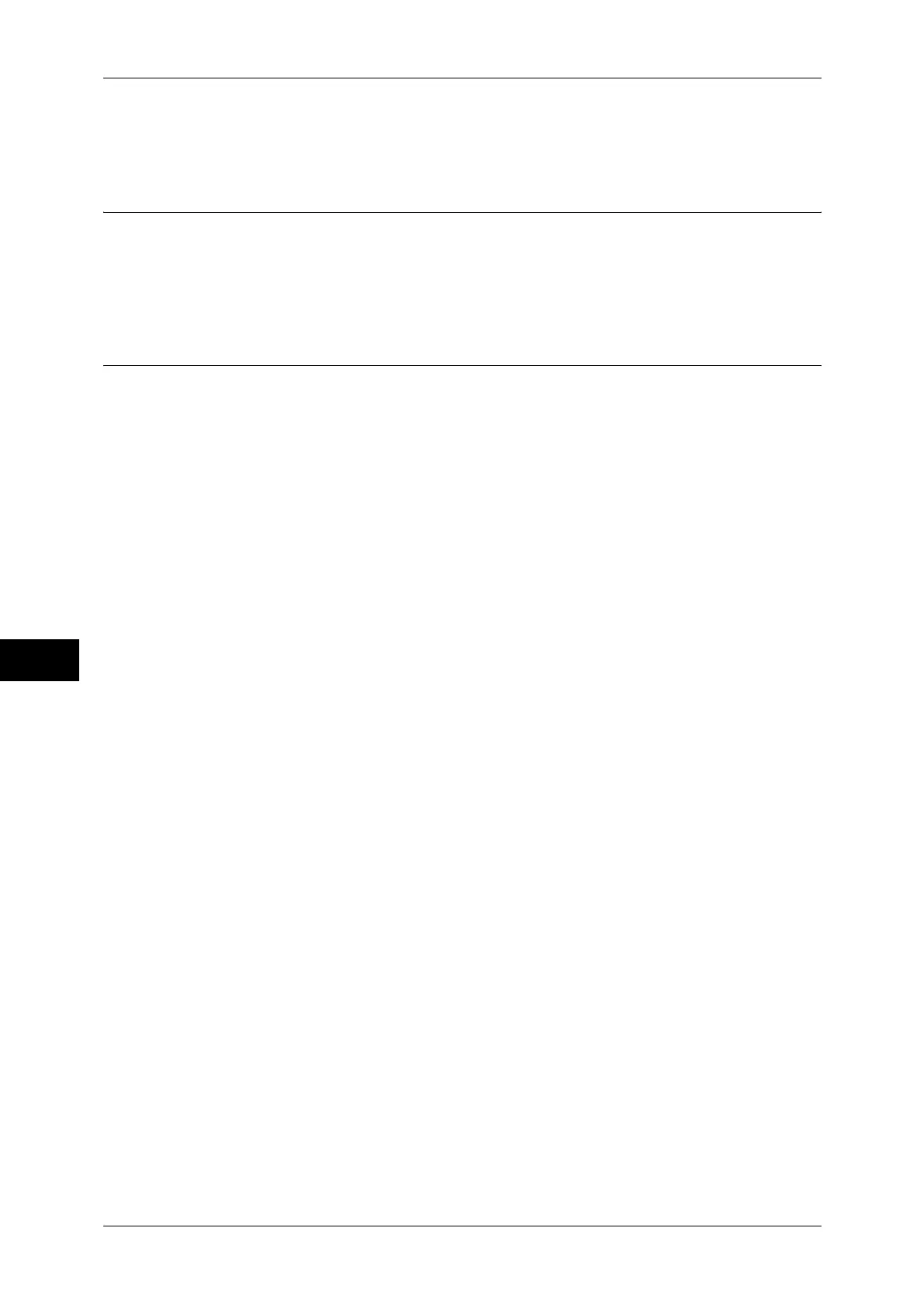7 Printer Environment Settings
218
Printer Environment Settings
7
Configure other EtherTalk settings as necessary. Refer to "CentreWare Internet Services Setting Items"
(P.218).
Step 3 Configuration on the Computer
In order to print from the machine, the computer needs to have a print driver installed.
For information on the supported operating systems, refer to "Supported Operating Systems" (P.204).
For information on how to install a print driver, refer to the manual contained in the CD-ROM included
in Adobe PostScript 3 Kit (optional).
CentreWare Internet Services Setting Items
The items that can be configured using CentreWare Internet Services are as follows.
For details on features provided by CentreWare Internet Services, click [Help] in this frame to see the
help.
For information on how to start CentreWare Internet Services, refer to "Starting CentreWare Internet
Services" (P.196).
z
Print Page Buffer of the AppleTalk interface
z
Port Settings
z
Printer Name
z
Zone Name
