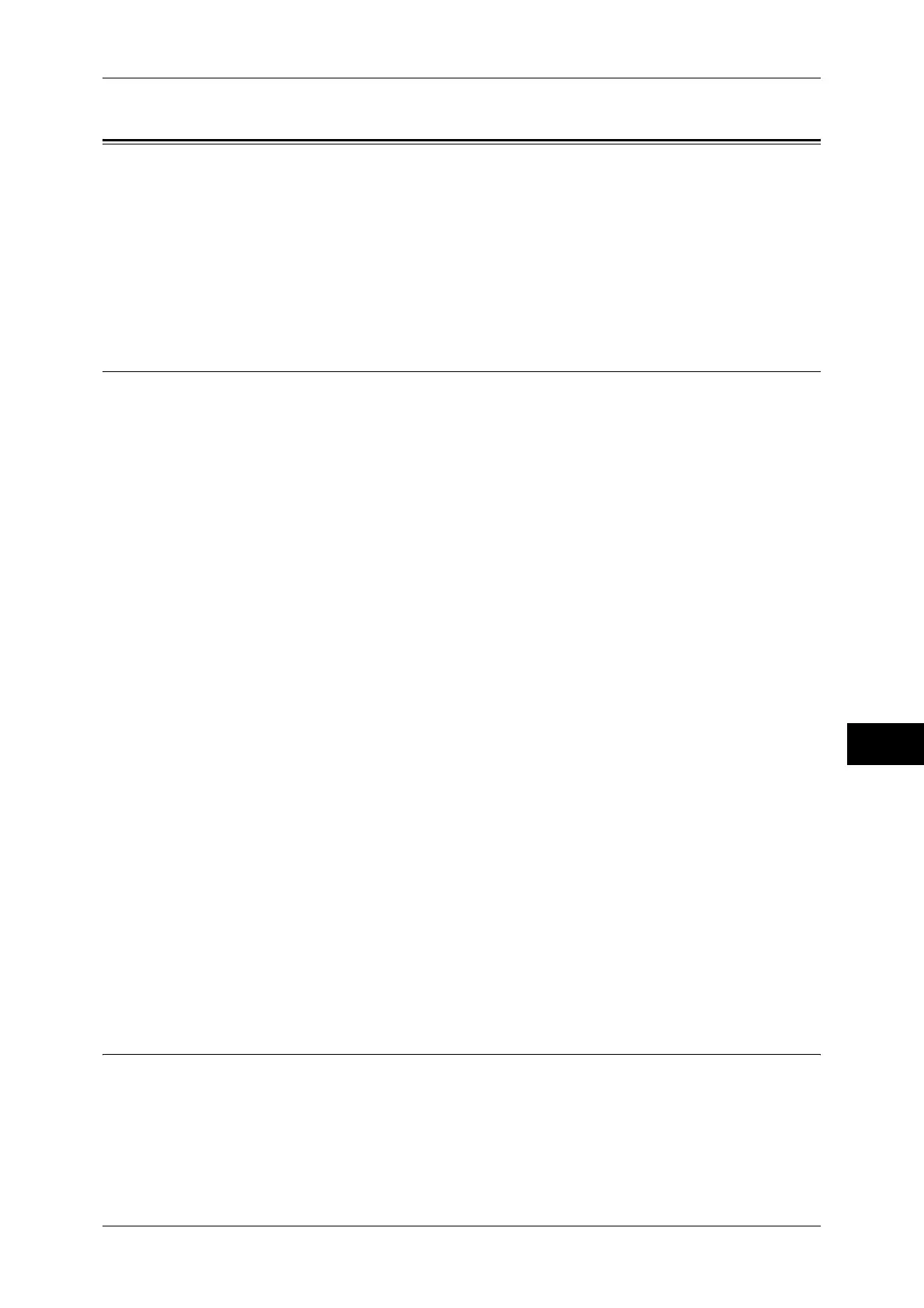Configuration of Scan to PC
231
Scanner Environment Settings
9
Configuration of Scan to PC
This section describes how to configure the machine to use the Scan-to-PC service.
The following shows the reference section for each item.
Step 1 Preparations................................................................................................................... 231
Step 2 Enabling Port and Setting TCP/IP................................................................................. 231
Step 3 Configuration on a Computer........................................................................................ 232
CentreWare Internet Services Setting Items ............................................................................ 233
Step 1 Preparations
Prepare the following to use the Scan to PC feature.
Using with FTP
When FTP protocol is used for data transmission, one of the following FTP servers and
an account to the FTP server (login name and password) are required.
z
Microsoft Windows Server 2003 or Microsoft Windows Vista
FTP service of Microsoft Internet Information Server 6.0
z
Microsoft Windows 2000 Server, Microsoft Windows 2000 Professional, or Microsoft
Windows XP
FTP service of Microsoft Internet Information Server 3.0 or later
z
Mac OS X
FTP service of Mac OS X 10.2.X/10.3.8/10.3.9/10.4.2/10.4.4/10.4.8/10.4.9/10.4.10
z
Novell NetWare
FTP service of NetWare 5.11 or 5.12
Refer to the manual provided with the software for how to configure the FTP service.
Using with SMB
When SMB protocol is used for data transmission, a computer running on the following
OS which includes a shared folder function is required.
For Mac OS X, a sharable user account is required on the Mac OS X.
z
Microsoft Windows 2000
z
Microsoft Windows Server 2003
z
Microsoft Windows XP
z
Microsoft Windows Vista
z
Mac OS X 10.2.x/10.3.x/10.4.x
Step 2 Enabling Port and Setting TCP/IP
In order to use Scan to PC, enable a port (SMB or FTP client) and set the IP address.
The procedure for setting the machine is as follows.
Note • The configuration can also be performed using CentreWare Internet Services.
• For information on how to use CentreWare Internet Services, refer to "CentreWare Internet
Services Settings" (P.193).
