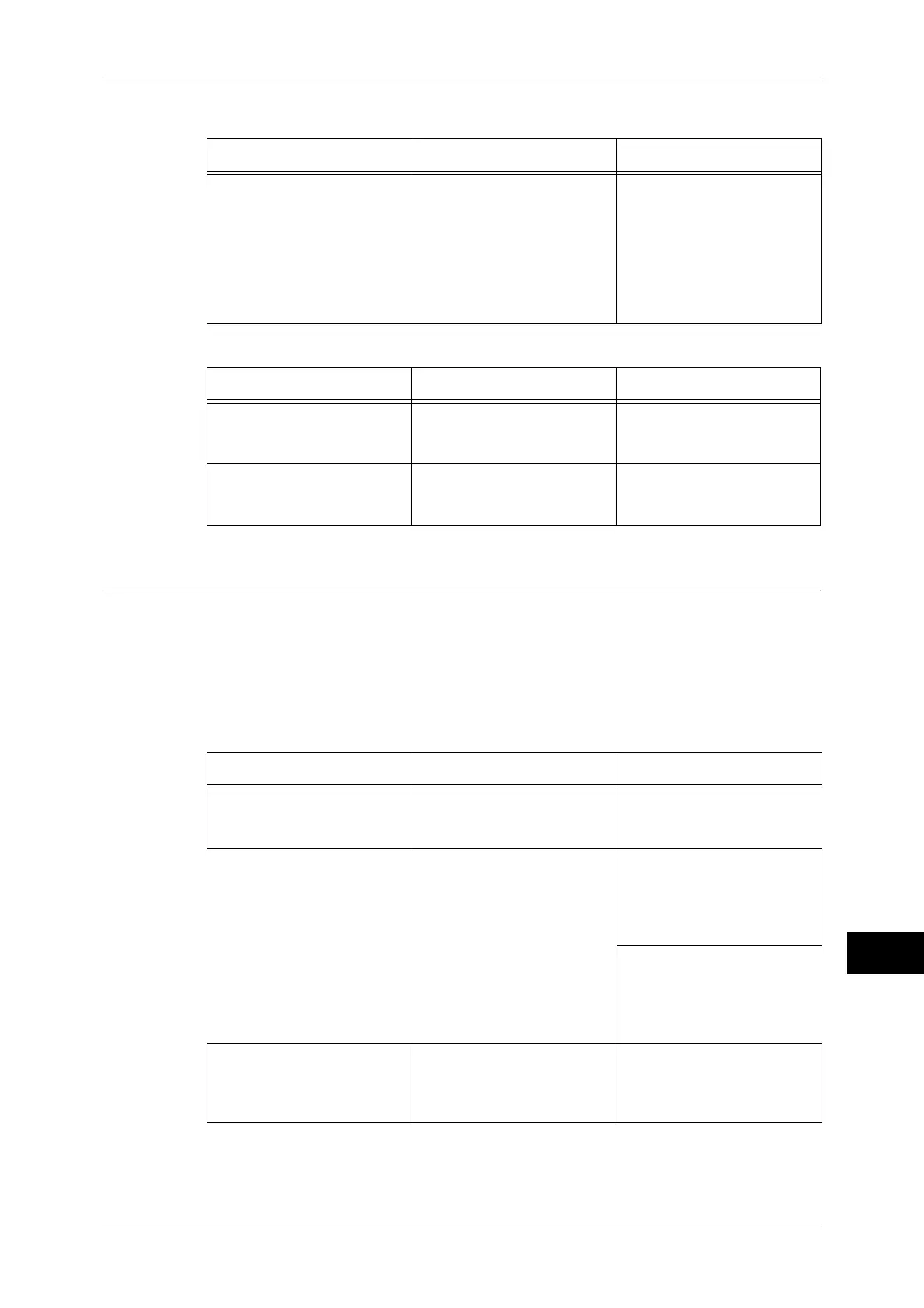Network-related Problems
329
Problem Solving
14
When the printing problems are not notified
When the completion of the job is not notified
When using TCP/IP
The possible causes, check points, and remedies for problems when using TCP/IP
(LPD) are as follows.
Windows 2000, Windows XP, Windows Vista, Windows Server 2003, or Windows
Server 2008
When you cannot print
Cause Check point Remedy
The user is not listed on the
print server notification
recipients.
Use PCONSOLE on the
computer to check if the job
user or user’s group has
been registered under [Print
Server Information] >
[Printer] > [Printer xxx
Environment Settings] >
[Notify].
Add the name of the job user
or the name of the user’s
group to [Notify].
Cause Check point Remedy
The [Notify] option is not
specified when the computer
transmitted the print data.
Confirm if the [Notify] option
is specified when
transmitting the print data.
Specify the [Notify] option
when transmitting the print
data.
Netware command
[CASTOFF] has been issued
on the computer.
-
Issue the NetWare
command [CASTON] on the
computer.
Cause Check point Remedy
The IP address is incorrect. Request your network
administrator to check the
machine's IP address.
Set a correct IP address on
the machine.
The volume of the print data
of an instruction from a
computer exceeded the
maximum receivable volume
when the LPD spool is set to
memory spool.
Confirm the memory amount
for the LPD spool and
compare against the volume
of the print data transmitted
by an instruction.
If the print data is one file and
still exceeds the memory
amount, divide the file to
make one instruction smaller
than the memory.
If the print data is multiple
files and exceeds the
memory amount, decrease
the number of files to print at
once.
An unrecoverable error
occurred during the printing
process.
Confirm if any error
messages are displayed on
the control panel.
Restart the machine.
Switch on the machine after
the display completely
disappears.
