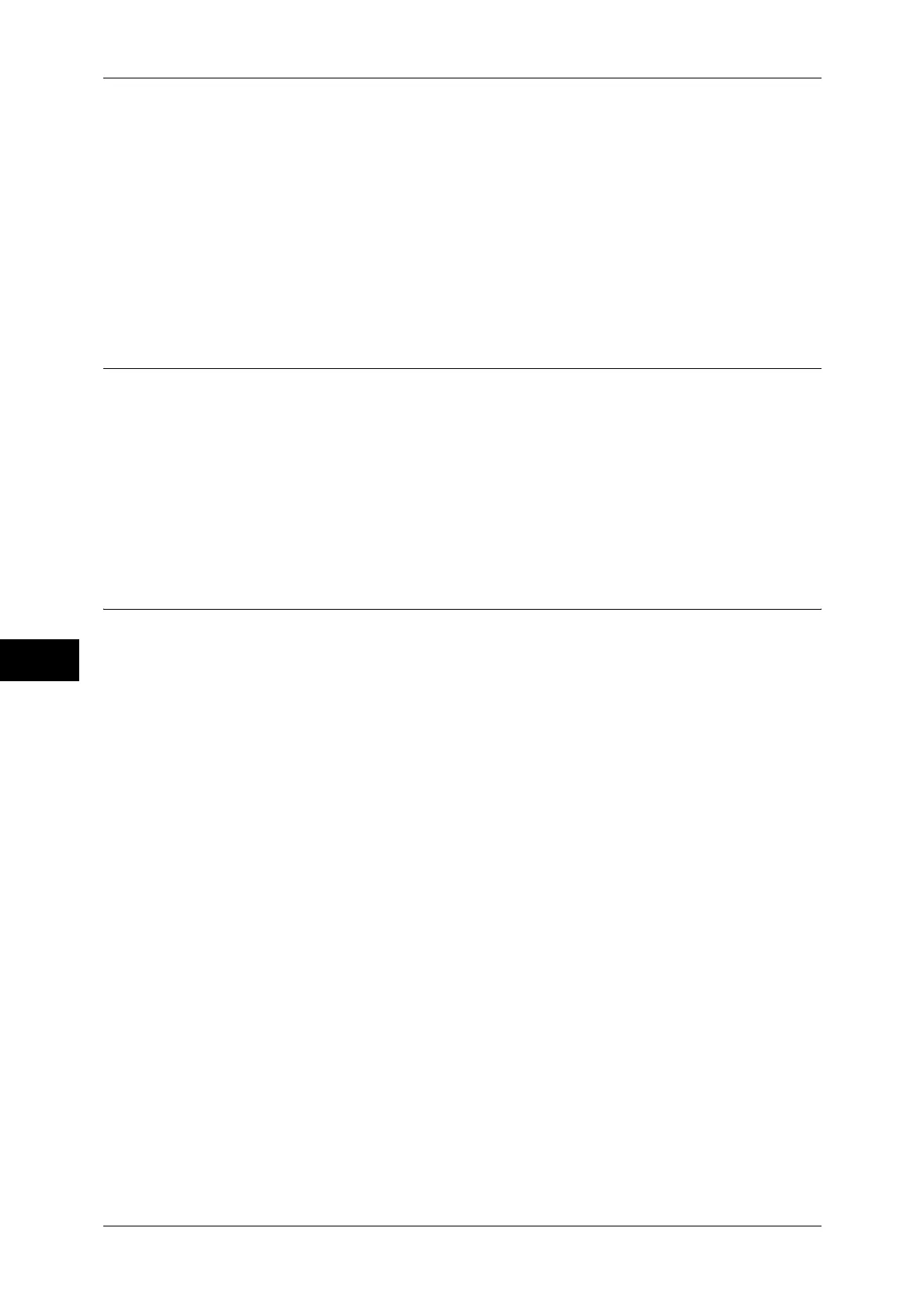7 Printer Environment Settings
206
Printer Environment Settings
7
For details, refer to "USB" (P.112)
4
Select [Close] repeatedly until the [Tools] screen is displayed.
5
Select [Close].
The machine automatically reboots.
6
After the machine is restarted, print a Configuration Report to confirm that the USB
port is enabled.
For information on how to print a Configuration Report, refer to "Printer Reports" (P.60).
Step 3 Configuration on the Computer
In order to print from the machine, the computer needs to have a print driver installed.
For information on the supported operating systems, refer to "Supported Operating Systems" (P.204).
For information on the print driver installation procedure, refer to the manual contained in the CD-ROM
of the Driver CD Kit.
You can also print from a Macintosh computer using USB if Adobe PostScript 3 Kit
(optional) has been installed.
For information on the print driver installation procedure, refer to the manual contained in the CD-ROM
provided with the kit.
CentreWare Internet Services Setting Items
The items that can be configured using CentreWare Internet Services are as follows.
For details on features provided by CentreWare Internet Services, click [Help] in this frame to see the
help.
For information on how to start CentreWare Internet Services, refer to "Starting CentreWare Internet
Services" (P.196).
z
Print page buffer of the USB interface
z
Port Settings
z
Auto Eject Time
z
Adobe Communication Protocol
Note • The Adobe Communication Protocol is set only when optional Adobe PostScript 3 Kit is
installed.
