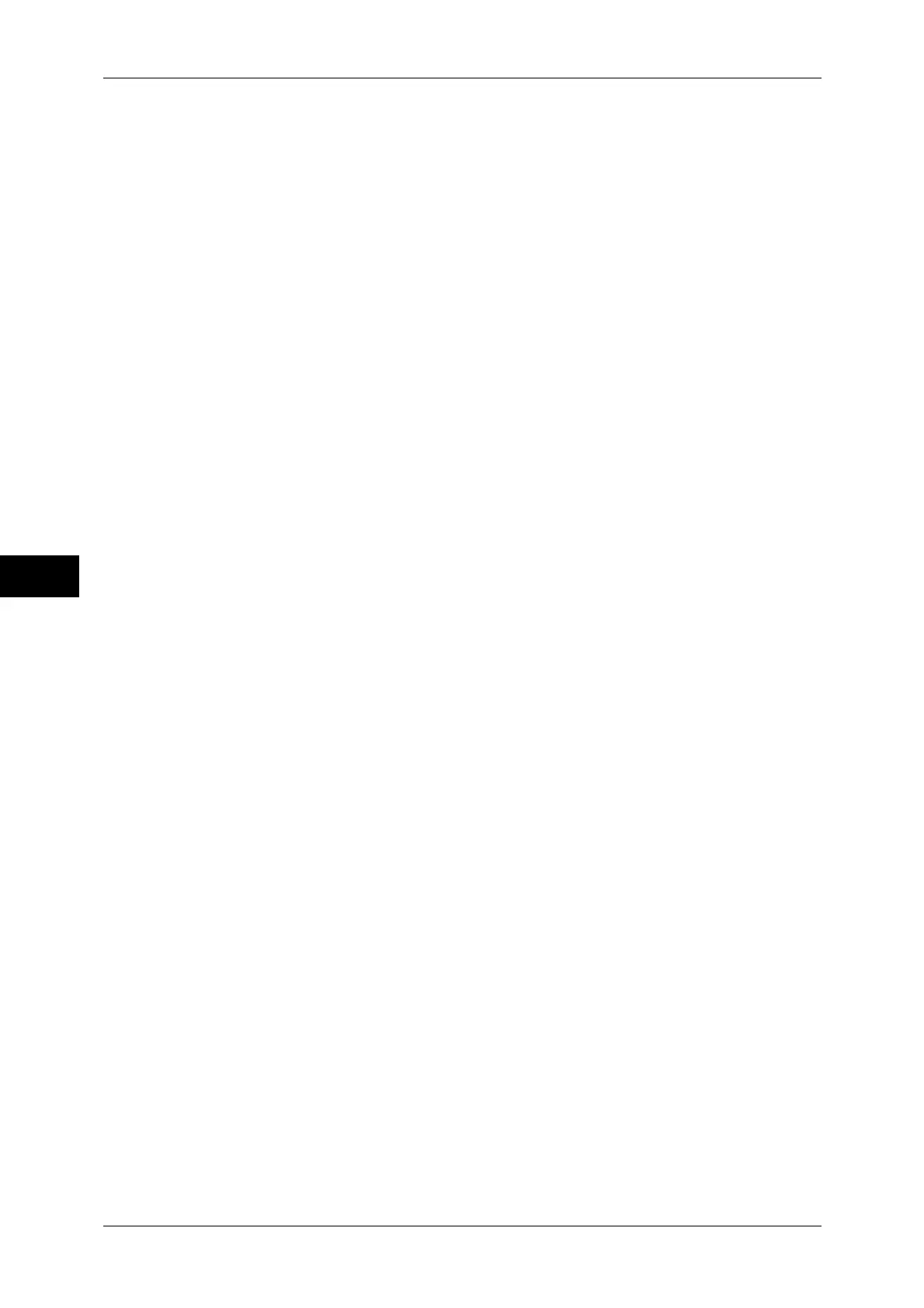5 Tools
184
Tools
5
Service]
Maximum number of color pages allowed: 1 to 9,999,999
Maximum number of black-and-white pages allowed: 1 to 9,999,999
z
The following limits can be placed on the Print service for each user:
Permission to use: [Free Access], or [No Access to Print Service]
Maximum number of black-and-white pages allowed: 1 to 9,999,999
User Role
User Role
Allows you to select a user role for a user.
z
User
No special privileges are given to the user.
z
System Administrator
The System Administrator's privileges are given to the user. However, the following are not
authorized.
-Operate mailboxes
-Operate job flow sheets
-Change the passcode of the System Administrator
z
Account Administrator
The following privileges are given to the user.
-Register/delete/change (except for passcode)/view (unavailable for some settings) user
information
-Register/delete/change/view accounting information
-Change the authentication mode (when being set other than the Local Machine
Authentication mode), and change Alternative Name for User ID/Mask User ID/Alternative
Name for Account ID/Mask Account ID
-Print an Auditron report for each user
Add This User to Authorization Group
Allows you to select an authorization group for a user.
Reset Total Impressions
Resets the current cumulative number of pages for a selected user, returning it to zero.
Reset
Resets the current cumulative number of pages for users. Once reset, the previous count
cannot be restored.
Cancel
Cancels resetting the cumulative number of pages.
Reset Account
Deletes all registered information for a selected user.
Reset
Deletes the registered user data. Once deleted, the data cannot be restored.
Important • All job flow sheets, mailboxes, and documents within mailboxes belonging to the user are
deleted. If the user is owner of a large amount of material (when a large quantity of
documents is left remaining within a mailbox for example), the deletion will take a
considerable time.
Cancel
Cancels the deletion of the user data.
Reset User Accounts
You can delete all registered information for all registered users in a single operation,
or reset the auditron. It is also available to print contents for confirmation before
resetting.
