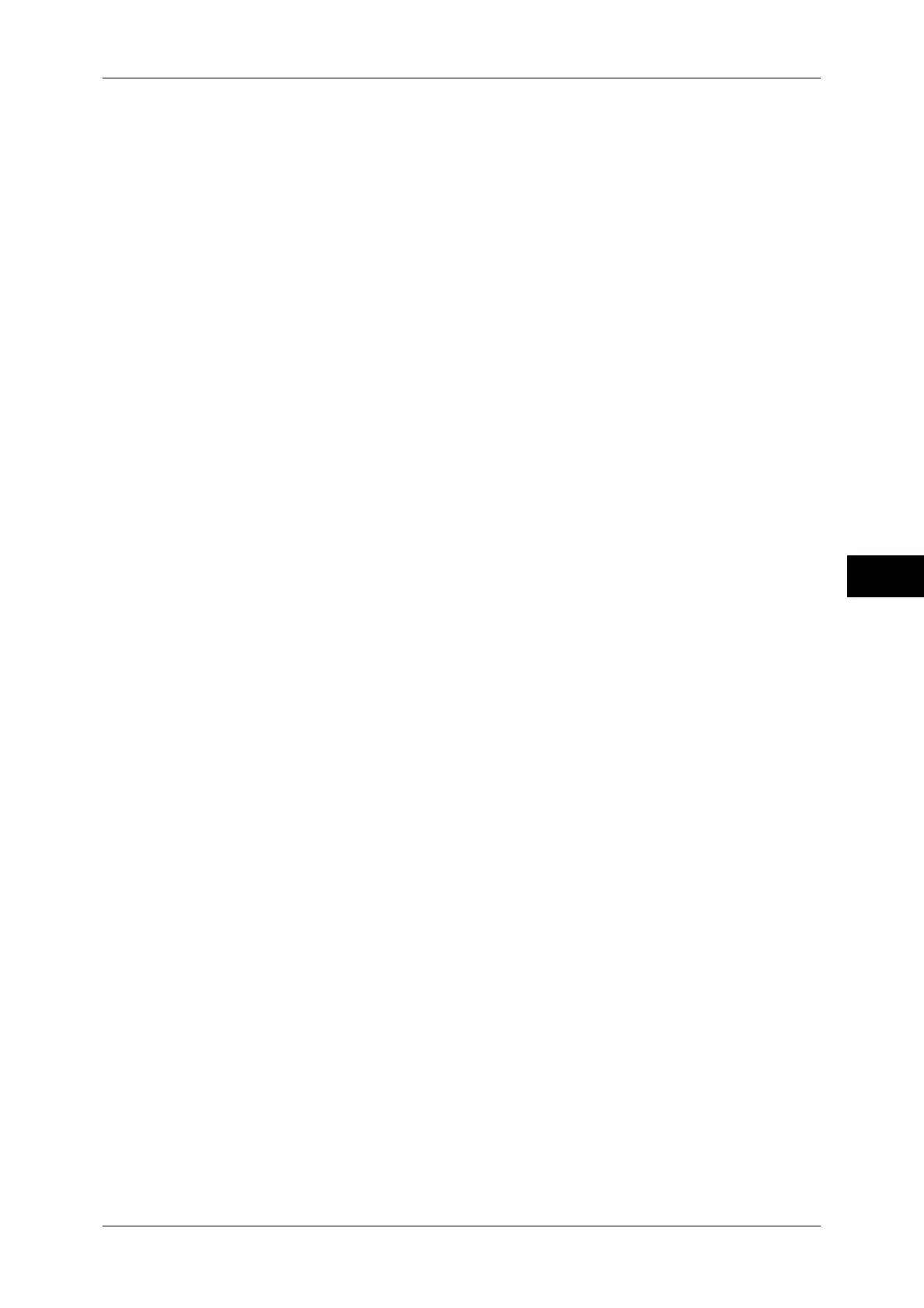Common Service Settings
97
Tools
5
Relay Broadcast Report
Select whether or not to automatically print a [Relay Broadcast Report], and a location where
the report is printed.
Off
Does not print a report automatically.
Send to Relay Station
Sends a report to the relay station specified by the machine.
Print at Local Station
Prints a report on the machine.
Send to Relay, Print at Local
Sends a report to the relay station specified by the machine, and also prints on the machine.
Scan File Transfer Report
Select whether or not to print the report for scanned data transmission results when the data
is transferred to the computer on the network or is sent via e-mail.
No Report
Does not print the report regardless of the data transmission result.
Print Report
Automatically prints the transmission report when the data transmission is successful, and
automatically prints the transmission report (undelivered) when the data transmission fails.
Print when delivery fails
Prints the transmission report (undelivered) when the data transmission fails.
File Transfer Report - Fax Server
Set whether to print a transmission report after scanned data is sent using the Server Fax
feature.
Note • This feature does not appear for some models. An optional package is necessary. For more
information, contact our Customer Support Center.
No Report
Does not print a report regardless of whether data transmission is successfully completed or
not.
Print Report
Automatically prints a transmission report for a successful transmission and a transmission
report (undelivered) for a transmission failure.
Print when delivery fails
Prints a transmission report (undelivered) for a transmission failure.
2 Sided Report
When printing a report/list, select whether to print 1-sided or 2-sided.
Note • This feature does not appear for some models. An optional package is necessary. For more
information, contact our Customer Support Center.
Recipient on Activity Report
Specify how the information on recipients is shown when printing an [Activity Report].
First 40 characters
Shows the first 40 characters.
Last 40 characters
Shows the last 40 characters.
