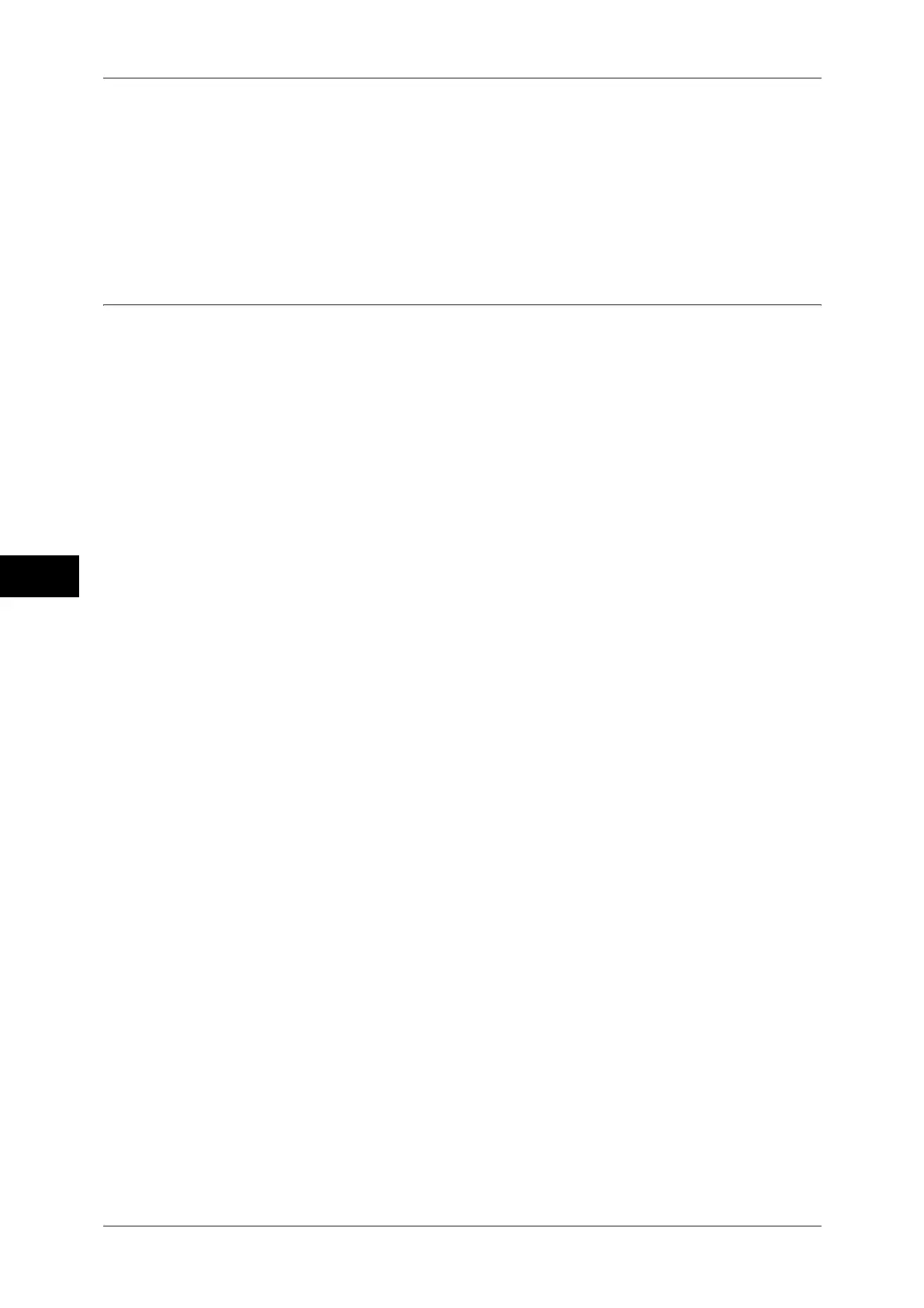5 Tools
136
Tools
5
Activity Report - Recipient
Select how the information on recipients is shown when printing an Activity Report: the first
40 characters or the last 40 characters.
Job Flow Error Report
Select whether or not to automatically print a Job Flow Error Report.
Maintenance
You can initialize or delete data from the hard disk of the machine.
EP Diagnostic Request/Repair Request
When the EP system via the Internet is used, the machine contacts our Customer Support
Center if a check or maintenance is required. Our service representative visits your place as
required.
Note • The EP system may not be available in some regions. For more information, contact our
Customer Support Center.
For information on the EP system, refer to "EP System" (P.662).
Check EP Connection
This feature is used to check whether the communications between the machine and our
Customer Support Center function normally when the EP system via the Internet is used.
Note • The EP system may not be available in some regions. For more information, contact our
Customer Support Center.
For information on the EP system, refer to "EP System" (P.662).
Initialize Hard Disk
Initializes the hard disk.
Data deleted by initialization includes supplementary fonts, ESC/P, and HP-GL/2 forms.
Note • The secure print documents and logs are not erased.
Delete All Data
This feature is designed to prevent the leakage of confidential information of a customer
when the machine is returned to Fuji Xerox. All data stored on the machine will be deleted.
Before executing this operation, make sure that the operation is absolutely necessary.
Note • It takes several minutes to several hours to delete all data. (The time taken depends on the
machine configuration or the hard disk capacity.)
Software Options
This feature is for service representative use. For more information, contact our Customer
Support Center.
Finisher Adjustment
This feature is displayed only when the Finisher-B1 (optional), the Booklet Maker Unit for
Finisher-B1 (optional), or the Hole Punch Kit (optional) is installed.
Hole Punch Tool
Specify either 2/4 Hole Punch or 2/3 Hole Punch (US Specification).
Adjust Punch Position/Booklet Fold Position
Set the punch position and booklet fold position for paper smaller than B4 or larger than or
equal to B4.
