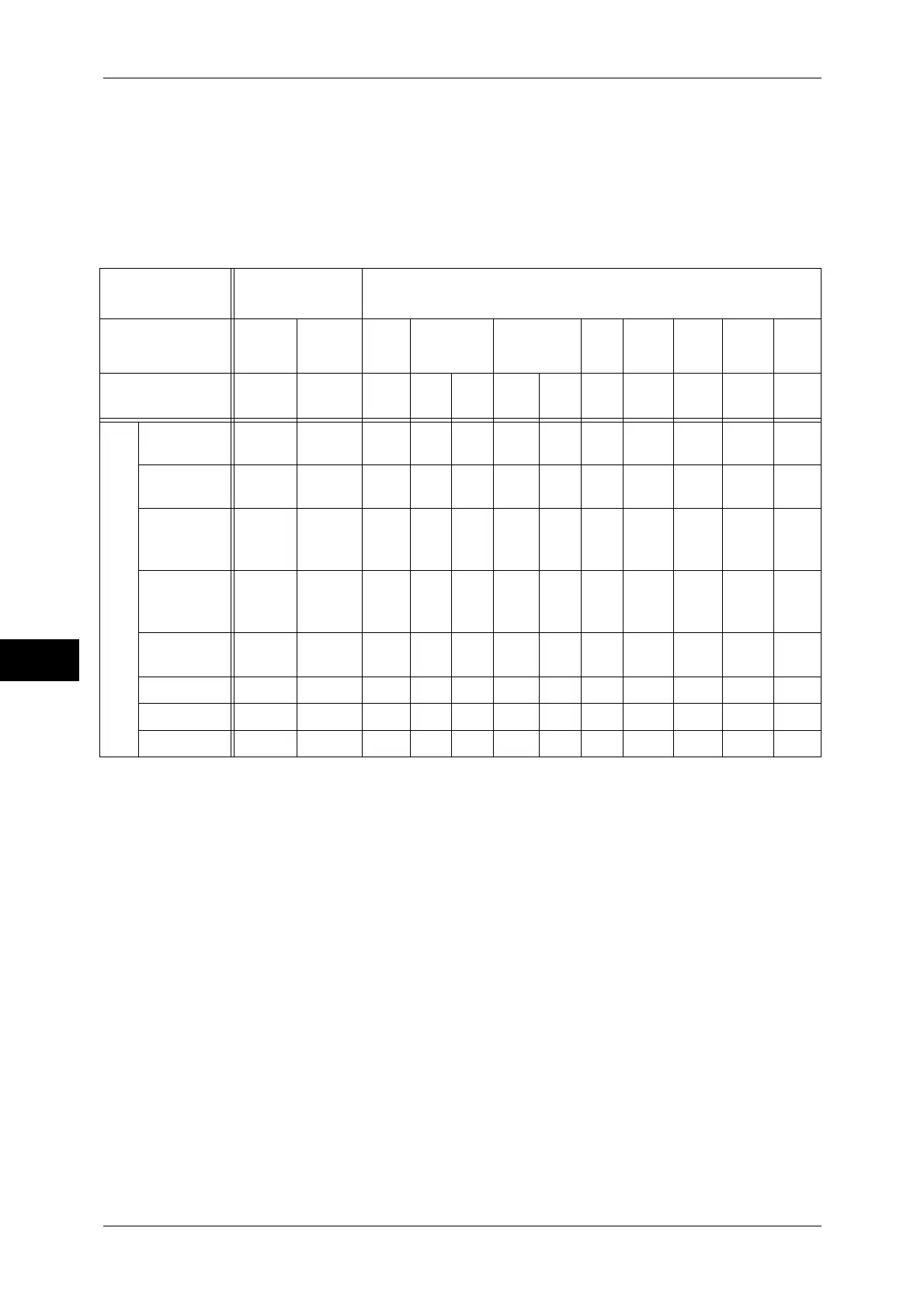7 Printer Environment Settings
280
Printer Environment Settings
7
EtherTalk
Use EtherTalk when you print from a Macintosh computer.
Note • The Adobe PostScript 3 Kit (optional) is required.
For more information on how to set up the machine using EtherTalk, refer to "Installation When Using
EtherTalk" (P.297).
Supported Operating Systems
*1: The parallel port is required on a computer to connect. The parallel port is not
supported for some models. For such models, an optional component is required.
*2: A USB 2.0 port is required on a computer to connect.
*3: WSD stands for Web Services on Devices.
*4: The Adobe PostScript 3 Kit (optional) and a Unix filter are required to print
PostScript data.
*5: The Adobe PostScript 3 Kit (optional) is required to use these ports. However, for
Mac OS X 10.5/10.6 English, you can use these ports without the Adobe PostScript
3 Kit (optional) if you install the print driver for Max OS X contained in the Driver
CD Kit.
*6: Supports Mac OS 8.6/9.2.2 English, and Mac OS X 10.3.9/10.4.10/10.5/10.6
English.
*7: The Adobe PostScript 3 Kit (optional) is required to use the port. However, for Mac
OS X 10.4.11 English or later, you can use the port without the Adobe PostScript
3 Kit (optional).
*8: The Adobe PostScript 3 Kit (optional) is required.
*9: Only Supports Mac OS X 10.6 English.
For information on network environments, refer to the manual contained in the Driver CD Kit.
Connection
method
Local
connection
Network connection
Port
Parallel
*1
USB
2.0
*2
LPD NetWare SMB IPP
Port
9100
WSD
*3
Ether
Talk
Bonj
our
Protocol - -
TCP/
IP
TCP
/IP
IPX/
SPX
Net
BEUI
TCP
/IP
TCP
/IP
TCP/
IP
WSD
Apple
Talk
Bonj
our
OS
Windows
2000
OOOOOOOOO
Windows
XP
OOOOO OOO
Windows
Server
2003
OOOOO OOO
Windows
Server
2008
OOOOO OOO
Windows
Vista
OOOOO OOOO
Windows7 O O
UNIX O
*4
Macintosh O
*5,6
O
*5,6
O
*9
O
*8
O
*7
