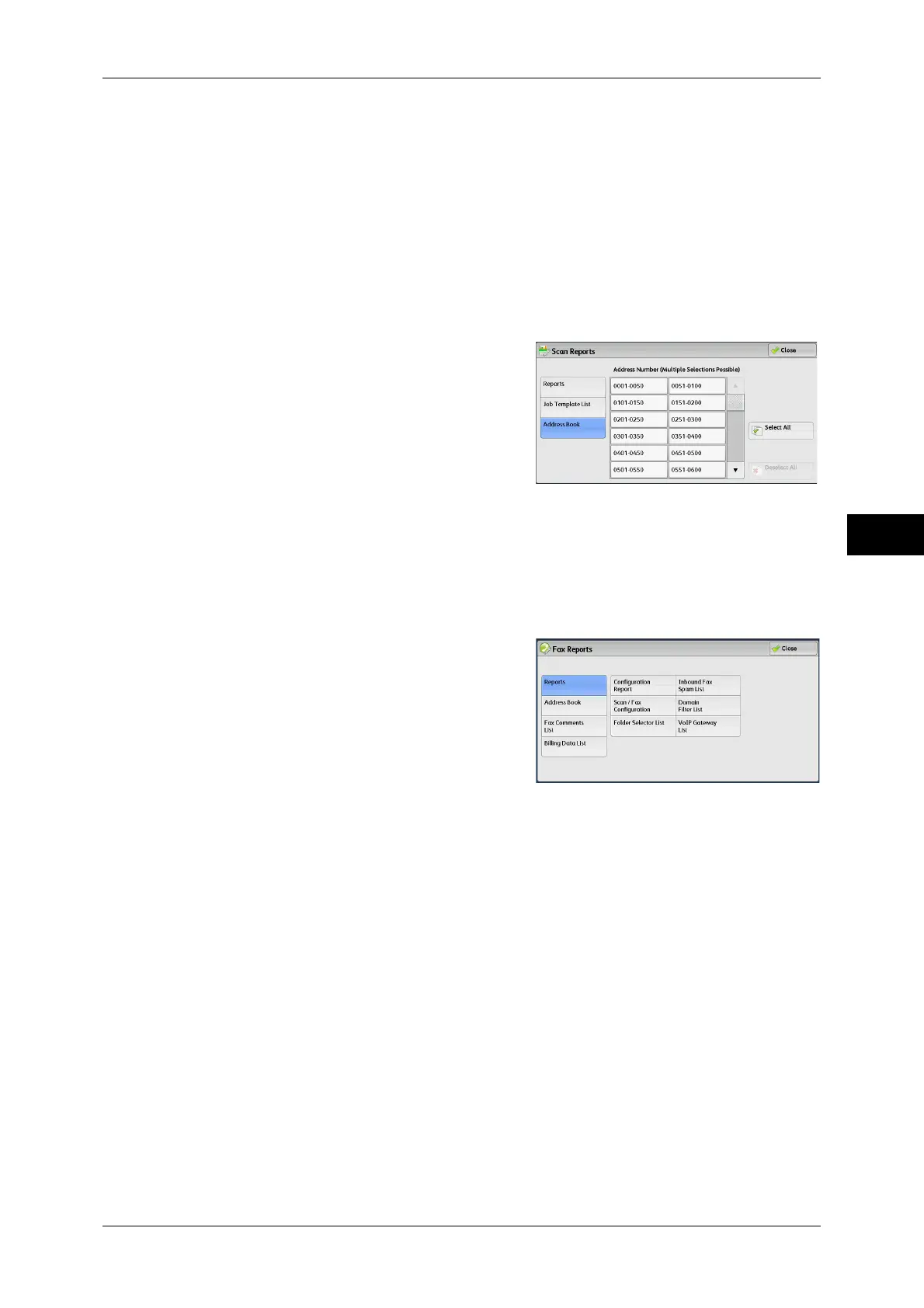Machine Information
91
Machine Status
4
Job Template List (ApeosPort Series Models Only)
You can print the list of settings for the server storing the job templates, which are
created using CentreWare Internet Services.
For more information on the scan service setting tools, refer to the help of CentreWare Internet Services.
Address Book
You can check the settings for the address numbers. When you specify a range of
address numbers, the list of settings for the specified address numbers is printed. Each
page contains the settings information on 50 address numbers.
1 Select [Address Book].
2 Specify a range of address numbers to print.
3 Press the <Start> button.
Fax Reports
1 Select [Fax Reports].
Note • To display the [Fax Reports] screen, select the <Machine Status> button, and then select
[Machine Information] > [Print Reports] > [Fax Reports].
2 Select a list to print.
3 Press the <Start> button.
Reports
You can print the Configuration Report, Scan/Fax Configuration Report, Folder
Selector List, Inbound Fax Spam List, Domain Filter List, and VoIP Gateway List. Select
a list to print, and then press the <Start> button.
z
Configuration Report
You can check the hardware configuration, network information, and print and copy
settings of the machine.
Note • The contents of [Configuration Report] are identical whether it is printed from [Copy
Reports], [Printer Reports], [Scan Reports], or [Fax Reports].
z
Scan/Fax Configuration
You can check the settings configured for the Fax feature and the Scan feature.
Note • The contents of [Configuration Report] are identical whether it is printed from [Copy
Reports], [Printer Reports], [Scan Reports], or [Fax Reports].
z
Folder Selector List
You can check the settings for the Folder Sorting feature.
