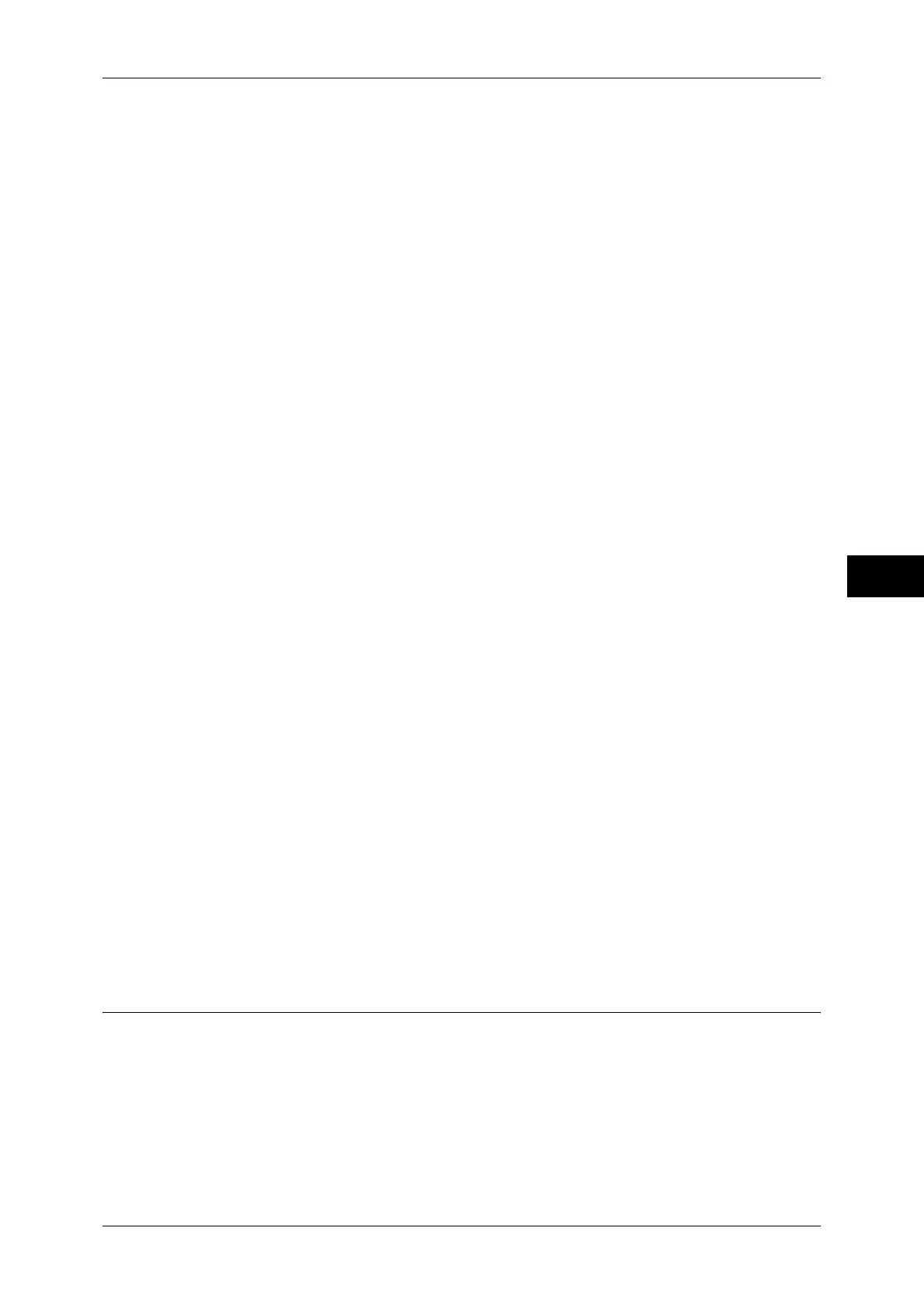Common Service Settings
145
Tools
5
Image Log Target
Set whether or not to create image logs per job type such as copy, print, scan, and fax.
Image Log Generation
Set the image data to manage as an image log. One image log file (PDF format) is created
per one job.
Assurance Level
Allows you to select an assurance level, which affects whether to surely create an image log,
from [Low] or [High].
Note • If you select [Low], image logs may not be created depending on the conditions.
Resolution
Select the resolution of document images from [25dpi], [50dpi], [72dpi], [100dpi], or [200dpi].
Page Range
Select the page range of document images from [First Page Only], [First 2 Pages], [First 3
Pages], [First 4 Pages], [First 5 Pages], or [All Pages].
Transfer Image Log
Image logs created on the machine can be transferred to a log management server for stor-
age and management. [Transfer Image Log] allows you to set how and when to transfer
image logs.
Log Transfer
Set whether or not to transfer an image log to a log management server with the Log Transfer
feature.
Select from [Disabled] and [Enabled].
Assurance Level
Allows you to select an assurance level, which affects whether an image log is surely trans-
ferred to a log management server, from [High] or [Low]. When [High] is set and if a image log
transfer fails, up to 200 logs are saved in the machine as untransferred log. When the number
of untransferred logs saved in the machine exceeds 200, the next job will not be executed.
While [Low] is set, the next job is executed and if the number of image logs untransferred
exceeds 200, the logs are deleted in chronological order.
Logs To Transfer
Set whether or not to automatically transfer image logs to a log management server.
Select from [Pause], [Transfer Per Job Basis], and [Accumulate & Transfer]. If you select
[Accumulate & Transfer], you can also select the timing of transferring in [Transfer Timing].
Transfer Timing
Displays when [Accumulate & Transfer] is selected for [Logs to Transfer].
Specifies when to transfer image logs to a log management server.
Select from [At the end of the job], [At the end of selections], [At power On], and [When maxi-
mum is reached].
Notify Job Completion by E-mail
You can receive the results of jobs performed by an e-mail notification.
Targeted Jobs
Select the service whose job result you want to receive by an e-mail notification. When
the target job is already selected, [Selected] is displayed.
You can select more than one target job from [Copy], [Fax], [Scan], [Print], or [Report].
Select the notification timing from [Notify at the End of Job] or [Notify when Error Only].
