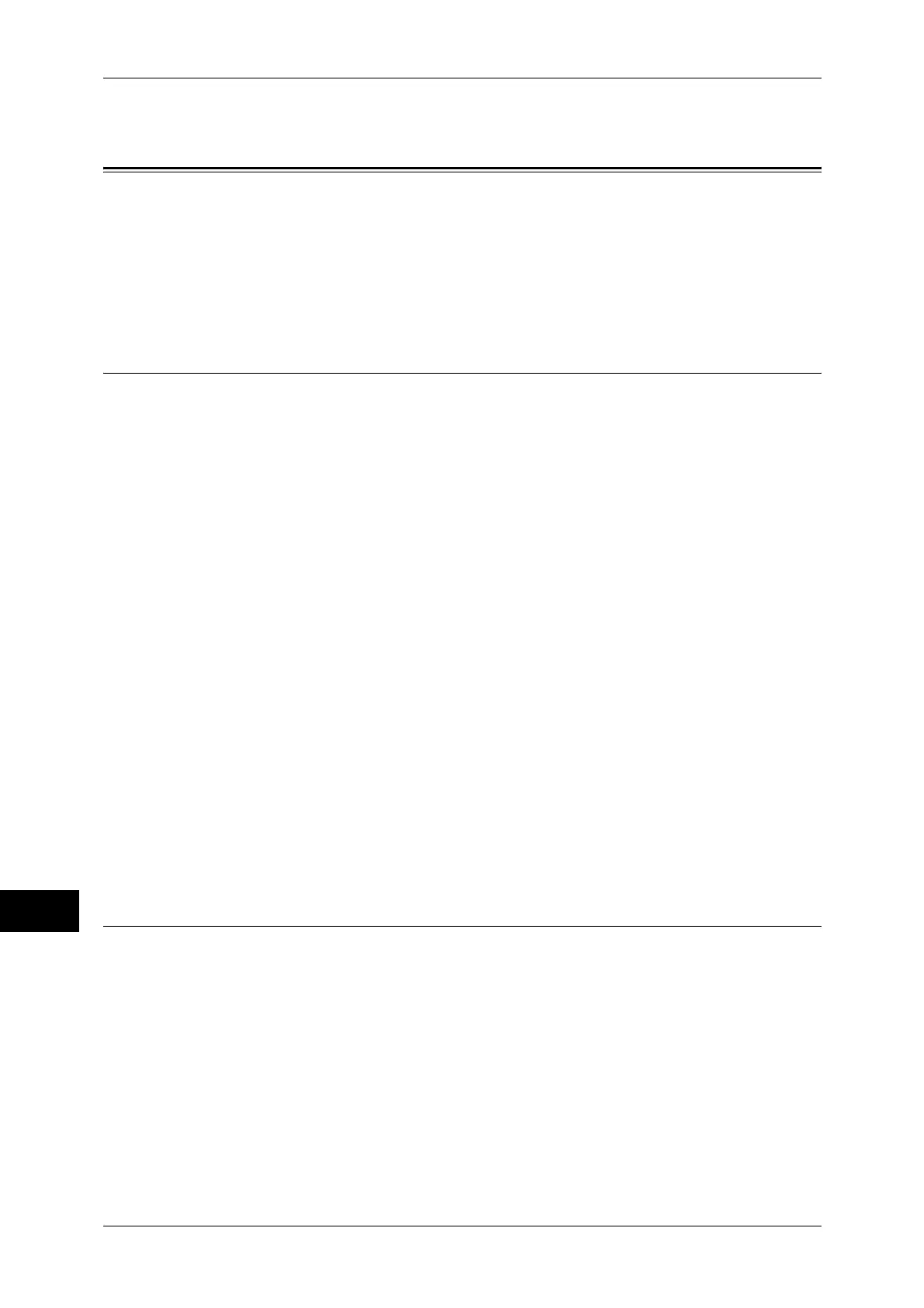13 Encryption and Digital Signature Settings
364
Encryption and Digital Signature Settings
13
Configuration of PDF/DocuWorks/XPS Signature (ApeosPort
Series Models Only)
This section describes the settings to send scanned documents in PDF, DocuWorks,
or XPS format with a digital signature (PDF, DocuWorks, or XPS) attached.
The following shows the reference section for each procedure.
Step1 Configuration on the Machine ........................................................................................364
Step2 Configuration on the Computer ......................................................................................366
Installation Overview
To attach a signature (PDF signature/DocuWorks signature/XPS signature) to a
scanned document to send as a PDF, DocuWorks, or XPS document, configure the
machine and your computer as follows:
Configuration on the Machine
Configure a certificate on the machine. No certificate is registered on the machine by
factory default.
Configure the following setting to set up a certificate on the machine.
z
Configuring certificates by CentreWare Internet Services
- Set up HTTPS communications encryption settings, and then configure a
certificate on the machine.
Configuration on the Computer
z
Sending a DocuWorks security certificate file from the machine to a computer
You must register a personal certificate as the destination on the machine, and then
register the certificate on the Address Book. When you register a personal certificate
on the machine, include the root certificate in the personal certificate.
For information on how to import a certificate, click [Help] at the upper right corner of the CentreWare
Internet Services screen to see help.
z
Sending a PDF, DocuWorks, or XPS signature file from the machine to a computer
Make sure that the root certificate of the certificate to be used for the scan file
signature of the machine is registered on the recipient's computer.
Step1 Configuration on the Machine
This section describes configuration procedures to set up a certificate with CentreWare
Internet Services.
Setting up a Certificate using CentreWare Internet Services
To configure a certificate using CentreWare Internet Services, configure the encryption
settings for HTTP communications, and then import a certificate issued by another CA
to enable S/MIME.
For details on how to configure the encryption settings for HTTP communication, refer to
"Configuration of HTTP Communications Encryption" (P.354).
