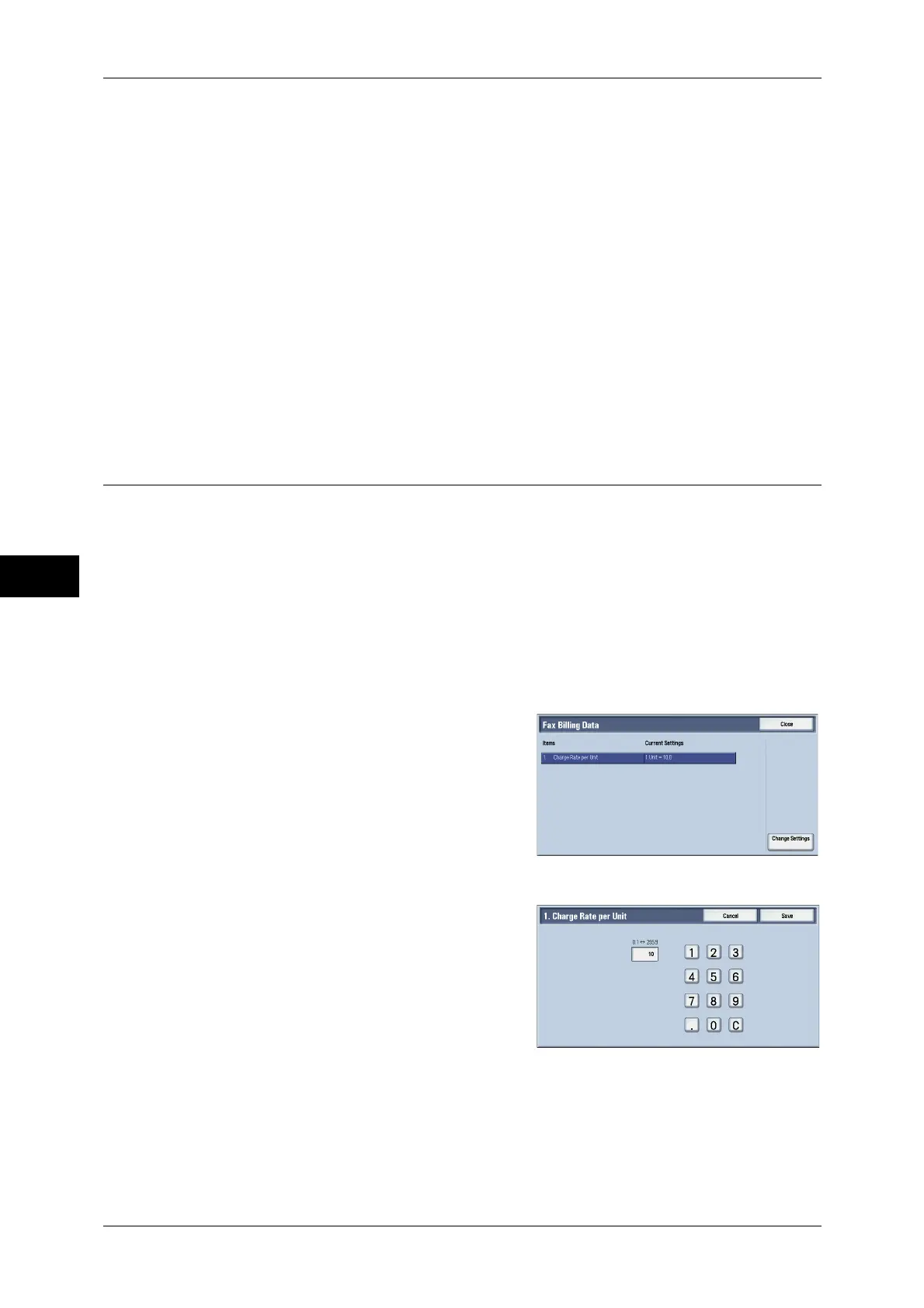5 Tools
254
Tools
5
Mask Account ID (***)
You can set how an entered Account ID is shown on the screen. Use this feature to enhance
security as required.
Note • This item is displayed when [Network Accounting] is selected in [Accounting Type].
Show
As you enter the Account ID, the characters are echoed on the screen in the normal way.
Hide
As you enter the Account ID, the character string is hidden as a row of asterisks (∗∗∗∗∗).
Store User Details
You can set the destination to save authentication information. Select [NVM] or [Hard Disk].
Note • This item is displayed when [Network Accounting] is selected in [Accounting Type].
• NVM stands for nonvolatile memory and the data on it is stable after the machine is turned
off.
Fax Billing Data
You can configure fax billing settings.
Important • To register the billing data, enable the Auditron feature for fax/Internet fax under Accounting
in advance. For details on how to enable the Auditron feature, refer to "Auditron Mode"
(P.252).
Note • Set the connection time for one unit charge in each of the time bands (daytime/night/
midnight) in [Billing]. For more information on how to set [Billing], refer to "Billing - Day Time,
Billing - Night Time, Billing - Midnight" (P.245).
• The registered details can be confirmed by printing the Billing Data List. For information on
how to print, refer to "Billing Data List" (P.92).
1 Select [Fax Billing Data].
2 Select [Charge Rate per Unit].
Charge Rate per Unit
This is a communication charge per unit. You can
set a value from 0.1 to 255.9 seconds in 0.1
second increments.
3 Select [Change Settings].
4 Enter an amount with the keyboard
displayed on the screen or the numeric
keypad.
5 Select [Save].
