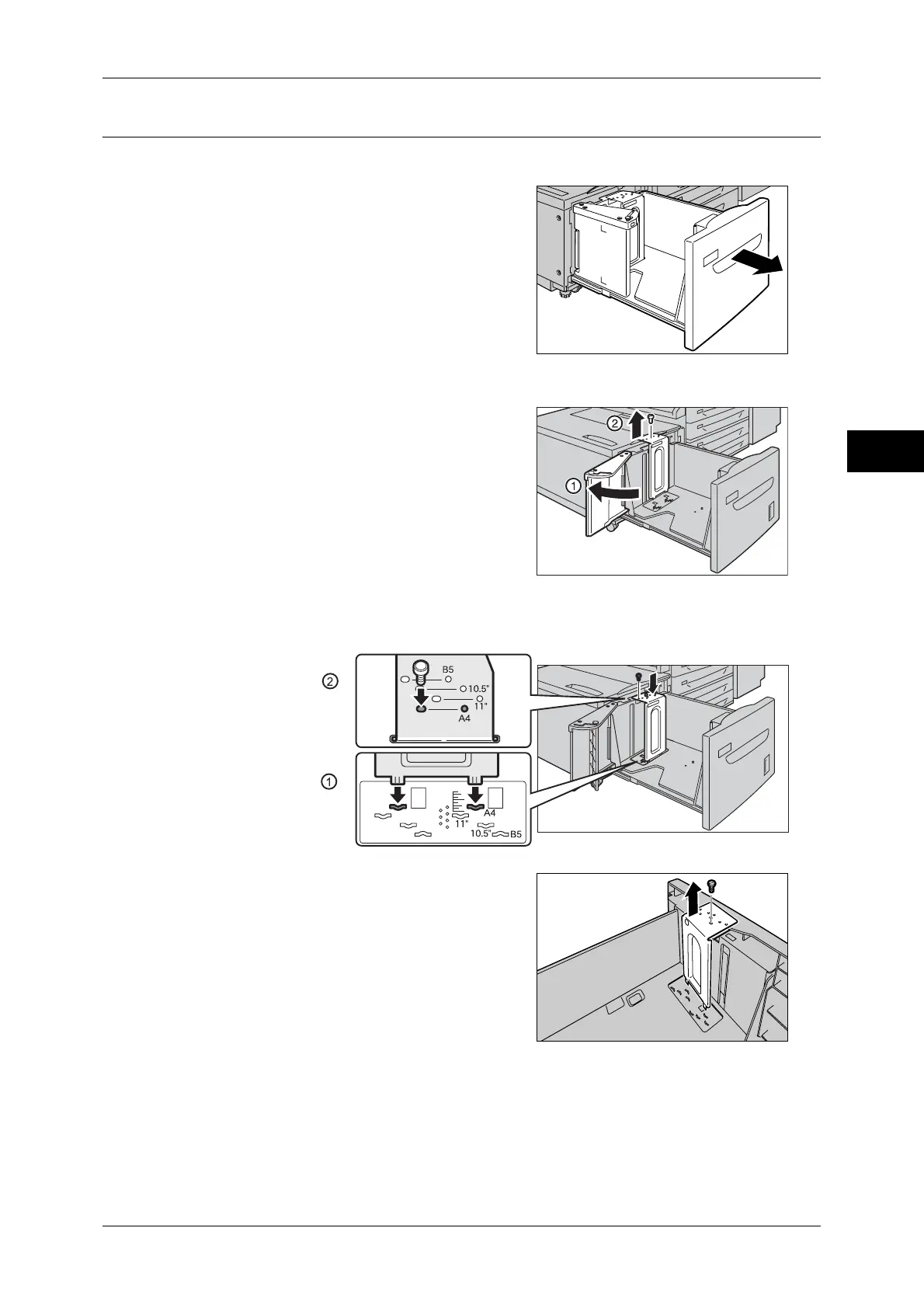Changing the Paper Size
53
Paper and Other Media
2
Changing the Paper Size for Tray 6 (HCF) (Optional)
The following describes the procedure for changing the paper size for Tray 6 (HCF).
1 Pull out the tray until it stops.
Important • While the machine is processing a job, do
not pull out the tray that the job uses.
• Do not add a new stack of paper on top of
the remaining paper in the tray to prevent
paper jams or any other troubles. First,
remove the remaining paper from the
tray, and then load the new stack of
paper.
2 Remove any paper loaded in the tray.
3 Open the end guide (1) and unscrew the
screw (2). Then remove the guide from the
tray.
4 Insert the small protrusions at the bottom of the guide into holes corresponding to the
paper size (1). Insert a screw into a hole corresponding to the paper size on the top of
the guide and tighten up the screw (2).
5 Unscrew the screw of the front guide and
remove the guide from the tray.
