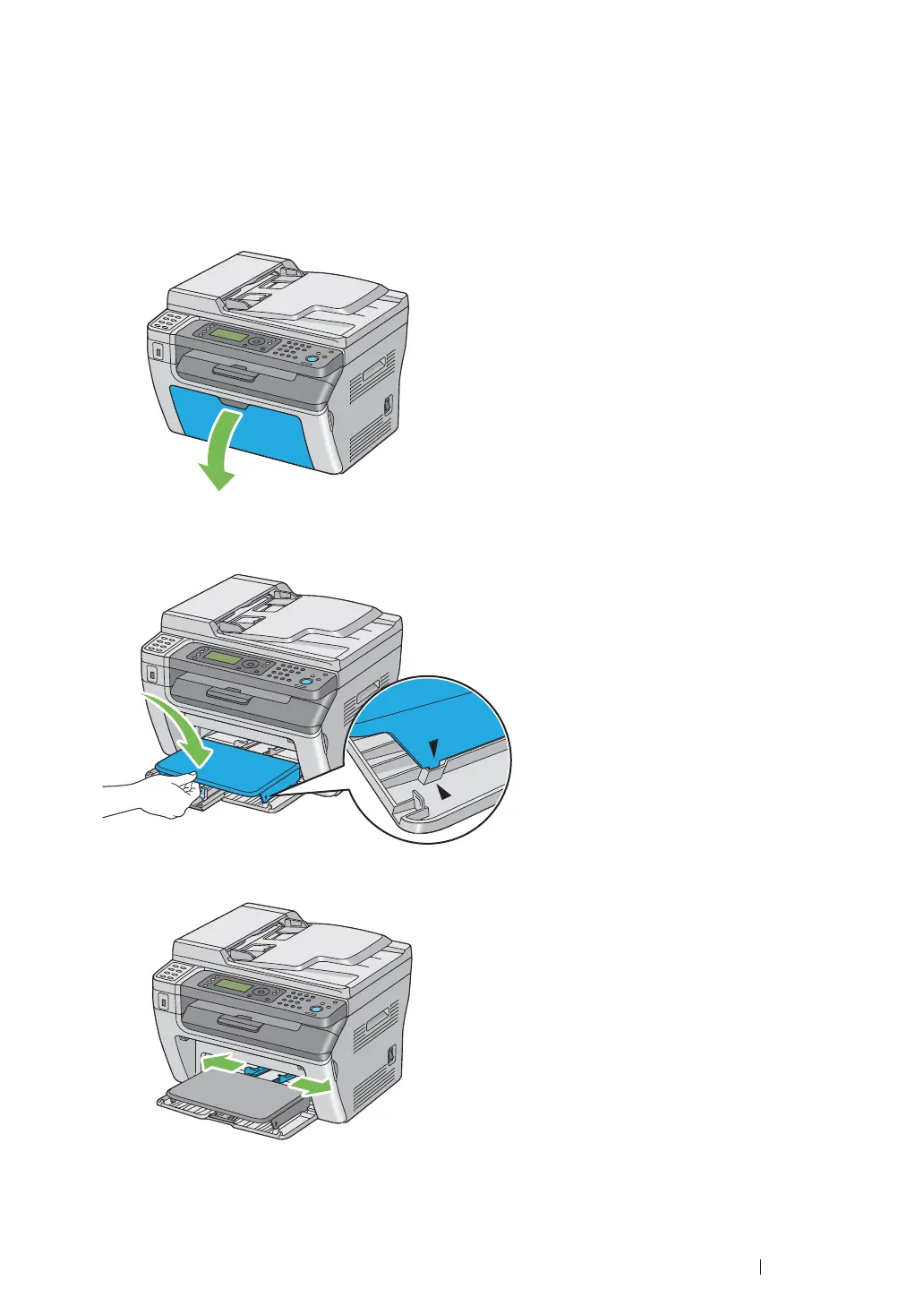Printing Basics
168
Loading Print Media in the Priority Sheet Inserter (PSI)
NOTE:
• To avoid paper jams, do not remove the paper cover while printing is in progress.
• Use only laser print media. Do not use ink jet paper in this printer.
1
Open the front cover.
2
Insert the paper cover into the printer and then align the paper cover to the marking on the paper
tray.
3
Adjust the paper width guides to their maximum width.
4
Before loading the print media, flex the sheets back and forth, and then fan them. Straighten the
edges of the stack on a level surface.
