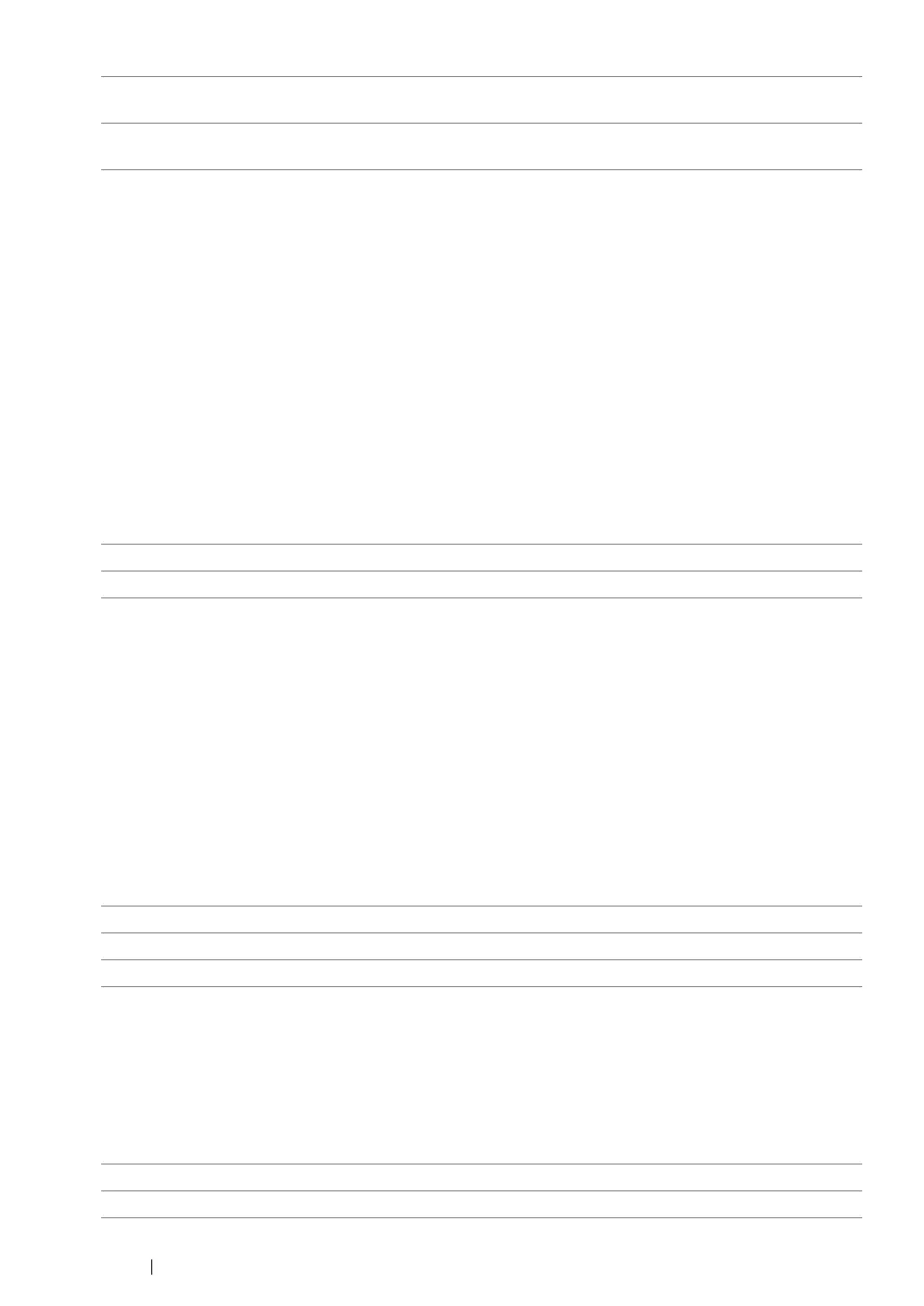349
Using the Operator Panel Menus and Keypad
• Fax Fwd Number
Purpose:
To enter the fax number of the destination to where incoming faxes will be forwarded.
• Fax Fwd E-Mail
Purpose:
To enter the e-mail address to where incoming faxes will be sent with an e-mail.
•Prefix Dial
Purpose:
To select whether to set a prefix dial number.
Values:
• Prefix Dial Num
Purpose:
To set a prefix dial number of up to five digits. This number dials before any auto dial number is
started. It is useful for accessing the Private Automatic Branch Exchange (PABX).
•Discard Size
Purpose:
To set whether to discard text or images at the bottom of a fax page when the entire page does not fit
onto the output paper.
Values:
•ECM
Purpose:
To set whether to enable the Error Correction Mode (ECM). To use the ECM, the remote machines
must also support the ECM.
Values:
Forward to Server
Incoming faxes will be forwarded to a server specified on the
CentreWare Internet Services.
Fwd to Server and Print
Incoming faxes will be forward to a server specified on the
CentreWare Internet Services and printed.
Off*
Does not set a prefix dial number.
On
Sets a prefix dial number.
Off
Prints any excess at the bottom of a fax page without discarding it.
On
Discards any excess at the bottom of a fax page.
Auto Reduction*
Automatically reduces a fax page to fit it onto the output paper.
Off
Disable the ECM.
On
* Enables the ECM.
